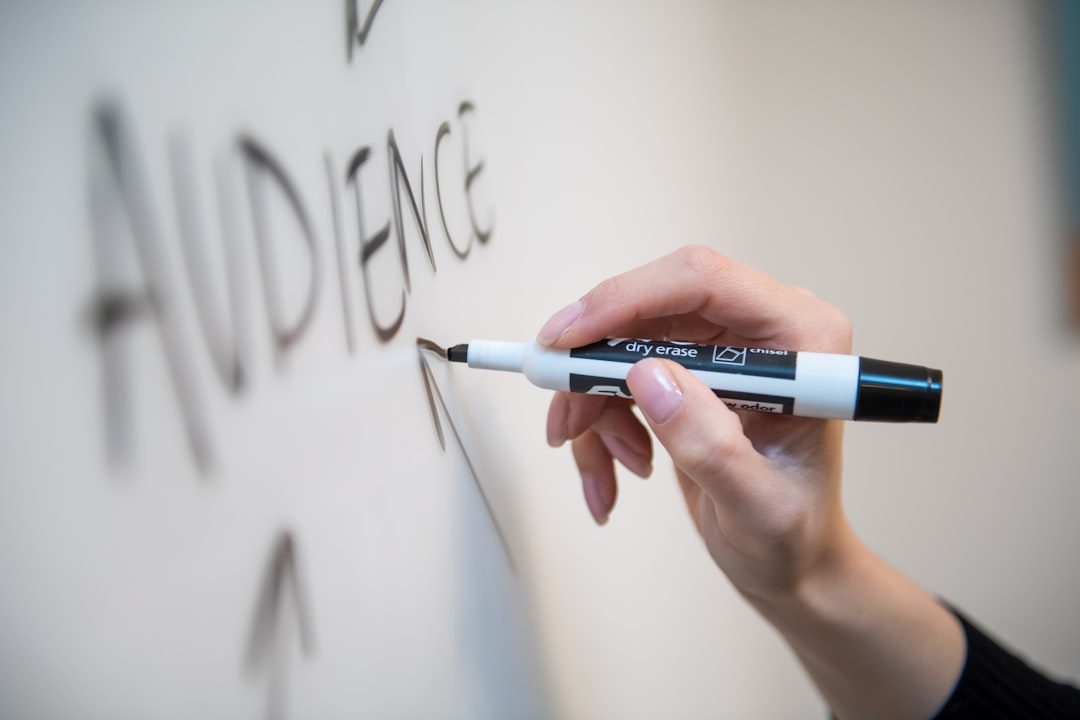Table of Contents
Importance of Effective Email Deliverability
How to keep Mailchimp from going to spam:
Key Steps:
- Authenticate your email domain
- Personalize email content using merge tags
- Maintain a clean and opt-in email list
- Optimize subject lines and content to avoid spam triggers
- Review and follow Mailchimp’s compliance guidelines
Ensuring that your Mailchimp emails don’t end up in the spam folder is crucial for the success of your email marketing efforts. Why? Because a good email campaign is pointless if no one sees it.
Spam filters are becoming more intelligent and aggressive. Even a minor mistake can trap your beautifully crafted emails in the spam box. This article is designed to help you get around these issues and ensure your emails land in the user’s primary inbox.
My name is Elliott Kosmicki, and I have been helping small businesses steer email marketing for years. Through careful management and smart strategies, I have helped grow engagement rates and prevent emails from being flagged as spam. Let’s explore some effective tips on how to keep Mailchimp from going to spam.
Understanding Spam Filters
Spam filters are the gatekeepers of your email inbox. They are designed to protect users from unwanted and potentially harmful emails. But even permission-based audiences, who have opted in to receive your emails, can fall prey to aggressive spam filters. In fact, it’s estimated that 10-20% of emails from subscribers’ inboxes are blocked by these filters.
What Are Spam Filters?
Spam filters use a variety of techniques to determine whether an email is spam. They check for certain keywords, analyze the email’s structure, and even look at the sender’s reputation. ISPs, email clients, and corporate firewalls all use these filters to keep spam out of inboxes.
Aggressive Filters
Some spam filters are more aggressive than others. They might flag emails for seemingly minor issues, such as using too many images or including certain words. This can be frustrating, especially when your audience has given permission to receive your emails.
Impact on Permission-Based Audiences
Even if your audience has opted in, aggressive spam filters can still block your emails. This is why it’s crucial to understand how these filters work and what you can do to avoid them.
Case Study: A user on Reddit shared their struggle with Mailchimp emails going to spam despite using an official domain and verified lists. This highlights the importance of not just following best practices but also understanding the intricacies of spam filters.
Quote: “Spam filters want to know that you’re acquainted with the person receiving the email. We recommend using merge tags to personalize the ‘To:’ field of your campaign.”
By understanding how spam filters work and taking proactive steps, you can ensure your emails reach your audience’s primary inbox. Next, we will dive into specific tips on how to keep Mailchimp from going to spam.
How to Keep Mailchimp from Going to Spam
Authenticate Your Domain
Authenticating your domain is the first step to ensuring your Mailchimp emails avoid the spam folder. This involves setting up SPF records and DKIM records in your DNS settings. These records help email providers verify that Mailchimp is authorized to send emails on your behalf.
SPF (Sender Policy Framework) records specify which mail servers are allowed to send emails for your domain. DKIM (DomainKeys Identified Mail) adds a digital signature to your emails, ensuring their authenticity.
Steps to authenticate your domain:
- Log into Mailchimp and steer to the domain verification section.
- Add SPF and DKIM records to your domain’s DNS settings.
- Verify your domain within Mailchimp.
Case Study: One of our clients saw their open rates jump from 1.5% to 12% after correctly setting up SPF and DKIM records. This simple step can drastically improve your email deliverability.
Personalize Your Emails
Personalization is key to engaging your audience and avoiding spam filters. Use merge tags to include the recipient’s name or other personalized content in your emails. This small touch can make your emails feel more personal and less like mass marketing.
Tips for personalization:
- Use the recipient’s name in the subject line and body.
- Tailor content based on user behavior or preferences.
Example: A financial advisor segmented their list by age groups and sent custom retirement planning advice. This resulted in higher open and click-through rates.
Maintain a Clean Email List
A clean email list is crucial for maintaining high deliverability rates. Make sure your list is composed of opt-in subscribers who have explicitly agreed to receive your emails. Regularly clean your list to remove inactive or disengaged subscribers.
Steps to maintain a clean list:
- Use double opt-in to ensure subscribers are genuinely interested.
- Remove inactive subscribers who haven’t engaged in the last 6-12 months.
- Monitor your bounce rate and take action on hard bounces immediately.
Fact: Regular list cleaning can reduce your bounce rate and improve your email deliverability.
Optimize Your Email Content
The content of your email plays a significant role in whether it lands in the spam folder. Use natural language and avoid spammy words like “free,” “guaranteed,” or “limited offer.”
Guidelines for optimizing email content:
- Maintain a good image-to-text ratio. Avoid emails that are just one large image.
- Use alt-text for images to provide context if the images don’t load.
- Close all HTML tags to ensure your email displays correctly.
- Test your emails using tools like Litmus to see how they appear on different devices.
Example: A local bakery that included more text and fewer images saw a significant increase in their email open rates.
By following these steps, you can significantly improve your chances of avoiding the spam folder and reaching your audience effectively.
Next, we will dig into the technical steps to prevent Mailchimp emails from going to spam.
Technical Steps to Prevent Mailchimp Emails from Going to Spam
To prevent your Mailchimp emails from landing in the spam folder, the first technical step is to verify and authenticate your domain. This involves setting up SPF (Sender Policy Framework) and DKIM (DomainKeys Identified Mail) records in your DNS settings.
SPF Records: SPF records help email providers verify that Mailchimp is authorized to send emails on your behalf. If you set up a G Suite domain, you might need to update your SPF records to include Mailchimp’s servers.
DKIM Records: DKIM adds a digital signature to your emails, making it easier for email providers to trust your emails.
To set up these records:
- Log in to your domain registrar.
- Locate the DNS settings for your domain.
- Add or update SPF and DKIM records as specified by Mailchimp.
Domain Verification: Verifying your domain with Mailchimp ensures that your emails appear more legitimate and helps avoid spam filters. Mailchimp provides specific values to add to your DNS records for this purpose.
Monitor Your IP Reputation
Your IP reputation plays a crucial role in email deliverability. When you send emails through Mailchimp, they are sent from Mailchimp’s servers. If other users have sent spam from the same IP, it could affect your deliverability.
Check Blacklists: Use tools like Mail-tester to check if your IP address is listed on any spam databases. You can also manually check databases like those listed by SendGrid.
Mailchimp’s Complaint Report: Regularly review Mailchimp’s complaint reports for your campaigns. Look for patterns in complaints and address any issues.
Example: One of our clients noticed a drop in open rates. By checking the IP reputation and resolving complaints, they were able to improve their email deliverability significantly.
Use Email Testing Tools
Before sending out your email campaigns, test them using tools like Mail-tester. These tools provide an email score and identify potential issues that could land your emails in the spam folder.
How to Use Mail-tester:
- Send a test email to the address provided by Mail-tester.
- Review the score and feedback.
- Make necessary adjustments to improve your score.
Regular Testing: Make it a habit to test your emails before every major campaign. This helps catch and fix issues early.
Example: A client used Mail-tester to identify that their emails had a low text-to-image ratio, which was causing them to be flagged as spam. By adjusting the content, they improved their email score and open rates.
By following these technical steps, you can significantly reduce the chances of your Mailchimp emails going to spam and ensure they reach your audience effectively.
Next, we will discuss the best practices for email marketing.
Best Practices for Email Marketing
Build and Maintain a Quality Email List
1. Use Double Opt-In
Double opt-in ensures that subscribers really want to hear from you. When someone signs up, they receive a confirmation email. They must click a link to confirm their subscription. This extra step helps you build a more engaged list.
2. Clean Up Your Lists Regularly
Remove inactive or disengaged subscribers. Tools can help you identify addresses that haven’t opened or clicked on your emails in a long time. Regular cleaning reduces your bounce rate and improves deliverability.
3. Avoid Purchased Lists
Buying email lists might seem like a quick way to grow your audience, but it often backfires. These lists usually contain people who haven’t given you permission to email them. This can lead to high unsubscribe rates and spam complaints. Stick to organic growth methods.
Craft Engaging and Compliant Content
1. Follow the CAN-SPAM Act
The CAN-SPAM Act requires you to include a clear unsubscribe link and your physical address in every email. This is not optional. Failing to comply can lead to penalties and damage your reputation.
2. Use Natural Wording
Avoid spammy words like “Free,” “Guaranteed,” or “Act Now.” These trigger spam filters. Instead, use natural, conversational language that resonates with your audience.
3. Maintain a Good Image-to-Text Ratio
Emails with too many images and not enough text often get flagged as spam. Aim for a balanced mix. Use high-quality images that support your message but make sure your email is readable even if the images don’t load.
Regularly Monitor and Adjust Your Strategy
1. Track Email Engagement Metrics
Keep an eye on key metrics like open rates and click-through rates. These metrics tell you how well your emails are performing. If you notice a drop, it might be time to tweak your strategy.
2. Conduct A/B Testing
A/B testing helps you understand what works best for your audience. Test different subject lines, email formats, and send times. Use the data to optimize future campaigns.
3. Adjust Based on Feedback
Listen to your subscribers. If they’re marking your emails as spam, find out why. Maybe you’re sending too frequently or the content isn’t relevant. Adjust your strategy based on this feedback.
By following these best practices, you can improve your email marketing efforts and ensure your messages reach your audience effectively.
Frequently Asked Questions about Keeping Mailchimp Emails Out of Spam
How do I avoid my Mailchimp emails going to spam?
1. Authenticate Your Domain
To improve your email deliverability, authenticate your domain. This means setting up DNS records like SPF and DKIM. Domain authentication helps email clients verify that your emails are legitimate and not spam.
2. Use Merge Tags
Personalize your emails by using merge tags. For example, include the recipient’s name in the email. Personalization makes your emails feel more relevant and less likely to be marked as spam. Use tags like *|FNAME|* to insert first names automatically.
3. Maintain a Clean Email List
Always use an opt-in list. Avoid purchased lists as they can contain invalid or outdated email addresses. High bounce rates can hurt your sender reputation. Regularly clean your list by removing inactive subscribers and managing bounces.
How do I stop my newsletter from going to spam?
1. Verify and Authenticate Your Domain
Like with any email campaign, make sure your domain is verified and authenticated. This adds a layer of trust and helps your emails land in the inbox rather than the spam folder.
2. Avoid Trigger Words
Certain words can trigger spam filters. Avoid terms like “free,” “limited offer,” and “click here.” Instead, use natural language and focus on creating valuable content for your subscribers.
3. Add to Address Book
Encourage your subscribers to add your email address to their address book. This simple step can significantly improve deliverability. You can include a note in your welcome email asking them to do this.
How do I stop Constant Contact from going to spam?
1. Use Your Own Domain
Emails sent from free email services like Gmail or Yahoo are more likely to be marked as spam. Use your own domain for sending emails. This looks more professional and trustworthy.
2. Monitor Your Sender Reputation
Your sender reputation affects whether your emails go to spam. Constant Contact and other email services provide tools to monitor this. Keep an eye on spam complaints and adjust your strategy if needed.
3. Avoid Manipulative Language
Avoid using manipulative or overly promotional language. Instead, focus on providing valuable and relevant content to your subscribers. This helps build trust and reduces the chances of your emails being marked as spam.
By following these tips, you can significantly improve the deliverability of your Mailchimp and Constant Contact emails, ensuring they reach your audience effectively.
Conclusion
In summary, ensuring your Mailchimp emails avoid the spam folder requires a multi-faceted approach. From authenticating your domain and personalizing your emails to maintaining a clean email list and optimizing your content, each step is crucial. By following these best practices, you can improve your email deliverability and keep your messages out of the spam folder.