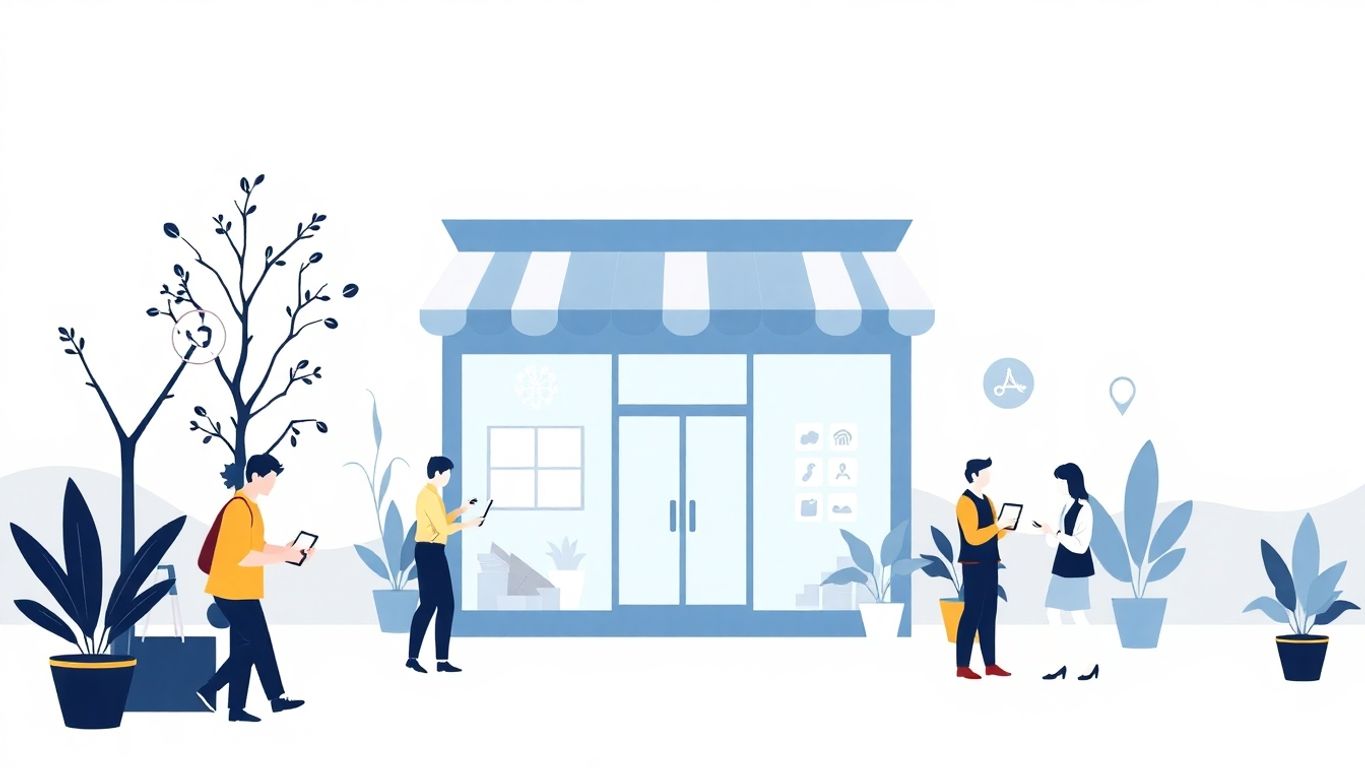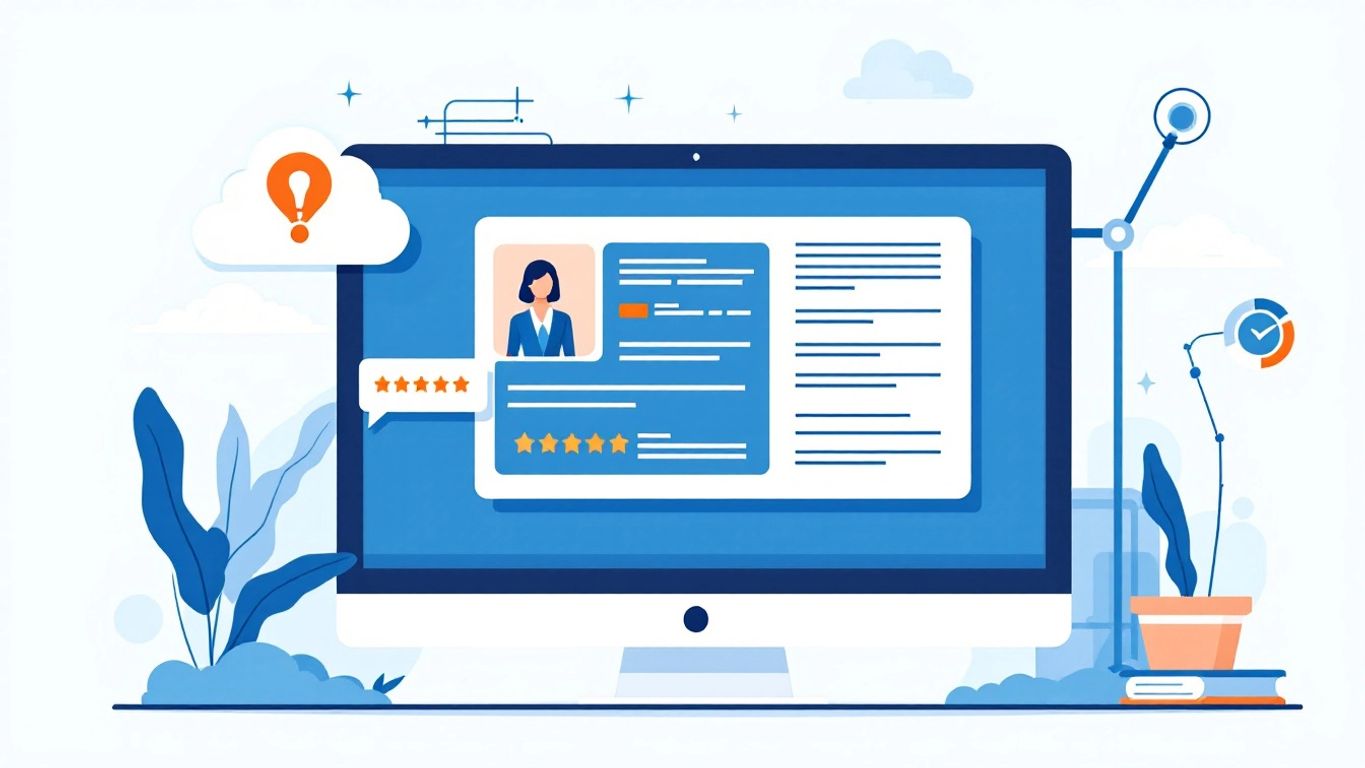Table of Contents
Google Business Profile is a powerful tool for local businesses to boost their online presence. By optimizing your profile, you can attract more customers and stand out from the competition. A well-optimized Google Business Profile can improve your local ranking and help you get discovered in Google Search and Maps.
To get started, claim your Business Profile and fill out every section completely. Make sure your contact information is accurate and up-to-date. Choose the right primary and secondary categories for your business, and add relevant attributes to help potential customers understand what you offer.
Adding high-quality photos and responding promptly to customer reviews can make your profile more engaging. Regular updates and posts about your products, services, or special offers can keep your profile fresh and encourage customers to visit your business.
Setting Up Your Google Business Profile
Creating a strong Google Business Profile helps customers find you online. It boosts your local search visibility and gives people key info about your business.
Choose the Right Business Category
Pick a main category that best fits your business. This helps Google show your profile to the right people. You can add up to 10 extra categories too.
Be specific. If you run a pizza place, choose “Pizza Restaurant” instead of just “Restaurant.” This helps you show up in more relevant searches.
You can change your categories later if needed. But pick carefully at first. Your main category affects how Google ranks you in search results.
Complete Your Contact Information
Fill in all your contact details. This helps customers reach you easily.
Add your business name exactly as it appears in real life. Include your full address if you have a physical location. For service areas, list the areas you cover.
Put in your phone number and website. Make sure these are correct. Wrong info can confuse customers and hurt your ranking.
Add your business hours too. Be accurate. If you close early on weekends or have special holiday hours, include those.
Verify Your Business Profile
Verification proves you own your business. It’s key for showing up in local search results.
Google offers a few ways to verify:
- Postcard by mail (most common)
- Phone call
- Email (for some businesses)
- Instant verification (if you’ve already verified your website with Google)
Choose the method that works best for you. Follow Google’s steps carefully. Verification can take a few days to a couple of weeks.
Once verified, you can fully manage your profile. You’ll be able to respond to reviews, add photos, and post updates about your business.
Optimizing Business Information
Filling out your Google Business Profile with accurate and detailed information helps customers find you more easily. It also boosts your visibility in local search results.
Crafting Your Business Description
Your business description is key for telling customers what you do. Keep it short and clear. Use 1-2 sentences to sum up your main offerings. Then add 2-3 sentences about what makes your business unique.
Include your main products or services. Mention any specialties or awards. Use keywords people might search for, but don’t stuff them in unnaturally.
Avoid hype or sales language. Stick to facts about your business. End with a call to action like “Visit us today” or “Call now to book an appointment.”
Updating Business Hours and Holiday Hours
Correct hours are crucial for customer trust. List your regular hours for each day of the week. If you have different hours for different services, note that too.
Update your special hours for holidays well in advance. This includes early closings or full day closures. Google lets you set special hours for specific dates.
If your hours change seasonally, update those too. Always double-check your listed hours to make sure they’re right.
Service Areas and Secondary Categories
If you serve customers at their location, set your service area. You can list the cities, zip codes, or regions you cover. This helps you show up in “near me” searches.
Pick a primary category that best describes your main business. Then add secondary categories for other services you offer. Be specific – “pizzeria” is better than just “restaurant.”
Don’t add categories for services you don’t actually provide. This can hurt your listing. Review your categories every few months to make sure they still fit your business.
Enhancing Visibility through Photos and Media
Photos and visual content play a key role in boosting your Google Business Profile. Good images catch people’s eye and help your business stand out. They also give customers a better idea of what to expect.
Upload High-Quality Images
High-quality photos are crucial for your Google Business Profile. They make your listing more appealing and informative. Use clear, well-lit images that show your business at its best.
Add photos of your products, services, and location. Include shots of your storefront, interior, and team. This gives potential customers a full picture of what you offer.
Make sure your photos are recent and accurate. Outdated or misleading images can hurt your credibility. Aim for a mix of professional and candid shots to keep things authentic.
Use captions to describe your photos. This helps with accessibility and gives context to your images.
Regularly Post Updates
Keep your profile fresh with regular updates. Use Google Posts to share news, offers, and events. This shows that your business is active and engaged.
Post about new products or services. Share customer reviews or behind-the-scenes content. These updates appear directly on your Business Profile and in Google Search results.
Aim to post at least once a week. Consistent updates keep your profile looking current and give customers a reason to check back.
Use a mix of text and images in your posts. Visual content tends to get more attention and engagement.
Use Special Attributes and Visual Content
Special attributes help highlight unique features of your business. They appear as icons on your profile, making it easy for customers to see what you offer at a glance.
If you’re a restaurant, add your menu. For hotels, showcase your rooms and amenities. Retail stores can highlight popular products.
Use the “Collections” feature to organize your products or services. This makes it easy for customers to browse what you offer.
Add videos to your profile if possible. Short clips can give a great overview of your business and help you stand out from competitors.
Remember to keep all your visual content up-to-date. Remove any outdated or irrelevant media to maintain a professional appearance.
Managing Customer Interactions
Customer interactions are key to building your online reputation. Your Google Business Profile gives you tools to engage with customers effectively.
Leverage Google Reviews
Google Reviews can make or break your business image. Encourage happy customers to leave positive reviews. Make it easy by sending them a direct link to your review page.
Respond to all reviews, good and bad. Thank customers for positive feedback. For negative reviews, address concerns politely and offer solutions.
Use keywords in your responses to boost SEO. Highlight your business strengths and services when replying.
Set up review alerts to stay on top of new feedback. This lets you respond quickly and show you’re attentive to customer needs.
Engage Through Questions and Answers
The Q&A section is a great way to provide info to potential customers. Answer common questions about your business, products, or services.
Be proactive and add your own questions and answers. This helps control the narrative about your business.
Use keywords in your answers to improve search visibility. Keep responses clear and concise.
Encourage your team to upvote helpful Q&As. This pushes the best info to the top where users can easily find it.
Respond to Messages Promptly
Quick responses to customer messages show you value their time. Set up alerts for new messages so you can reply fast.
Keep your answers friendly and helpful. If you can’t solve an issue right away, let the customer know you’re working on it.
Use message templates for common queries to save time. But always personalize your responses to each customer’s needs.
Track your response times and aim to improve them. Google may display your average response time to users, so being quick can give you an edge.
Building Local SEO and Online Visibility
A strong local SEO strategy boosts your online visibility and helps potential customers find your business. By focusing on key areas, you can improve your local search rankings and attract more customers.
Incorporating Local Search Keywords
Use local keywords in your Google Business Profile to improve your visibility in local searches. Include your city, neighborhood, or region in your business description and posts. Add these keywords naturally to your website content, meta descriptions, and title tags.
Make a list of services you offer and include them in your profile. This helps Google understand what your business does and shows it in relevant searches.
Use location-specific terms in your content. For example, if you run a bakery in Chicago, use phrases like “best Chicago pastries” or “downtown Chicago bakery”.
Target the Local 3-Pack
The Local 3-Pack is the top three local business listings shown in Google search results. To improve your chances of appearing here:
- Keep your business information accurate and up-to-date
- Encourage customers to leave reviews
- Add high-quality photos of your business
- Create Google Posts regularly
Consistency is key. Make sure your business name, address, and phone number are the same across all online platforms.
Utilize Google Analytics for Insights
Google Analytics provides valuable data to improve your local SEO efforts. Set up tracking for your website to:
- See which local keywords bring traffic to your site
- Identify popular pages and improve them further
- Track user behavior to understand customer needs
Use this data to optimize your Business Profile. Focus on improving content that attracts local visitors. Look at bounce rates and time spent on pages to see what engages users most.
Set up goals in Google Analytics to track conversions. This helps you understand which local SEO efforts lead to actual business results.
Additional Tips for Business Profile Optimization
Optimizing your Google Business Profile can boost your local visibility and attract more customers. These extra steps can help you stand out in your local market and gain a competitive advantage.
Adjust for Service-Area and Hybrid Businesses
If you run a service-area or hybrid business, tailor your profile accordingly. For service-area businesses, set your service radius instead of a physical address. This helps you appear in searches across your coverage area.
Hybrid businesses should list both their physical location and service areas. This approach caters to walk-in customers and those needing mobile services.
Be clear about your business model in your profile description. Mention if you offer in-store services, home visits, or both. This clarity helps potential customers understand how you operate.
Update your attributes to reflect your business type. Google offers specific attributes for service-area businesses, such as “offers virtual appointments” or “serves customers at their location.”
Monitor and Improve Conversion Rates
Keep an eye on your profile’s performance to boost conversion rates. Use Google’s insights tool to track how customers interact with your listing.
Pay attention to these key metrics:
- Number of calls
- Clicks to your website
- Requests for directions
Identify which actions customers take most often. Optimize your profile to encourage these high-converting behaviors.
Test different calls-to-action in your business description. See which ones lead to more customer interactions.
Use Google Posts to highlight special offers or events. These can drive engagement and conversions directly from your profile.
Establish Trust and Credibility
Build trust with potential customers through your Business Profile. Start by getting more reviews. Ask satisfied customers to leave feedback after their visit or purchase.
Respond to all reviews, both positive and negative. This shows you value customer feedback and are committed to service.
Add photos regularly to your profile. Include images of:
- Your products or services
- Your team at work
- Your physical location (if applicable)
Keep your business hours up to date. If you have special holiday hours, add them to your profile in advance.
List any professional certifications or awards your business has received. This boosts your credibility in the local market.
Frequently Asked Questions
Google Business Profile optimization involves key steps and strategies to boost your business visibility and ranking. Let’s explore some common questions about maximizing this powerful tool.
What are the essential steps to fully optimize a Google My Business account?
To optimize your Google Business Profile, start by claiming your Business Profile. Fill out every section of your account with accurate information.
Be thorough with your contact details and business hours. Choose the right primary and secondary categories for your business.
Add photos and videos to showcase your products or services. Respond to customer reviews promptly to build trust and engagement.
What checklist can businesses follow to ensure their Google Business Profile is optimized?
Create a Google Business Profile optimization checklist to ensure you cover all bases. Begin with verifying your business and completing your profile information.
Add high-quality photos and videos of your business. Write a compelling business description that includes relevant keywords.
Regularly post updates about your products, services, or events. Encourage customers to leave reviews and respond to them promptly.
How can I improve my business’s visibility using Google Business Profile’s free features?
Take advantage of free features to boost your visibility. Use Google Posts to share updates, offers, and events.
Add products or services to your profile. Enable messaging to communicate directly with customers.
Use the Q&A feature to address common questions. Keep your business hours and special holiday schedules up to date.
What strategies can I use to rank my business higher on Google Maps?
To rank higher on Google Maps, ensure your business information is complete and accurate. Use relevant keywords in your business description and posts.
Encourage customers to leave reviews and respond to them promptly. Add high-quality photos and videos regularly.
Use Google Posts to share updates and offers. Make sure your website is mobile-friendly and loads quickly.
How does integrating Google Analytics improve my Google Business Profile performance?
Integrating Google Analytics with your Business Profile helps track user behavior. You can see how customers find and interact with your profile.
This data helps you understand which aspects of your profile are most effective. You can then optimize your content and strategy based on these insights.
Use the information to improve your posts, photos, and business description. Track the impact of your changes on customer engagement and conversions.
What are the best practices for managing and optimizing a Google Business Profile effectively?
Regularly update your business information to keep it current. Post fresh content at least once a week to keep your profile active.
Respond to customer reviews within 24 hours, addressing both positive and negative feedback professionally.
Use Google’s Performance reports to track your profile’s performance. Add FAQs to your profile to address common customer questions.
Monitor and report any unauthorized changes to your profile. Keep an eye on your competitors’ profiles for industry trends and ideas.