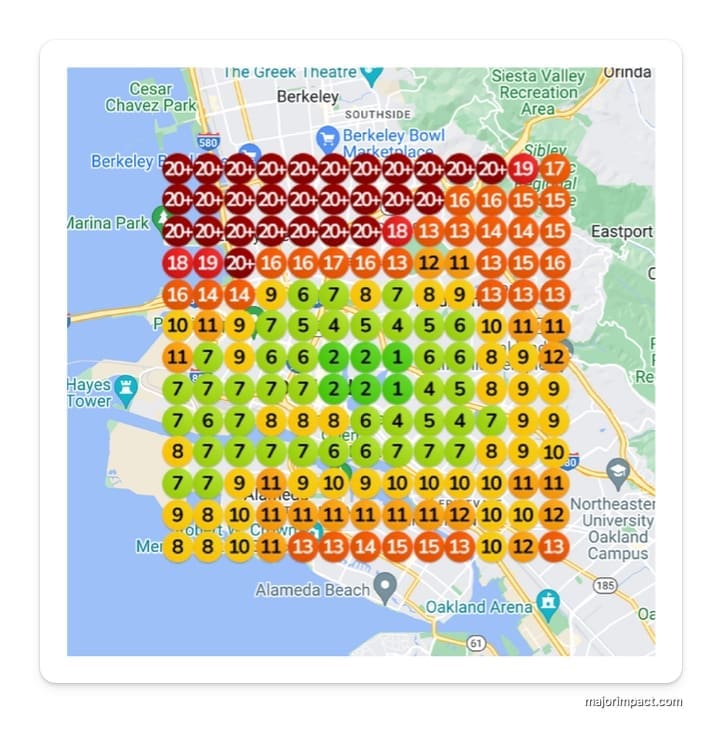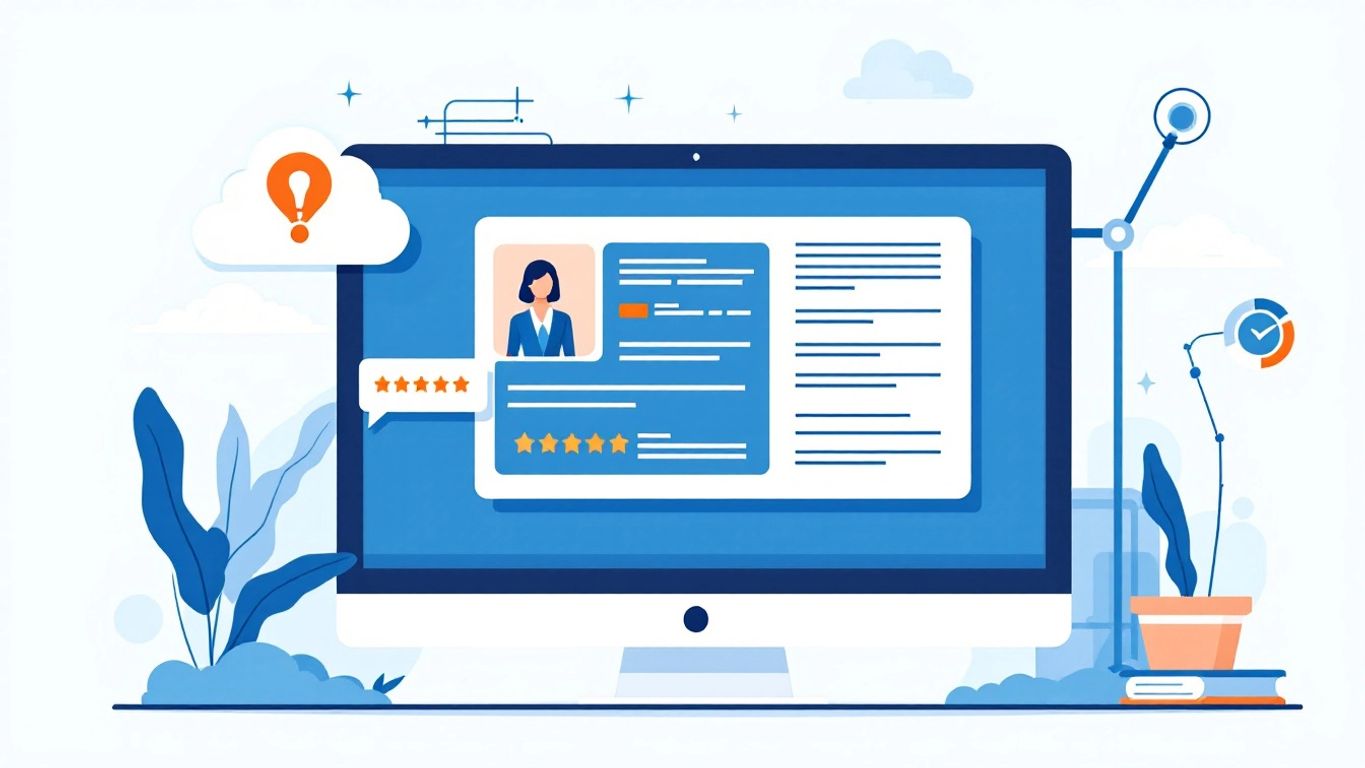Table of Contents
Introduction
For local SEO, optimizing your Google Business Profile listing is crucial if you want to attract local customers and stand out from the competition. Here’s a quick summary of what you need to do:
- Claim and verify your profile.
- Complete your profile information including business name, address, phone number, and hours of operation.
- Use relevant categories that describe your business.
- Add high-quality photos and videos.
- Write a compelling business description with relevant keywords.
- Manage and respond to reviews.
- Post regular updates about offers, events, and news.
- Monitor and update your information regularly.
Local SEO is essential for small businesses aiming to increase online visibility and convert local searches into paying customers. Think about this: 97% of people turn to the internet before visiting a local business. Without a well-optimized Google Business Profile, you miss out on potential customers.
Google Business Profile (formerly Google My Business) is a powerful, free tool that enhances your online presence. It helps local customers find your business through Google Search and Google Maps. When optimized correctly, it can significantly improve your local search rankings, increase customer engagement, and drive more traffic to your storefront.
What is a Google Business Profile?
A Google Business Profile is a free tool provided by Google that allows local businesses to manage their online presence across Google Search and Google Maps. Think of it as your business’s digital storefront.
Features of a Google Business Profile
- Business Information: You can add essential details like your business name, address, phone number, and hours of operation.
- Photos and Videos: Upload high-quality images and videos to showcase your products, services, and ambiance.
- Reviews: Customers can leave reviews, and you can respond to them, building trust and credibility.
- Posts and Updates: Share news, events, and promotions directly on your profile.
- Attributes: Highlight special features like “free Wi-Fi” or “wheelchair accessible.”
- Q&A Section: Answer common questions from potential customers.
- Insights: Access data on how customers find your profile and interact with it.
Benefits of a Google Business Profile
- Increased Visibility: Profiles appear in local search results and Google Maps, making it easier for customers to find you.
- Customer Engagement: Respond to reviews and questions, post updates, and share offers to engage with your audience.
- Trust and Credibility: Positive reviews and detailed information build trust with potential customers.
- Improved SEO: A well-optimized profile can improve your local search rankings, driving more traffic to your business.
Real-World Impact
Consider the story of a small café in New York. After optimizing their Google Business Profile, they saw a 30% increase in foot traffic and a significant boost in online orders. The owner credits the detailed business information and high-quality photos for attracting more customers.
Remember: A Google Business Profile is not just a listing—it’s a powerful tool for local SEO. By optimizing it, you can make your business more visible to people searching for services like yours in your area.
This leads us to the next crucial step: claiming and verifying your profile.
Why Optimize Your Google Business Profile?
Optimizing your Google Business Profile (GBP) can make a world of difference for your business. Let’s break down why this is so important.
Local SEO Benefits
When people search for services locally, they often use Google. By optimizing your GBP, you make it easier for potential customers to find you. According to a study by Major Impact, businesses with optimized profiles are more likely to appear in Google’s Local 3-Pack, the top three results shown for local searches. This can give your business a significant edge over competitors.
Increased Visibility
Imagine you’re a dentist in New York. If your profile is optimized with the right keywords like “dentist New York” or “dental clinic New York,” you’re more likely to appear in relevant searches. This increased visibility can lead to more website visits, phone calls, and foot traffic. In fact, 97% of people learn more about local companies online than anywhere else, making it crucial to stand out in search results.
Customer Engagement
An optimized GBP also helps you engage better with customers. You can respond to reviews, answer questions, and post updates about offers or events. This interaction not only builds trust but also encourages more people to choose your business. According to data, reviews impact purchasing decisions for 93% of consumers. So, responding to reviews can significantly influence potential customers.
Pro Tip: Regularly updating your profile with new photos, posts, and accurate information keeps it active and engaging. This not only helps with visibility but also shows customers that your business is up-to-date and reliable.
By optimizing your Google Business Profile, you leverage local SEO benefits, increase your visibility, and boost customer engagement. All these factors contribute to making your business more attractive to potential customers.
This leads us to the next crucial step: claiming and verifying your profile.
Steps to Optimize Your Google Business Profile
Now that you understand the importance of optimizing your Google Business Profile, let’s dive into the steps you need to take.
1. Claim and Verify Your Profile
Before you can optimize, you need to claim and verify your profile. This is like securing your storefront in the digital world.
Verification Process:
1. Sign in to your Google account and go to the Google Business Profile page.
2. Enter your business details.
3. Google will send a verification code to your business address or phone number. Enter this code to complete the verification.
Why it Matters:
“Google rewards businesses who take the time to complete their profiles,” says Kenny Lange of Web Canopy Studio. Verified profiles are more likely to appear in local searches, giving you a leg up on the competition.
2. Complete Your Profile Information
Make sure your profile is 100% complete. Google favors profiles that provide comprehensive information.
Essential Information:
– Business Name: Ensure it is accurate and matches other listings.
– Address: Double-check for any typos.
– Phone Number: Make sure it’s correct and functional.
– Hours of Operation: Include special hours for holidays.
Pro Tip: Womply’s Dallin Hatch emphasizes the importance of updating your information regularly. “Set a daily or weekly reminder to keep your information current.”
3. Use Relevant Categories
Choosing the right categories is crucial for local SEO optimizing your Google business profile listing.
Primary Category: This should be the most accurate description of your business.
Additional Categories: Add secondary categories to cover all aspects of your services.
Example: If you run a bakery, your primary category might be “Bakery,” while additional categories could include “Café” and “Dessert Shop.”
4. Add High-Quality Photos and Videos
Visual content makes your profile more engaging and trustworthy.
Types of Photos:
– Exterior and Interior: Helps customers recognize your location.
– Products and Services: Show what you offer.
– Team Photos: Humanize your business.
Pro Tip: Include semi-professional pictures. According to our respondents, profiles with high-quality images are more likely to attract customers.
5. Write a Compelling Business Description
Your business description should be both informative and engaging.
Short Description: 50 characters max; include your city and business type.
Long Description: 250 characters max; detail your services and unique selling points.
Example: “Located in downtown Seattle, our bakery offers freshly baked goods daily, including gluten-free options.”
6. Manage and Respond to Reviews
Reviews are a significant factor in local SEO.
How to Respond:
– Positive Reviews: Thank the customer and highlight a specific point.
– Negative Reviews: Address the issue professionally and offer a solution.
Case Study: A business that actively responds to reviews can see up to a 20% increase in customer engagement.
7. Post Regular Updates
Keep your profile fresh and engaging by posting updates.
Types of Updates:
– Offers and Promotions: Attracts new customers.
– Events: Keeps your community informed.
– News: Shows that your business is active and thriving.
8. Monitor and Update Regularly
Regular updates ensure your profile stays accurate and relevant.
Seasonal Updates: Adjust your hours and services according to the season.
Holiday Hours: Always update these to avoid customer confusion.
Pro Tip: Grand Cru Digital’s Casey Bryan recommends adding holiday hours as needed to maintain credibility and customer trust.
Following these steps will put you on the path to mastering local SEO and optimizing your Google Business Profile.
Next, let’s explore some advanced tips to take your profile to the next level.
1. Claim and Verify Your Profile
The first step to local SEO optimizing your Google Business Profile listing is to claim and verify your profile. This is crucial because it establishes your business’s legitimacy and allows you to manage the information that appears on Google.
Verification Process
1. Create or Sign In to Your Google Account: Start by visiting Google My Business and signing in with a Google account that uses your business domain email.
2. Claim Your Business: Before creating a new profile, check if your business already exists on Google Maps. If it does, click “Claim this Business” to take control. If it doesn’t, click “Add your business to Google.”
3. Verification Methods:
– Postcard: Google will send a postcard with a verification code to your business address. This usually takes a few days.
– Phone or Email: Some businesses may have the option to verify via a phone call or email.
– Video Verification: For certain types of businesses, Google may offer video verification.
Once you receive your code, enter it on the provided link to complete the verification.
Importance of Claiming
Legitimacy: Verifying your business ensures that your profile is recognized as legitimate by Google. This helps in building trust with potential customers.
Control: Claiming your profile allows you to manage and update crucial information like your business name, address, phone number, and hours of operation. According to Womply’s Dallin Hatch, keeping your information current is essential as Google My Business listings are becoming the virtual storefront for most businesses.
Visibility: Verified profiles are more likely to appear in local search results and the local pack. This increases your chances of attracting local customers.
Customer Engagement: Once verified, you can respond to reviews, answer customer questions, and post updates. This interaction boosts your credibility and engagement.
Pro Tip: Regularly check and update your profile information. As Casey Bryan of Grand Cru Digital suggests, even small details like holiday hours can make a big difference in maintaining your business’s credibility.
Verification is the foundation of your Google Business Profile. Once completed, you can move on to filling out your profile information to further enhance your local SEO efforts.
2. Complete Your Profile Information
Once your Google Business Profile is verified, it’s crucial to complete your profile information. This step is key in local SEO optimizing your Google business profile listing.
Business Name
Your business name should be accurate and consistent across all platforms. This is the first thing customers see, so make sure it’s correct.
Pro Tip: Avoid adding extra keywords or location details in your business name. Stick to your official business name to prevent confusion and ensure compliance with Google’s guidelines.
Address
Your address must be precise and consistent everywhere online. This includes your website, social media, and other directories.
Case Study: Rue Eiffel faced issues because some GPS systems listed it as “Rue Gustave Eiffel” while others used “Rue Eiffel.” This inconsistency led to delivery problems and lost customers.
Phone Number
Your phone number should be local and consistent. This helps in building trust and makes it easier for customers to contact you.
Pro Tip: Use a local area code to boost your local SEO. Avoid using toll-free numbers like 800 or 888, as they don’t convey a local presence.
Hours of Operation
Accurate hours of operation are essential. Incorrect hours can lead to frustrated customers and negative reviews.
Real-World Example: Imagine your profile says you’re open on Sundays, but you’re actually closed. This can result in lost sales and decreased credibility. As Dallin Hatch of Womply points out, keeping your hours up-to-date is crucial for maintaining customer trust.
Pro Tip: Regularly update your hours, especially during holidays or special events. This small detail can make a big difference.
Completing your profile information accurately and consistently is a fundamental step in local SEO optimizing your Google business profile listing. Next, let’s dive into selecting the most relevant categories for your business.
3. Use Relevant Categories
Selecting the right categories for your Google Business Profile is crucial for local SEO. It helps Google understand what your business is about and how to rank you in search results.
Primary Category
Your primary category is the most important. It should accurately describe your main business activity. This category has the most significant impact on how Google ranks your business.
Example: If you run a dental clinic, your primary category might be “Dentist.”
Pro Tip: Research your competitors. See what primary categories they use. Tools like Localo can help you analyze and choose the best category for your business.
Additional Categories
Besides the primary category, Google allows you to add up to nine additional categories. These should reflect other services or products you offer. But be careful—adding irrelevant categories can hurt your visibility.
Example: A dental clinic might add additional categories like “Teeth Whitening Service,” “Orthodontist,” and “Dental Implants Provider.”
Pro Tip: Don’t overdo it. Stick to categories that truly represent what your business offers. This keeps your profile clean and focused.
Case Study: A local bakery in Phoenix chose “Bakery” as their primary category and added “Cake Shop” and “Coffee Shop” as additional categories. Their online visibility increased by 30% in local searches.
Using relevant categories is a key part of local SEO optimizing your Google business profile listing. It helps Google show your business to the right audience.
Next, let’s look at how adding high-quality photos and videos can enhance your profile.
4. Add High-Quality Photos and Videos
Visuals play a crucial role in attracting customers to your Google Business Profile. High-quality photos and videos can make your business stand out and provide potential customers with a better understanding of what you offer.
Importance of Visuals
Photos are a ranking factor. Google uses them to gauge the relevance and quality of your business. More high-quality, thematic pictures can make your business more visible in search results.
User engagement. Photos and videos help users learn more about your business. They can see what your business looks like, who works there, and get a feel for your offerings. This can increase the likelihood of them choosing your business over competitors.
Trust and credibility. High-quality visuals can build trust. Customers are more likely to trust a business that looks professional and transparent.
Case Study: A local restaurant in New York added high-quality photos of their dishes, interior, and staff. Within a month, they saw a 20% increase in reservations through their Google Business Profile.
Types of Photos
- Exterior Photos: Show the outside of your business so customers can recognize it when they visit.
- Interior Photos: Give a glimpse of the inside environment. This is especially useful for restaurants, cafes, and retail stores.
- Product Photos: Highlight your best products. If you run a bakery, show off your cakes and pastries.
- Team Photos: Introduce your staff. This adds a personal touch and builds a connection with potential customers.
- Cover Photo: This is the first image people see. Make it count by choosing a high-quality and relevant photo.
Tips for High-Quality Photos
- Use good lighting. Natural light is best.
- Keep it clean. Avoid cluttered backgrounds.
- High resolution. Ensure your photos are clear and not pixelated.
- Thematic relevance. Only add photos that are related to your business.
Tool Recommendation: Use Google Vision AI to check what Google sees in your photos. This tool can help ensure your images align with Google’s policies and provide valuable information to users.
By adding high-quality photos and videos, you can significantly improve your local SEO and make your Google Business Profile more attractive to potential customers.
Next, we’ll discuss how to write a compelling business description to further optimize your profile.
5. Write a Compelling Business Description
Writing a compelling business description is crucial for local SEO optimizing your Google Business Profile listing. A well-crafted description helps potential customers understand what your business offers and why they should choose you.
Short Description
Your short description should be concise and to the point. This is the first thing users will see, so make it count.
- What you do: Clearly state your main products or services.
- Who it’s for: Mention your target audience.
- Call to action: Encourage users to visit your website or contact you.
For example:
“We offer top-quality dental care for families in New York. Book your appointment today!”
Long Description
Your long description allows for more detail. This is where you can elaborate on what makes your business unique.
- Expand on your services: Describe your main offerings in more detail.
- Highlight unique selling points: What sets you apart from competitors?
- Include keywords: Naturally integrate relevant keywords to improve visibility.
For instance:
“At XYZ Dental Clinic, we provide comprehensive dental services including teeth whitening, implants, and routine check-ups. Our expert team is dedicated to offering personalized care for families in New York. With state-of-the-art technology and a friendly atmosphere, we ensure a comfortable experience for all our patients. Visit us at example.com/teeth-whitening to learn more and book your appointment.”
Keywords
Using the right keywords is essential for improving your visibility in local searches.
- Research relevant keywords: Tools like Localo can help identify the best keywords for your business.
- Integrate keywords naturally: Avoid keyword stuffing. Make sure your description reads smoothly.
- Focus on primary and secondary keywords: For example, “dentist New York” and “dental clinic New York.”
By crafting a compelling business description, you can attract more customers and improve your local SEO. Next, we’ll explore how to manage and respond to reviews to further optimize your profile.
6. Manage and Respond to Reviews
Reviews are crucial for local SEO optimizing your Google Business Profile listing. They not only boost your profile ranking but also influence potential customers.
Importance of Reviews
1. Improve Visibility: Reviews signal to Google that your business is active and engaging with customers. This helps improve your ranking in local search results.
2. Build Trust: Positive reviews act as social proof. They show potential customers that others have had good experiences with your business.
3. Increase Click-Through Rate (CTR): Listings with higher ratings and more reviews tend to get more clicks. This can lead to more traffic and, ultimately, more customers.
How to Respond to Reviews
Create a Review Strategy: Develop a plan to consistently ask for reviews. This could be through follow-up emails or after a service is completed.
Aim for Quality Over Quantity: Google values reviews with 200+ characters. Encourage customers to leave detailed feedback.
Respond to All Reviews:
- Positive Reviews: A simple “Thank you” can go a long way. It shows you appreciate your customers.
- Negative Reviews: Handle these with care. A well-crafted response can turn a negative experience into a positive one. For example, Portent’s Amanda Putney says, “Responding to reviews is an opportunity to show customers (current or potential) that you care about their experience with your company.”
Here’s a great example from SmartBug Media’s Sam McCue:
“Hi Sam. Though we enjoy reading all of the good reviews our customers leave, it takes reviews like yours to help us become a better business. I thank you for your candid feedback and am committed to making sure your next visit is nothing but superb.”
This approach not only resolves the issue but can also lead to revised, more positive reviews.
Use Tools for Efficiency: Tools like Localo’s Google Review Manager can help you respond to reviews quickly with pre-made templates.
By managing and responding to reviews effectively, you can improve your visibility and build stronger customer relationships.
Next, we’ll explore how to post regular updates to keep your profile fresh and engaging.
7. Post Regular Updates
Keeping your Google Business Profile updated is key to engaging with your audience and staying relevant. Regular updates can include offers, events, and news about your business. Here’s how to make the most of this feature:
Offers
Special promotions can attract new customers and retain existing ones. For example, if you run a coffee shop, you might post about a “Buy One Get One Free” offer on lattes every Friday.
Why Offers Matter:
– Boost Engagement: Offers can increase foot traffic and online engagement.
– Drive Sales: Promotions often lead to immediate sales boosts.
How to Post Offers:
1. Create an Eye-Catching Title: Make it clear and enticing.
2. Add Details: Include the terms, duration, and any restrictions.
3. Include a Call to Action: Encourage users to visit your store or website.
Events
Hosting events is another great way to engage with your community. Whether it’s a workshop, webinar, or in-store event, posting about it on your Google Business Profile can help spread the word.
Why Events Matter:
– Increase Visibility: Events can make your business more visible in local search results.
– Build Community: Events help you connect with your customers on a personal level.
How to Post Events:
1. Title: Make the event title clear and engaging.
2. Date and Time: Provide accurate details to avoid confusion.
3. Description: Explain what the event is about and why people should attend.
4. Call to Action: Encourage people to RSVP or attend.
News
Keeping your audience informed about the latest news related to your business is crucial. This could be anything from new product launches to changes in business hours.
Why News Matters:
– Builds Trust: Transparency about changes builds trust with your audience.
– Keeps Customers Informed: Regular updates ensure your customers are always in the know.
How to Post News:
1. Title: Make it straightforward and informative.
2. Content: Provide the necessary details in a concise manner.
3. Visuals: Include images or videos to make the post more engaging.
Tips for Effective Posts
- Consistency: Post updates regularly to keep your profile fresh.
- Quality Over Quantity: Focus on creating high-quality, engaging content.
- Use Keywords: Incorporate relevant keywords to improve your local SEO.
Steve Yanor of Sky Alphabet Social Media recommends writing at least 10 posts to keep your profile active. These posts expire after 14 days, but you can simply re-post them if you don’t want to write new ones.
Irena Zobniow of Insightland suggests adding new content regularly as Google prefers up-to-date information.
By regularly updating your Google Business Profile with offers, events, and news, you can keep your audience engaged and improve your local SEO.
Next, we’ll cover how to monitor and update your profile regularly to ensure it remains accurate and relevant.
8. Monitor and Update Regularly
Keeping your Google Business Profile up-to-date is crucial for maintaining your local SEO ranking and customer trust. Here’s how to do it effectively:
Keeping Information Current
Make sure all your profile information is accurate and up-to-date. This includes your business name, address, phone number, and hours of operation.
Cindy Venerio of Nerds Support emphasizes, “The most important thing you can do is make sure all of the information on your listing is accurate.” Incorrect information can confuse customers and damage your credibility.
Set a reminder to check your profile weekly or monthly. This helps ensure that any changes in your business are reflected promptly. Dallin Hatch from Womply advises, “If you can, set a daily or weekly reminder to keep your information current.”
Seasonal Updates
Update your profile to reflect seasonal changes. For example, if your business has special holiday hours, make sure these are posted in advance.
Casey Bryan of Grand Cru Digital recommends adding holiday hours as needed. This is especially important if your business hours change during holidays. Not only does this keep your customers informed, but it also prevents frustrating experiences when customers find your business closed unexpectedly.
Monitor Competitors
Keep an eye on your competitors. By understanding their strategies, you can adapt and improve your own profile. Using tools like a local rank tracker can help you monitor your business’s position in Google and compare it with competitors.
Localo’s local rank tracker continuously monitors your business’s visibility and provides reliable information about your standing compared to competitors. This helps you react quickly to any changes and maintain your edge in local search results.
Respond to Changes
Be proactive in responding to any changes in your business or customer feedback. If you receive new reviews, respond promptly. This shows that you value customer input and are actively engaged with your audience.
Womply’s Dallin Hatch notes, “Google My Business listings are becoming the virtual storefront for most businesses, so it’s important to keep them up to date.” Regular updates and prompt responses can significantly enhance your profile’s trustworthiness and visibility.
By continually monitoring and updating your Google Business Profile, you ensure that your business remains relevant and credible, which can significantly boost your local SEO.
Next, we’ll dive into advanced tips for further optimizing your Google Business Profile listing.
Advanced Tips for Local SEO Optimizing Your Google Business Profile Listing
Leverage Google Posts
Google Posts are a fantastic way to keep your audience engaged. They allow you to share promotions, events, and updates directly on your Google Business Profile. When you post about a promotion, for example, it appears in the “Updates” section of your profile. This can attract more customers and keep your profile dynamic.
Case Study: A local bakery increased foot traffic by 20% after regularly posting about their weekly specials and holiday promotions.
Utilize Google Q&A
Google Q&A is like a mini FAQ section on your profile. Anyone can ask and answer questions, so it’s crucial to monitor this feature.
Common Questions often revolve around business hours, services offered, and location details. Providing accurate answers not only helps potential customers but also boosts your profile’s credibility.
Pro Tip: Pre-fill common questions and answers to ensure the information is accurate and helpful.
Optimize for Keywords
Keyword research is essential for local SEO. Identify the terms potential customers are using to find businesses like yours. Incorporate these keywords naturally into your business description and posts.
Example: If you’re a dentist in New York, use keywords like “dentist New York,” “dental clinic New York,” and “NYC dental implants.”
Use Google My Business Insights
Google My Business Insights is a powerful tool that helps you track your profile’s performance. You can see how customers find your profile, what actions they take, and more.
Tracking performance allows you to understand what’s working and what needs improvement. Use this data to adjust your strategy. For instance, if you notice that posts about events get more engagement, you might want to focus more on event-related content.
Quote: “Google My Business Insights can provide valuable data to help you optimize your profile and increase your local visibility,” says Cheyenne Schueman of Page 1 Solutions.
By leveraging these advanced tips, you can take your Google Business Profile to the next level and stay ahead of the competition.
Next, we’ll answer some frequently asked questions about local SEO optimizing your Google Business Profile listing.
Frequently Asked Questions about Local SEO Optimizing Your Google Business Profile Listing
How do you optimize your Google My Business listing for local SEO?
To optimize your Google My Business listing for local SEO, follow these key steps:
- Claim and Verify Your Profile:
- Ensure your business is verified by Google. This can be done via postcard, phone, or email. Verification boosts your credibility.
- Complete Your Profile Information:
- Fill out all sections including business name, address, phone number, hours of operation, and website. Accuracy is crucial.
- Use Relevant Categories:
- Select the primary category that best describes your business and add secondary categories to cover additional services.
- Add High-Quality Photos and Videos:
- Upload clear, professional photos of your business, products, and services. Visuals attract more views and clicks.
- Write a Compelling Business Description:
- Create a concise, keyword-rich description of your business. Highlight what makes you unique.
- Manage and Respond to Reviews:
- Encourage customers to leave reviews and respond to them promptly. Positive reviews enhance your visibility.
- Post Regular Updates:
- Share news, offers, and events to keep your profile active and engaging. Google favors profiles that are regularly updated.
- Monitor and Update Regularly:
- Keep your information current. Update hours, services, and other details as needed.
Does having a Google Business Profile help with SEO?
Yes, having a Google Business Profile significantly helps with SEO. Here’s how:
- Improves Local Search Ranking: A well-optimized profile can help your business appear in the local 3-pack and Google Maps, which are prime real estate on search results pages.
- Increases Visibility: Your business becomes more visible to local customers searching for your services.
- Enhances Customer Engagement: Features like reviews, Q&A, and Google Posts allow for direct interaction with potential customers.
- Boosts Credibility: Verified profiles with complete and accurate information are trusted more by both Google and users.
How do I add SEO to my Google listing?
To add SEO to your Google listing, focus on these strategies:
- Keyword Optimization:
- Identify relevant keywords for your business. Use tools like Localo or Google’s Keyword Planner.
- Incorporate these keywords naturally into your business name, description, and posts.
- Consistent NAP (Name, Address, Phone Number):
- Ensure your NAP information is consistent across all online platforms. Inconsistencies can hurt your ranking.
- Utilize Google Posts:
- Regularly post updates, offers, and events. Use keywords in your posts to increase relevance.
- Encourage Reviews:
- Ask satisfied customers to leave positive reviews. Respond to all reviews to show engagement.
- Add Photos and Videos:
- High-quality visuals can enhance your profile’s attractiveness and encourage more clicks.
- Monitor Insights:
- Use Google My Business Insights to track performance and adjust your strategy accordingly.
By following these steps and continuously optimizing your profile, you can enhance your local SEO and attract more customers.
Conclusion
Optimizing your Google Business Profile is crucial for local SEO. It helps improve your visibility, attract more customers, and build trust through engagement and reviews. By following the steps outlined in this guide, you can ensure your profile is as effective as possible.
Local SEO optimizing your Google business profile listing involves:
- Claiming and verifying your profile to take control of your business information.
- Completing your profile with accurate details, including business name, address, phone number, and hours of operation.
- Using relevant categories to help Google understand what your business offers.
- Adding high-quality photos and videos to make your profile visually appealing.
- Writing a compelling business description with keywords to improve search relevance.
- Managing and responding to reviews to show customers you value their feedback.
- Posting regular updates to keep your profile current and engaging.
- Monitoring and updating regularly to ensure information remains accurate and relevant.
By leveraging these strategies, you can significantly improve your local search rankings and attract more customers to your business.