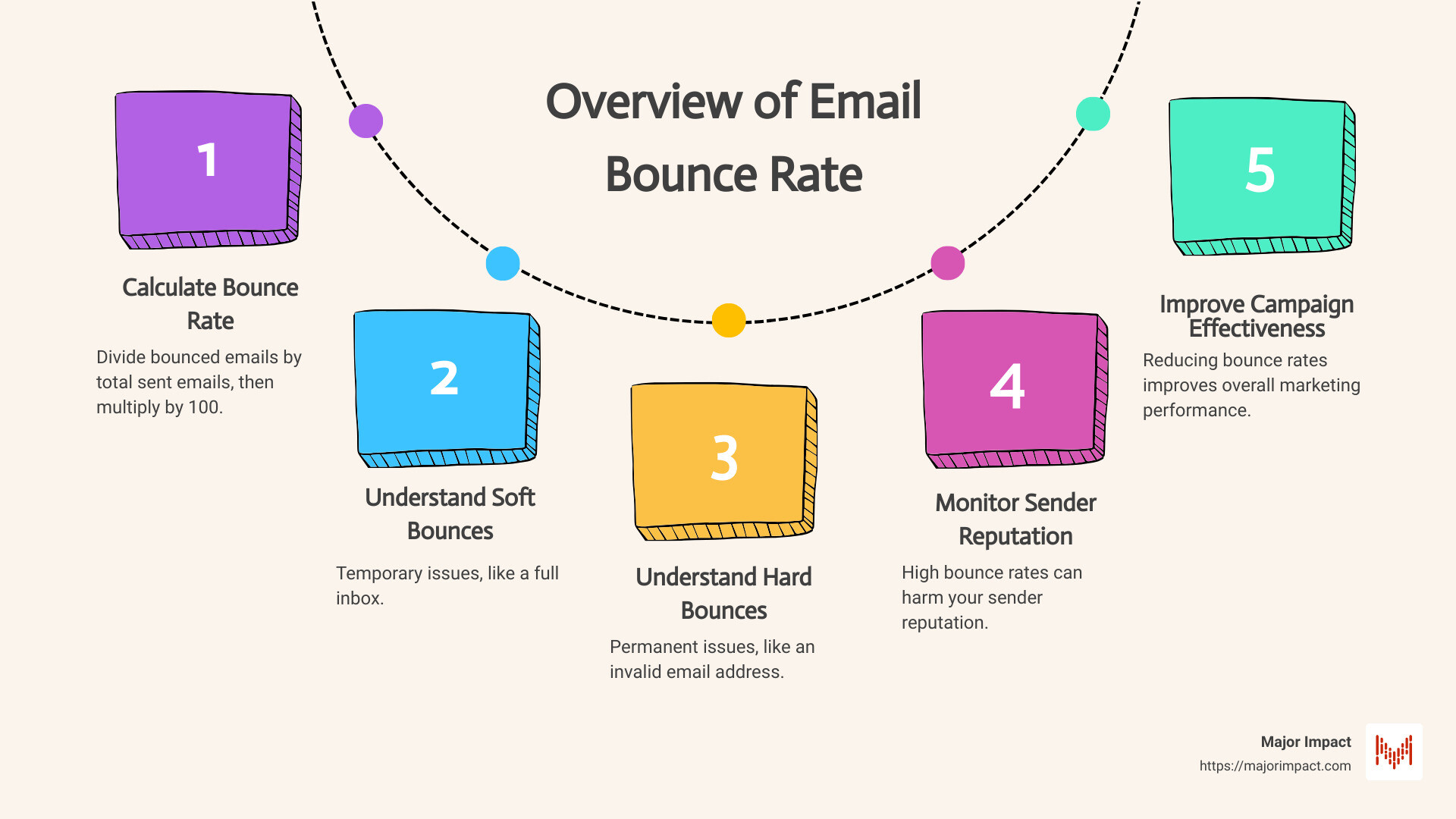Table of Contents
Why Email Bounce Rate Matters
When it comes to email marketing, keeping your email bounce rate low is crucial. So, what exactly is an email bounce rate? It’s the percentage of emails that couldn’t be delivered to your recipients’ inboxes. High bounce rates can harm your sender reputation and reduce the effectiveness of your marketing campaigns. Here’s a quick overview to help you understand the basics:
- Email bounce rate is calculated by dividing the number of bounced emails by the total number of sent emails, then multiplying by 100.
- Soft bounces are temporary issues, like a full inbox.
- Hard bounces are permanent issues, like an invalid email address.
In this guide, we’ll explore the importance of maintaining a low email bounce rate, how to calculate it, and strategies to reduce it.
I’m Elliott Kosmicki. With over 20 years of experience in email marketing and web design, I’ve helped small businesses manage and reduce their email bounce rates effectively. Let’s dive into the specifics.
What is Email Bounce Rate?
Definition
Email bounce rate is the percentage of emails that couldn’t be delivered to the recipient’s inbox. These emails “bounce” back to the sender for various reasons. Understanding this metric is crucial for anyone involved in email marketing because a high bounce rate can hurt your sender reputation and reduce the effectiveness of your campaigns.
Types of Bounces
There are two types of email bounces: hard bounces and soft bounces. Let’s break them down.
Hard Bounces
A hard bounce occurs when an email cannot be delivered due to a permanent issue. Here are some common reasons:
- Invalid email address: The email address doesn’t exist.
- Non-existent domain: The domain name doesn’t exist.
- Blocked by the recipient: The email provider has blocked your email address.
Hard bounces are problematic because they indicate a fundamental issue with your email list. These should be addressed immediately to maintain a good sender reputation.
Soft Bounces
A soft bounce is a temporary issue that prevents the email from being delivered. Some typical causes include:
- Full inbox: The recipient’s mailbox is full.
- Server issues: The recipient’s email server is down.
- Message size: The email is too large to be delivered.
Soft bounces are less damaging than hard bounces. However, they still need attention to ensure your emails reach their targets.
Why It Matters
Your email bounce rate can provide deeper insight into deliverability issues due to technical glitches, a poor sender reputation, or problems with your list or content. Keeping your bounce rate low is essential for effective email marketing.
In the next section, we’ll explore how to calculate your email bounce rate accurately.
How to Calculate Email Bounce Rate
Formula
Calculating your email bounce rate is straightforward. You divide the number of bounced emails by the total number of emails sent, then multiply by 100 to get a percentage. Here’s the formula:
Bounce rate = (Number of bounced emails / Number of emails sent) × 100
Example Calculation
Let’s break it down with an example. Suppose you sent 1,000 emails, and 100 of them bounced back. Using the formula:
Bounce rate = (100 / 1,000) × 100 = 10%
This means 10% of your emails didn’t reach their intended recipients.
ESP Tools
If you’re sending a large number of emails, calculating the bounce rate manually can be cumbersome. That’s where Email Service Providers (ESPs) come in handy. Most reliable ESPs offer detailed reports that include bounce tracking. For instance, tools like Mailchimp and Zoho Campaigns provide in-depth analytics, including bounce rates.
How to Check Bounce Rate in Mailtrap:
- Sign into your account: Go to the Mailtrap dashboard.
- Steer to ‘Stats’: Select ‘Email Sending’ and find ‘Stats’ in the left navigation panel.
- View overall bounce rate: You’ll see the bounce rate for all domains in your selected timeframe.
- Explore trends: Scroll down to find a dedicated chart for bounced rates. Rates above 5% will be highlighted in red.
- Check specific details: Click on bounced emails to see reasons behind each bounce.
Using these tools can save you time and give you insights into why your emails are bouncing.
In the next section, we’ll discuss common causes of high email bounce rates and how to address them.
Common Causes of High Email Bounce Rates
High email bounce rates can be frustrating and can hurt your email marketing efforts. Let’s look at some common reasons why emails bounce and how to address them.
Invalid Email Addresses
One of the main reasons for a high email marketing bounce rate is sending emails to invalid addresses. These are email addresses that don’t exist or have been deleted.
Example: If you send an email to “[email protected]” but John has left the company and his email is no longer valid, your email will bounce.
Solution: Regularly verify your email list to remove invalid addresses. Use email verification tools to catch these before they cause problems.
Spam Filters
Spam filters are designed to protect users from unwanted emails. However, they can sometimes block legitimate emails as well.
Fact: According to The Radicati Group, 84% of all email is spam.
Solution: Avoid using spammy words like “Free,” “Make money,” or “Big bucks.” Also, ensure your email content is relevant and valuable to the recipient.
Full Inboxes
When a recipient’s inbox is full, your email can’t be delivered. This results in a soft bounce.
Example: If Jane’s inbox is full, your email will bounce back temporarily.
Solution: For soft bounces, most email service providers will attempt to resend the email. However, it’s a good idea to monitor these addresses and remove them if they consistently cause issues.
Syntax Errors
Syntax errors occur when there’s a mistake in the email address format. This can be as simple as a missing “@” symbol or a typo in the domain name.
Example: “john.doeatexample.com” instead of “[email protected].”
Solution: Double-check email addresses when adding them to your list. Using a double opt-in process can help catch these errors early.
Understanding these common causes can help you take proactive steps to reduce your email bounce rate. In the next section, we will explore effective strategies to keep your bounce rate low and ensure your emails reach their intended recipients.
Strategies for Reducing Your Email Bounce Rate
Reducing your email marketing bounce rate involves a few key strategies. By focusing on these areas, you can ensure your emails reach their intended recipients and improve your overall email marketing performance.
Verify Your Email List
One of the most effective ways to reduce your bounce rate is to verify your email list. An outdated or inaccurate list can lead to a high number of bounces.
Tip: Use email verification tools to check the validity of email addresses. These tools can identify invalid or inactive addresses, helping you keep your list clean.
Case Study: A local bakery used an email verification service and saw a 20% decrease in their bounce rate, leading to better engagement with their customers.
Double Opt-In
Implementing a double opt-in process ensures that the email addresses on your list are valid and belong to people who want to receive your emails.
How it works: After a user signs up, they receive a confirmation email with a link they must click to verify their subscription.
Quote: “Double opt-in can significantly reduce email bounce rates and improve email deliverability,” says John Lee Dumas, host of Entrepreneurs on Fire.
Monitor Your Sender Reputation
Your sender reputation affects whether your emails make it to the inbox or get flagged as spam.
How to monitor: Use tools like Sender Score to keep track of your reputation. A high sender score means better deliverability.
Tip: Maintain a good sender reputation by avoiding spammy content and regularly cleaning your email list.
Segment Your Email List
Segmenting your email list allows you to send targeted and relevant content to your subscribers.
Benefits: By sending personalized emails based on user behavior, interests, or demographics, you can improve engagement rates and reduce bounces.
Example: A financial advisor segmented their list by age groups and sent custom retirement planning advice. This resulted in higher open and click-through rates.
Clean Your Email List Regularly
Regularly cleaning your email list helps remove inactive or disengaged subscribers.
Tip: Use email cleaning tools to identify and remove addresses that haven’t opened or clicked on your emails in a long time.
Fact: Regular list cleaning can reduce your bounce rate and improve your email deliverability.
By implementing these strategies, you can keep your email bounce rate low and ensure your messages reach your audience. Next, we will cover best practices for optimizing your emails and increasing conversions.
Best Practices for Optimizing Your Emails and Increasing Conversions
Craft Compelling Subject Lines
Your subject line is the first thing recipients see. A compelling subject line can significantly boost your open rates. Here’s how to make them effective:
- Be Clear and Concise: Keep it short and to the point. Aim for 50 characters or less.
- Create Urgency: Use phrases like “Limited Time Offer” to encourage immediate action.
- Personalize: Include the recipient’s name for a personal touch. Example: “{{First Name}}, don’t miss out on this exclusive deal!”
- Avoid Spam Triggers: Words like “Free” or “Guaranteed” can send your email to the spam folder.
Example: A subject line like “John, here’s your special discount!” is more engaging than “Get a discount now!”
Ensure Proper Use of Images and CTAs
Images and CTAs (Call-to-Action) are crucial for engaging your audience and driving conversions.
Images:
– Relevant and High-Quality: Use images that support your message. Blurry or irrelevant images can hurt your credibility.
– Fast Loading: Compress images to ensure they load quickly. This is especially important for mobile users.
– Brand Colors: Use your brand’s color scheme to maintain consistency and recognition.
CTAs:
– Clear and Obvious: Make your CTA buttons stand out with contrasting colors and clear text like “Buy Now” or “Learn More.”
– Strategic Placement: Place CTAs where they are easily visible, preferably above the fold.
– Mobile-Friendly: Ensure buttons are large enough to tap on mobile devices.
Tip: Limit your email to one or two images and one clear CTA to avoid overwhelming your readers.
Test and Adjust Emails
Email marketing optimization is an ongoing process. A/B testing can help you identify what works best for your audience.
How to A/B Test:
1. Create Two Versions: Change one element at a time, like the subject line or CTA.
2. Segment Your Audience: Split your email list into two groups.
3. Send and Analyze: Send each version to a different group and compare the results.
4. Optimize: Use the winning version for future campaigns.
Example: A home service business tested two subject lines: “Get 20% Off Your Next Service” vs. “Limited-Time Offer: 20% Off!” The second subject line resulted in a 15% higher open rate.
Elements to Test:
– Subject lines
– Email copy
– CTA buttons/text
– Images
– Send times
By following these best practices, you can optimize your emails, increase engagement, and drive more conversions.
Next, we’ll answer some Frequently Asked Questions about Email Marketing Bounce Rate.
Frequently Asked Questions about Email Marketing Bounce Rate
What is a good bounce rate for email marketing?
A good email bounce rate is 2% or lower. This means that out of all the emails you send, less than 2% should bounce back. If your bounce rate is higher, it’s time to reevaluate your email marketing strategy.
Why does this matter? High bounce rates can hurt your sender reputation, making it harder for your emails to reach the inbox. Email service providers (ESPs) may start flagging your emails as spam if your bounce rate exceeds 5%.
Why is my email bounce rate high?
Several factors can contribute to a high email bounce rate:
- Invalid Email Addresses: These are emails that don’t exist or have been deleted. Sending to these addresses will always result in a bounce.
- Spam Filters: If your emails look spammy, they may get filtered out and not reach the recipient.
- Full Inboxes: Sometimes email bounces because the recipient’s inbox is full. This is a soft bounce and usually temporary.
- Syntax Errors: Typos in email addresses can lead to bounces. Always double-check your list for mistakes.
Pro Tip: Use email verification tools to clean your list and reduce invalid addresses.
How can I reduce my email bounce rate?
Reducing your email bounce rate involves several key strategies:
- Verify Your Email List: Use email verification tools to ensure all addresses are valid. This can significantly cut down on bounces.
- Double Opt-In: Implement a double opt-in process where subscribers confirm their email address. This helps ensure that you only send emails to active and valid addresses.
- Monitor Sender Reputation: Regularly check your sender reputation. If it’s low, take steps to improve it by sending high-quality, relevant content.
- Segment Your Email List: Group your contacts based on their behavior and preferences. This helps ensure that your emails are relevant to each recipient.
- Clean Email List Regularly: Remove inactive or unengaged subscribers from your list. This keeps your list fresh and reduces the chances of bounces.
Case Study: A company that put effort into cleaning its email list saw open rates between 33-51% and engagement rates between 3-6%. This shows the impact of maintaining a clean list.
Conclusion
Keeping your email bounce rate low is crucial for the success of your email marketing campaigns. By understanding and implementing the strategies we’ve discussed, you can maintain a healthy subscriber list and achieve better deliverability rates.