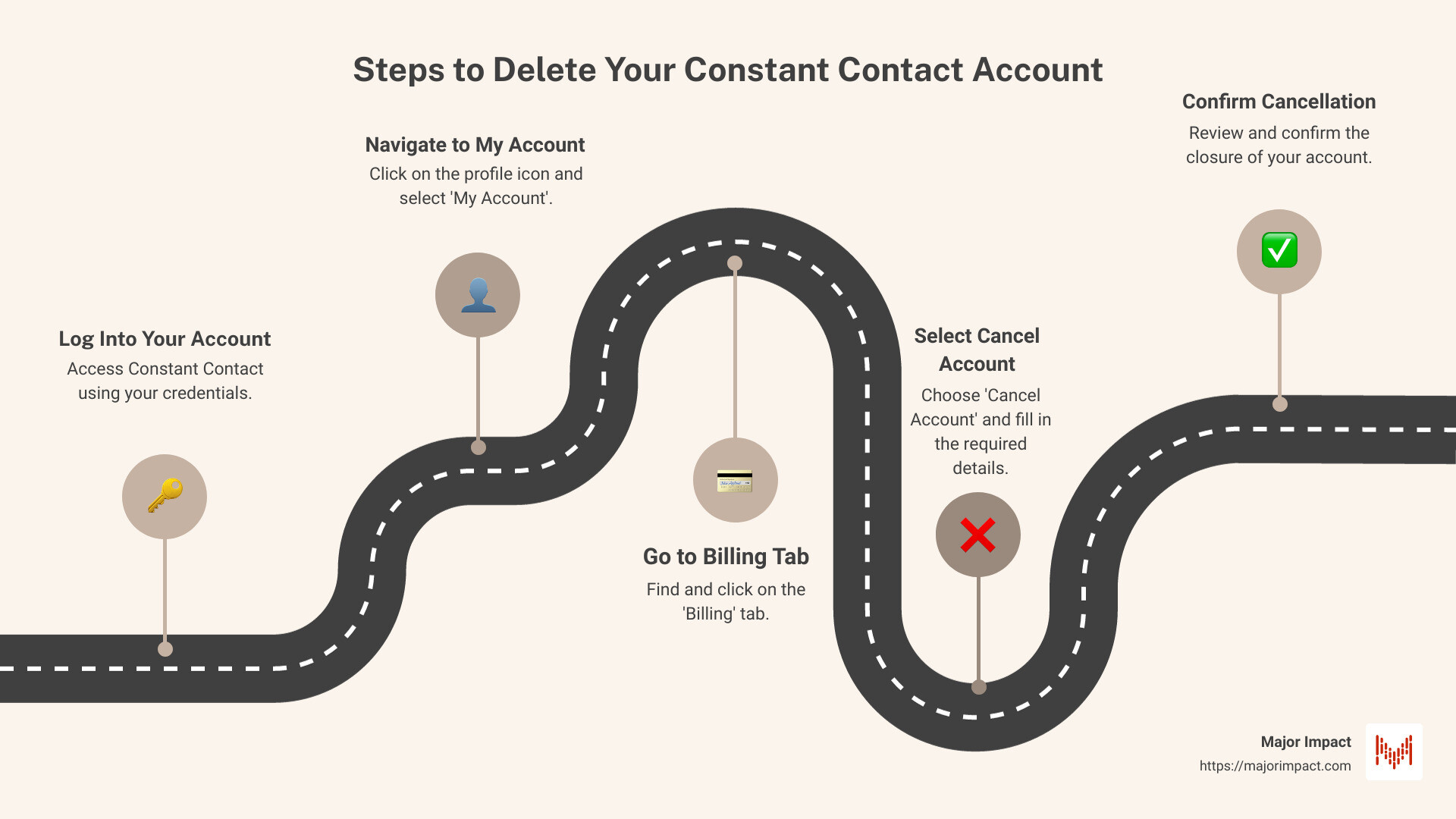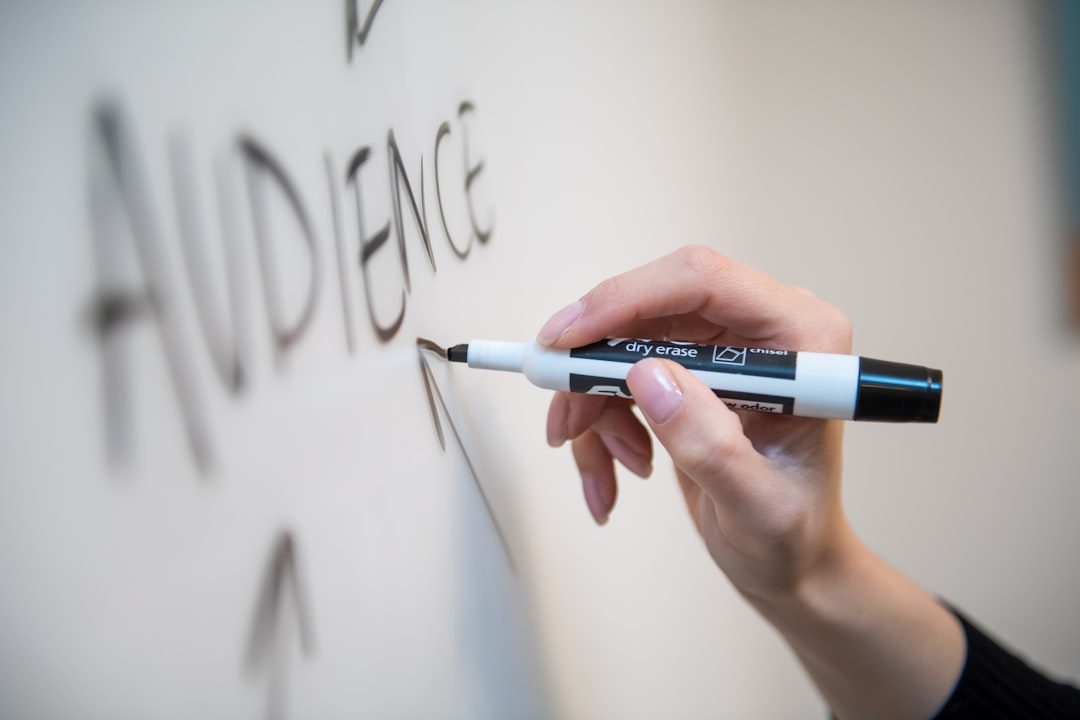Table of Contents
Why Deleting Your Constant Contact Account is Crucial
If you’re looking to delete your Constant Contact account, you’ve probably encountered setbacks with the platform. We’ll provide a straightforward guide to help you steer the cancellation process effectively. But first, here’s a quick overview:
To delete your Constant Contact account, follow these steps:
1. Log into your Constant Contact account.
2. Steer to the “My Account” section via the profile icon.
3. Click on the “Billing” tab.
4. Select the “Cancel Account” option, fill in the required details, and confirm.
Email marketing remains one of the most effective ways for businesses to communicate with their audience. Constant Contact, once a favorite for bulk email campaigns, now faces criticism for its outdated interface, limited customization, and user complaints. Small business owners are finding alternatives that better meet their needs and expectations.
I’m Elliott Kosmicki, and I’ve spent years helping small businesses like yours understand and manage their email marketing strategies, focusing on platforms like Constant Contact. From extensive experience, I’ll guide you through why and how you can permanently delete your Constant Contact account.
Next, we’ll dive deeper into what Constant Contact is and why you might consider deleting your account.
What is Constant Contact?
Constant Contact is a popular email marketing platform designed to help small businesses communicate with their customers. It offers tools to create, send, and track email campaigns, making it easier to stay connected with your audience. Let’s break down some key features and benefits that Constant Contact provides.
Email Marketing for Small Businesses
Constant Contact is primarily known for its email marketing capabilities. It allows you to:
- Create professional-looking emails with customizable templates.
- Automate email campaigns to save time and ensure timely communication.
- Track email performance through detailed analytics and reports.
These features help small businesses maintain regular contact with their customers, promoting products, sharing news, and driving engagement.
Digital Marketing Tools
In addition to email marketing, Constant Contact offers a suite of digital marketing tools. These include:
- Social media integration: Share your email campaigns on social platforms like Facebook and Twitter.
- Event management: Create and manage events, send invitations, and track RSVPs.
- Online surveys: Gather feedback from your audience with customizable surveys.
These tools aim to provide a more comprehensive marketing solution, though some users find them lacking compared to specialized platforms.
Constant Contact Features
Here are some standout features of Constant Contact:
- Customizable Templates: Hundreds of templates to choose from, though some users find them outdated.
- Automation: Set up automated email series to nurture leads and engage customers.
- List Management: Organize your contacts into lists for targeted campaigns.
- Reporting and Analytics: Track open rates, click-through rates, and other metrics to measure campaign success.
- Customer Support: Access to live chat, email, and phone support.
Why Consider Deleting Your Account?
Despite its features, some users find Constant Contact lacking in certain areas:
- User Experience: It’s not very user-friendly and can feel outdated.
- Customization: Limited ability to fully customize email templates.
- Spam Complaints: Reports of receiving spam emails from Constant Contact itself.
If these issues resonate with you, it might be time to explore other options.
Next, we’ll guide you through the steps on how to delete your Constant Contact account.
Reasons to Delete Your Constant Contact Account
Constant Contact is a popular email marketing tool, but it might not be the right fit for everyone. Here are some common reasons why users decide to delete their accounts:
User Complaints
Ease of Use: Many users find Constant Contact difficult to steer. It ranked last in ease of use in our testing of email marketing software. Despite its simple look, it lacks an intuitive, user-friendly pathway.
Outdated Features: The platform looks and acts outdated. Customers often complain that the templates appear old-fashioned and aren’t optimized for mobile devices. This can make your emails look unprofessional.
Limited Customization
Template Restrictions: Constant Contact doesn’t allow full customization of email templates. You can’t move around text boxes, graphics, or photos easily. Instead, you often have to start from scratch with a blank template, which can be time-consuming.
Spam Complaints
Irony of Spam: It’s ironic, but some customers have reported receiving spam emails from Constant Contact itself. Despite their attempts to unsubscribe, they continued to receive unwanted emails.
High Costs
Expense: The cost of using Constant Contact can be high, especially for small businesses. If you accidentally go into a higher tier, you might end up paying more than you planned. Removing unused contacts can help, but it’s an extra step that many find cumbersome.
Next, we’ll guide you through the steps on how to delete your Constant Contact account.
How to Delete Your Constant Contact Account
Method 1: Online Cancellation
Deleting your Constant Contact account online is straightforward. Here’s how to do it:
- Access Your Dashboard: Log in to your Constant Contact account and steer to your dashboard.
- Profile Icon: Locate and click on your profile icon at the top right corner.
- My Account: From the dropdown menu, select the “My Account” option.
- Billing Tab: Find and click on the “Billing” tab.
- Cancel Account Option: Scroll down to find the “Cancel Account” option and click on it.
- Reason for Cancellation: You’ll be prompted to provide a reason for canceling. Fill this in and proceed.
- Final Confirmation: Confirm your cancellation by clicking the “Cancel Account” button again.
You’re done! Your account will be canceled at the end of your current billing cycle.
Method 2: Calling Customer Support
For those who prefer human interaction or have specific questions, calling customer support is a great option.
US & Canada: Dial 855-229-5506
UK: Dial 0808-234-0945
When you call, be prepared to provide your account information and reason for cancellation. The support team will guide you through the process.
Method 3: Account Suspension
If you’re not ready to fully commit to canceling, consider suspending your account. This can be a good way to take a break without losing all your data.
Why Suspend?
– Temporary Halt: Pause your account while you regroup and strategize.
– Retain Functionalities: Keep access to essential features like creating emails and managing contact lists.
– Limitations: Some functionalities will be restricted during suspension.
Suspending your account can give you the breathing room you need without the finality of cancellation.
Next, we’ll cover the steps to ensure a smooth cancellation process.
Steps to Ensure a Smooth Cancellation Process
If you’ve decided to permanently delete your Constant Contact account, follow these steps to ensure everything goes smoothly.
Turn Off Automatic Renewal
First, make sure to turn off automatic payment renewal. This prevents any unexpected charges while you’re in the process of canceling.
- Log in to your account.
- Go to the Billing tab under My Account.
- Disable the automatic renewal option.
Export Your Data
Before you cancel, you’ll want to export your contact lists, past campaigns, and any other important data. Once your account is deleted, you won’t have access to this information.
- Contacts: Export your contact list to a CSV file.
- Campaigns: Download past email campaigns and reports.
Prepare Account Info
Have your account username and the reason for your cancellation ready. This will make the process quicker, especially if you need to contact customer support.
Call During Business Hours
If you prefer to cancel by phone, make sure to call during business hours. Constant Contact’s support team is available at different times depending on your region:
- US & Canada (toll-free): 855-229-5506
- UK (toll-free): 0808-234-0945
- Outside US & Canada: +1 781-472-8120
Confirm Closure Date
Finally, confirm when your account will be closed. This is important because it affects when you lose access to your account.
- Immediate Closure: If you’re within the 30-day money-back guarantee period.
- Next Billing Cycle: If you’re canceling after 30 days, the account will run until the next billing date.
By following these steps, you can ensure that your Constant Contact account is closed without any issues.
Next, let’s tackle some frequently asked questions about deleting your Constant Contact account.
Frequently Asked Questions about Deleting Constant Contact Account
Can I pause my Constant Contact subscription?
Yes, you can temporarily pause your Constant Contact subscription. This option allows you to take a break without fully canceling the service.
Pausing can be useful if you need some time away but plan to return later. However, be aware that while paused, certain functionalities may be limited.
Will I get a refund after canceling?
Refunds depend on the timing of your cancellation.
- Within 30 days: If you cancel within the first 30 days of starting your subscription, you’re eligible for a refund.
- After 30 days: If you cancel after this period, you won’t receive a refund.
Make sure to clearly request a refund if you’re within the eligible period.
What happens to my data after cancellation?
When you cancel your Constant Contact account, your data remains accessible for a limited time.
- 120 Days: Your account can be reactivated within 120 days post-cancellation. All your emails, reports, and contacts will be as you left them.
- Post-120 Days: After 120 days, your account will enter a queue for purging, and you’ll receive an email notification before this happens.
To avoid losing important data, export your contact list and past campaigns before canceling.