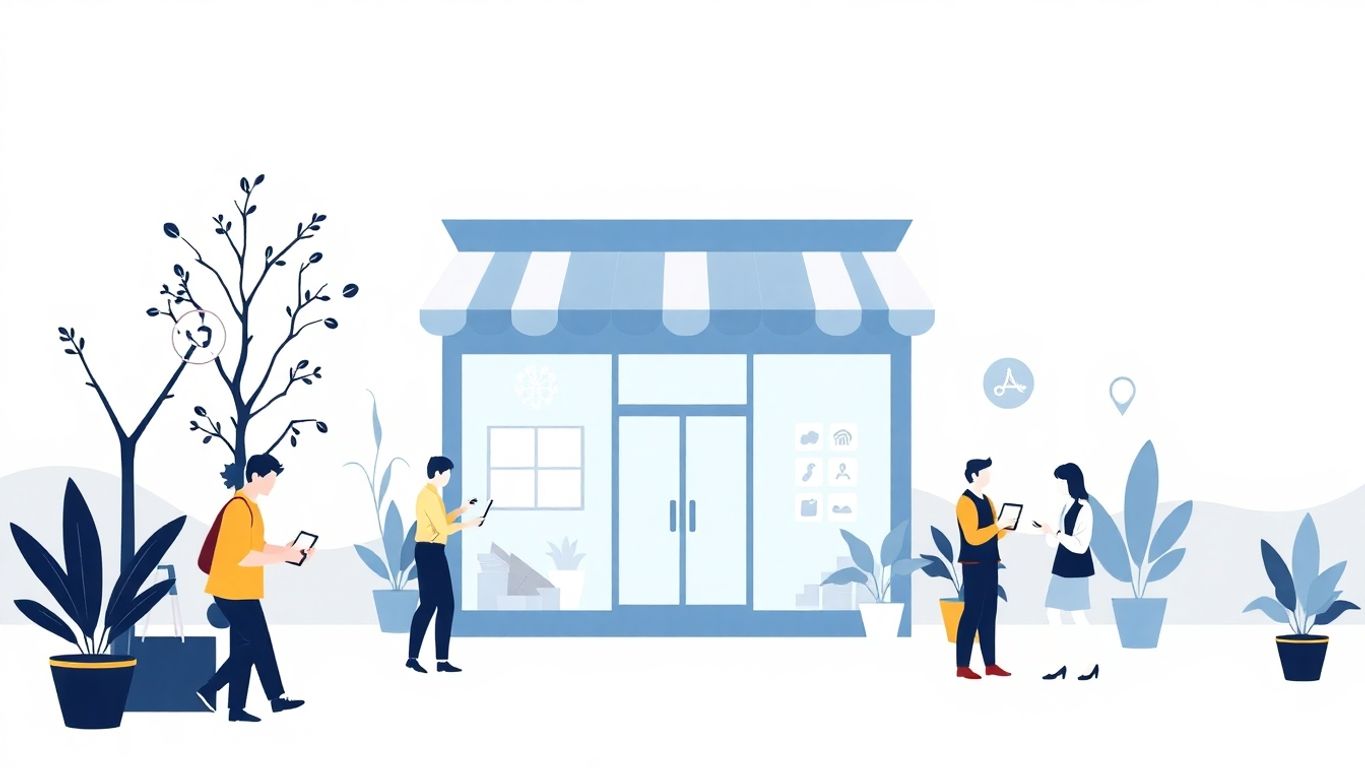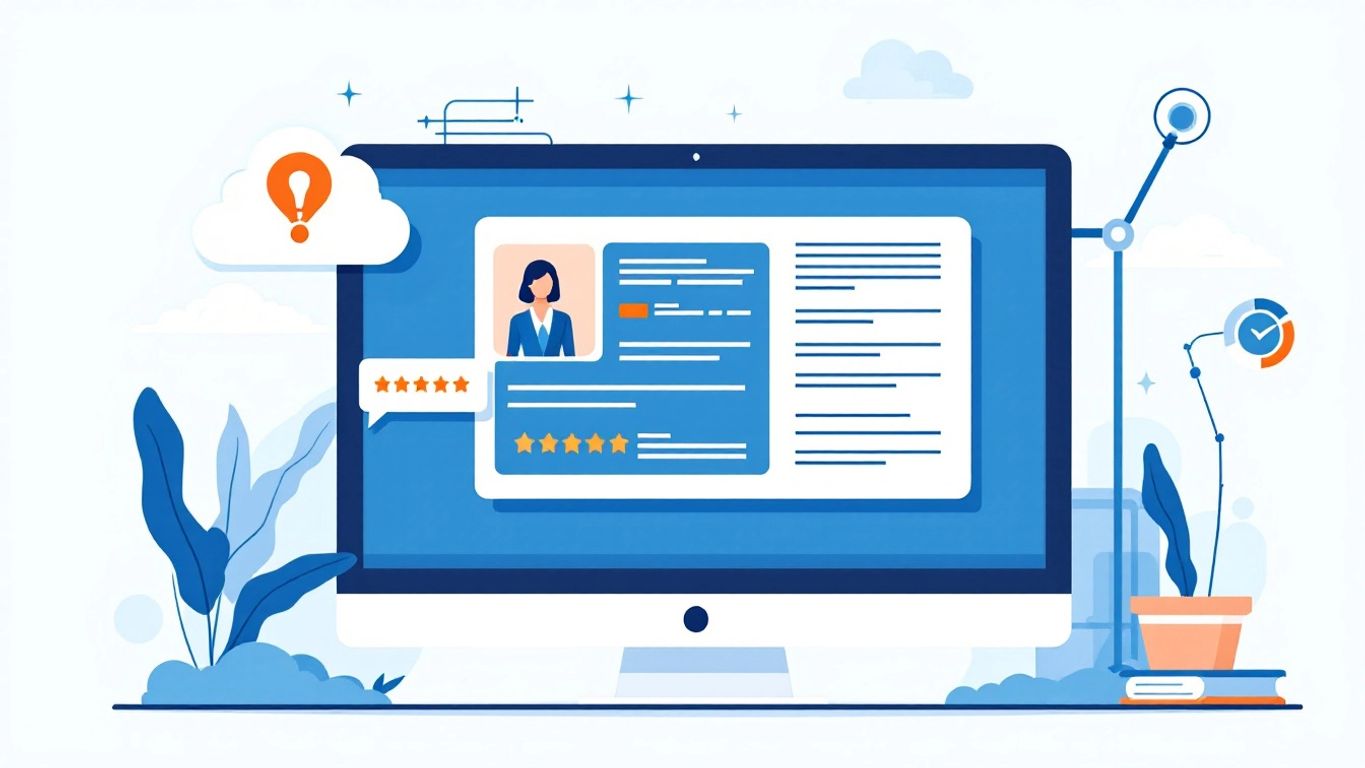Table of Contents
Fake Google reviews can hurt your business. They can make customers think twice about using your services. But don’t worry – you can get rid of them.
You can remove fake Google reviews by flagging them, disputing them, or filing a legal request. These steps help protect your online reputation. It’s important to act fast when you spot a fake review.
To spot fake reviews, look for odd patterns. Check if the reviewer has reviewed other businesses. See if their account seems real. If something looks off, it might be fake. Taking action can help keep your Google Business Profile honest and trustworthy.
Key Takeaways
- Spot fake reviews by checking reviewer profiles and review patterns
- Flag or dispute fake reviews through your Google Business account
- Build a strong online presence to lessen the impact of fake reviews
Understanding the Impact of Fake Google Reviews
Fake Google reviews can hurt your business in many ways. They can mislead customers and damage your reputation. Let’s look at what these reviews are and how they affect businesses.
Defining Fake, Fraudulent, and Deceptive Reviews
Fake Google reviews are not honest feedback from real customers. They can be:
- Made-up reviews from people who never used your business
- Positive reviews bought from strangers
- Negative reviews from competitors trying to hurt you
These reviews break Google’s rules. They give false info about your products or services.
Fraudulent reviews often come from fake accounts. They may use stolen identities or computer programs.
Deceptive reviews might look real but have hidden motives. For example, a rival business might post as a customer to make you look bad.
Consequences of Fake Reviews on Business Reputation
Fake Google reviews can really hurt your business. Here’s how:
- They can lower your star rating unfairly
- Real customers might not trust you
- You could lose sales and money
Bad reviews can stick around for a long time. They show up when people search for your business online.
Your online reputation matters a lot. Over 40% of shoppers check Google before buying in stores. If they see fake bad reviews, they might go elsewhere.
Fake reviews can also:
- Make it hard to get honest feedback
- Waste your time dealing with false claims
- Hurt team morale if employees see unfair criticism
Proactively Preventing Fake Reviews
Taking steps to prevent fake reviews is better than dealing with them after the fact. You can use simple methods to encourage real feedback and build trust with customers.
Fostering Genuine Customer Feedback
Make it easy for real customers to leave reviews. Set up a clear process on your website and in-store. Send follow-up emails after purchases with links to review sites.
Train your staff to ask happy customers for reviews. This can boost positive reviews from actual buyers.
Use QR codes or short links on receipts or packaging. These make it quick for customers to leave feedback right after their purchase.
Respond to all reviews, good and bad. This shows you value customer input and can turn negative experiences into positive ones.
Implementing Follow-Up Surveys for Authentic Feedback
Create short, easy surveys to send after purchases. Ask about the buying experience and product satisfaction.
Use the survey results to improve your business. This shows customers you care about their opinions.
Include an option in the survey for customers to post their feedback as a public review. This can increase authentic reviews from real buyers.
Time your surveys right. Send them soon after purchase, but give customers enough time to use the product.
Offer a small incentive for completing the survey, like a discount on their next purchase. This can boost response rates without seeming like you’re buying reviews.
How to Spot Fake Google Reviews
Spotting fake Google reviews requires attention to detail and a keen eye for suspicious patterns. Look for red flags in the writing style, reviewer profiles, and posting frequency.
Review Frequency and Exclamation Points
Check how often reviews are posted. A sudden flood of reviews, especially negative ones, can signal fake activity. Be wary of reviews that use too many exclamation points or all caps. These may be attempts to seem more convincing.
Look at the dates. If many reviews come in on the same day or within a short time, they might be fake. Real customers usually post reviews over a longer period.
Fake reviews often have vague content. They might not mention specific products, services, or staff members. Watch for generic praise or complaints that could apply to any business.
Assessing Reviewer’s Profile and History
Check the reviewer’s profile for signs of authenticity. A real profile usually has a profile picture and a mix of reviews for different businesses. Fake profiles often lack detail or have only reviewed one business.
Look at the reviewer’s other reviews. If they’ve left similar comments for many businesses, it could be a fake account. Real users tend to have varied review content.
Check if the reviewer has a complete Google Maps profile. Fake accounts may not have added any photos or check-ins to locations. A lack of activity beyond leaving reviews can be a warning sign.
Steps to Remove Fake Google Reviews
Removing fake Google reviews can protect your business reputation. Here are three key methods to address this issue.
Flagging Reviews for Google’s Moderation
You can flag suspicious reviews for Google to review. Log into your Google My Business account and find the review in question. Click the three-dot menu next to the review and select “Flag as inappropriate.”
Choose the reason that best fits the violation. Options may include spam, off-topic, or conflict of interest.
Google will then assess the flagged review. This process can take several days. If Google agrees the review violates their policies, they’ll remove it.
Remember, you can’t flag a review just because it’s negative. It must break Google’s review policies to be taken down.
Legal Removal Request for Rights Violations
For reviews that violate your legal rights, you can submit a legal removal request. This applies to reviews containing:
- Copyright infringement
- Defamation
- Personal information
- Hate speech
To submit a request:
- Go to Google’s Legal Help page
- Choose the appropriate form for your issue
- Fill out the form with details about the violation
- Submit supporting documentation
Google takes these requests seriously. They may ask for more information before making a decision.
Contacting Google Support for Escalation
If flagging doesn’t work, you can escalate to Google support. Here’s how:
- Sign in to your Google My Business account
- Click “Support” in the menu
- Select “Need more help”
- Choose “Customer reviews and photos”
- Pick “Manage customer reviews”
- Click “Email support”
Explain your situation clearly. Include why you believe the review is fake or violates policies.
Be patient, as response times vary. Google may ask for more details or evidence. Keep your communication professional and fact-based.
Remember, Google won’t remove reviews just because they’re negative. Focus on policy violations or legal issues in your request.
Engagement and Response Strategies
Responding to reviews builds trust and shows you care about customer feedback. Handling negative reviews professionally can turn unhappy customers into loyal ones.
Responding to Reviews to Build Trust
Start by thanking reviewers for their feedback. Use the customer’s name if possible. Address specific points they mentioned in their review. For positive reviews, express your happiness that they had a good experience.
For negative reviews, apologize for any issues and offer to make things right. Provide contact info so they can reach you directly. Keep responses brief and to the point.
Respond promptly to all reviews. Aim to reply within 24-48 hours. This shows you’re attentive and value customer input.
Be genuine in your responses. Avoid generic copy-paste replies. Personalize each response to the specific review.
Handling Negative Reviews Professionally
Stay calm when reading negative reviews. Take a deep breath before responding. Never argue or get defensive. Address the issue politely and offer a solution.
Thank the reviewer for their feedback. Apologize for their bad experience. Ask for more details about what happened. Offer to fix the problem or provide compensation.
Move the conversation offline if needed. Give them a phone number or email to contact you directly. This shows you want to resolve the issue.
Follow up after addressing their concerns. Ask if they’re satisfied with the resolution. Request that they update their review if the problem was fixed.
Building a Strong Online Reputation
A good online reputation helps your business grow. It attracts customers and builds trust. Here are key ways to improve your online presence.
Developing a Reputation Management Strategy
Start by monitoring your online reviews. Set up alerts for your business name. This lets you respond quickly to feedback.
Create a plan for handling both good and bad reviews. Thank happy customers. Address concerns from unhappy ones.
Encourage satisfied customers to leave reviews. This boosts your rating and number of reviews.
Be active on social media. Share positive news about your business. Engage with followers to build connections.
Train your staff on customer service. Good in-person experiences lead to good online reviews.
Investing in Local SEO and Review Management
Improve your local SEO to appear in more searches. Claim and update your Google Business Profile. Add photos and keep your info current.
Use keywords in your business description. This helps you show up for relevant searches.
Respond to all reviews, good and bad. This shows you care about customer feedback.
Ask happy customers to leave reviews after positive interactions. More reviews improve your ranking.
Consider using review management tools. These help track and respond to reviews across platforms.
Regularly check your listings on other sites like Yelp or TripAdvisor. Keep all info accurate and up-to-date.
Legal and Ethical Considerations
Removing fake Google reviews requires careful attention to legal and ethical guidelines. You need to understand Google’s policies and handle conflicts of interest properly.
Understanding Google’s Policies on Spam and Fake Content
Google has strict rules about spam and fake content in reviews. You must never post fake reviews, positive or negative. This can lead to penalties like review removal or account suspension.
Google uses advanced systems to spot fake reviews. They look for unusual patterns or language that doesn’t seem genuine.
To stay within the rules, only ask happy customers for honest reviews. Don’t offer rewards or incentives for reviews. This could be seen as buying fake feedback.
If you spot a fake review, you can report it to Google. Use the flag option in your Google My Business account. Explain clearly why you think the review is fake.
Addressing Conflict of Interest Transparently
You must be open about any conflicts of interest in review management. This means being clear if you have a personal or business connection to a reviewer.
Don’t ask employees or family members to post reviews. If they do, they should state their relationship to your business in the review.
Be careful when responding to negative reviews. Stay professional and don’t reveal private info about the reviewer.
If you use a review management service, make sure they follow ethical practices. They shouldn’t post fake reviews or harass customers for feedback.
By being transparent, you build trust with customers and avoid trouble with Google’s policies.
Frequently Asked Questions
Dealing with fake Google reviews can be tricky. Here are some common questions and answers to help you handle this issue effectively.
How can I identify and report a fake review on Google?
Look for signs like generic text, no user photo, or unrelated comments. To report a fake review, go to your Google My Business profile and find the review in question. Click the three dots next to it and select “Flag as inappropriate.”
What steps should I take to remove a malicious review from Google My Business?
First, try to respond professionally to the review. If that doesn’t work, log into your Google My Business account and navigate to the reviews tab. Find the malicious review and click the flag icon to report it to Google for violation of policies.
Is there a direct way to contact Google for support with fake reviews?
Yes, you can contact Google support directly. In your Google My Business account, click on “Support” in the navigation panel. Choose “Need more help,” then “Customer reviews and photos,” and finally “Manage customer reviews.”
Can I delete a Google review that someone else has posted?
As a business owner, you can’t directly delete reviews others have posted. You can only flag inappropriate reviews for Google to review. If Google finds the review violates their policies, they may remove it.
What tools are available for managing Google reviews effectively?
Google My Business offers built-in tools for viewing and responding to reviews. Third-party review management platforms can also help monitor, respond to, and analyze your Google reviews more efficiently.
How can I hide or dispute an untrue Google review?
You can’t hide reviews, but you can dispute them. To dispute a review, go to Google Maps, find your business, and click on “Reviews.” Select the review you want to dispute and click the flag icon. Then, choose the reason for reporting and submit your request to Google for review.