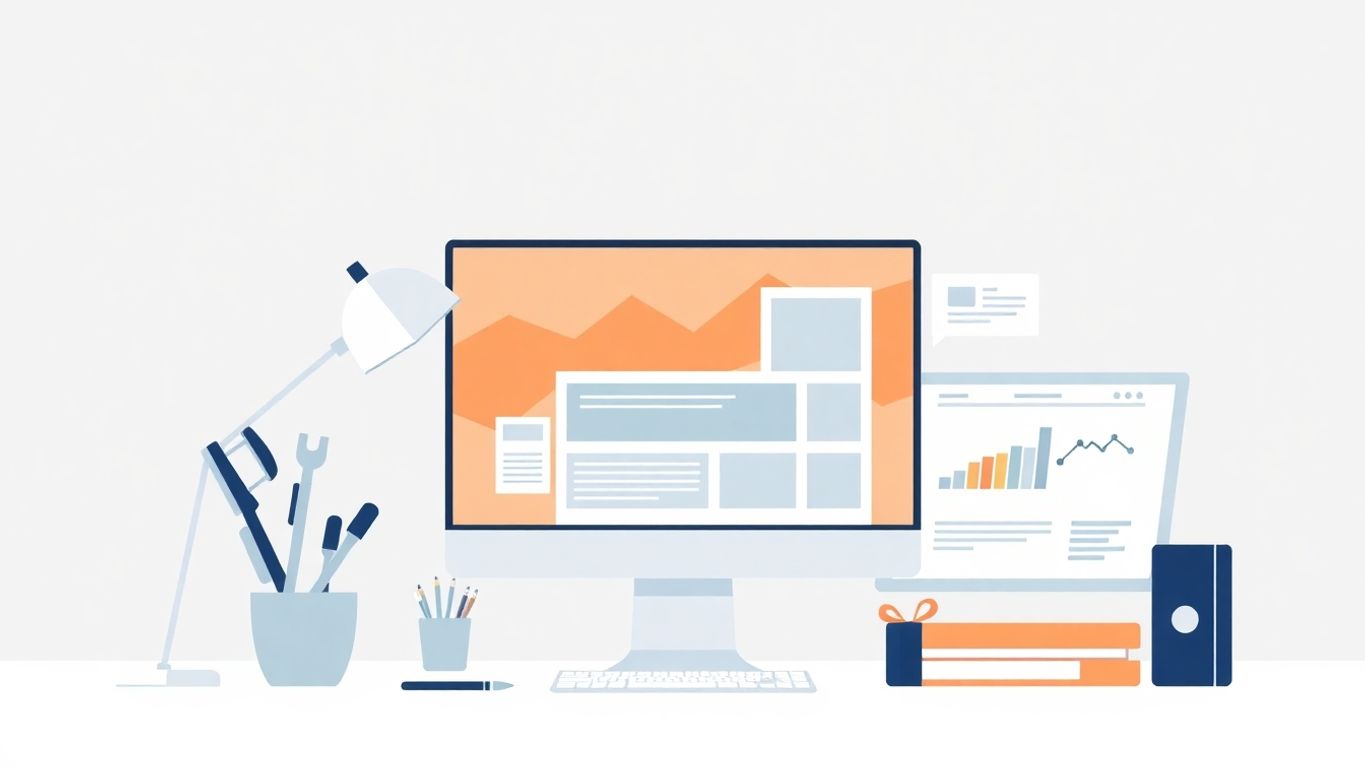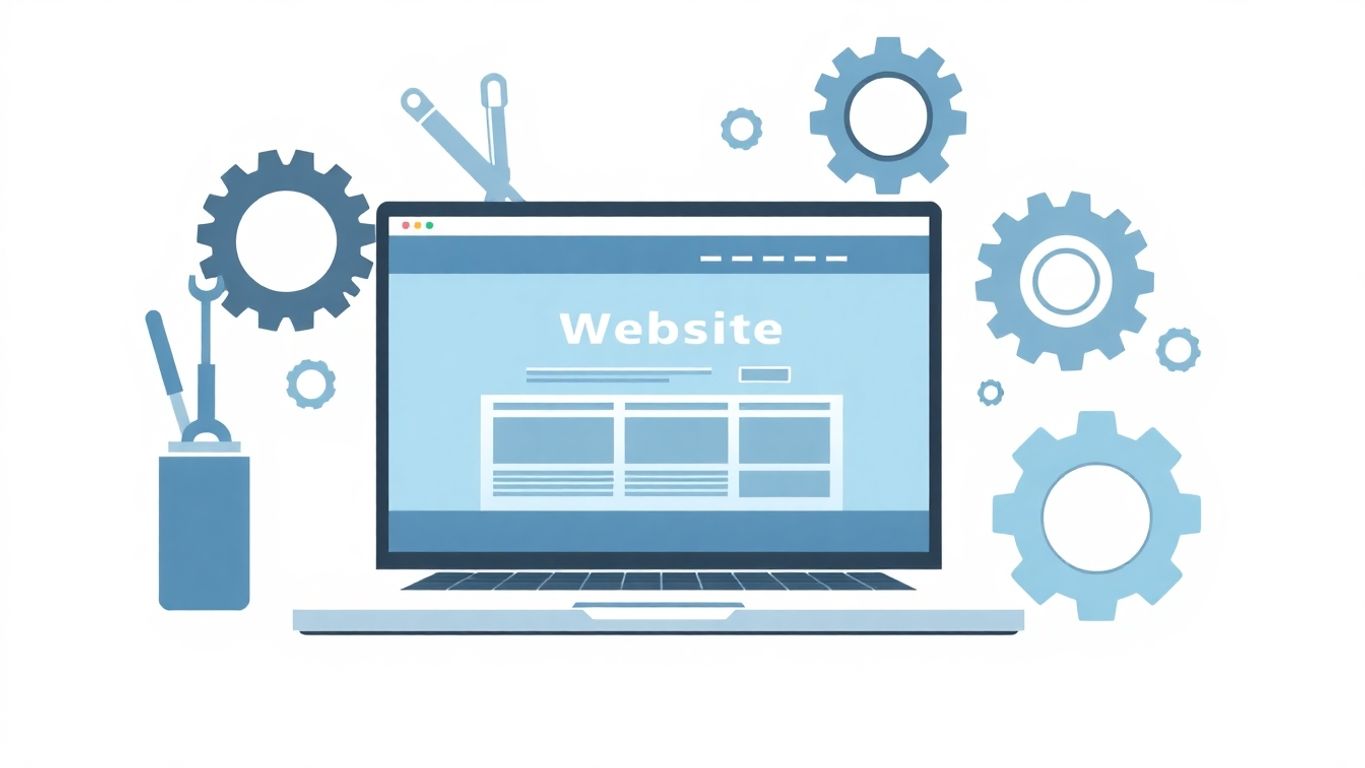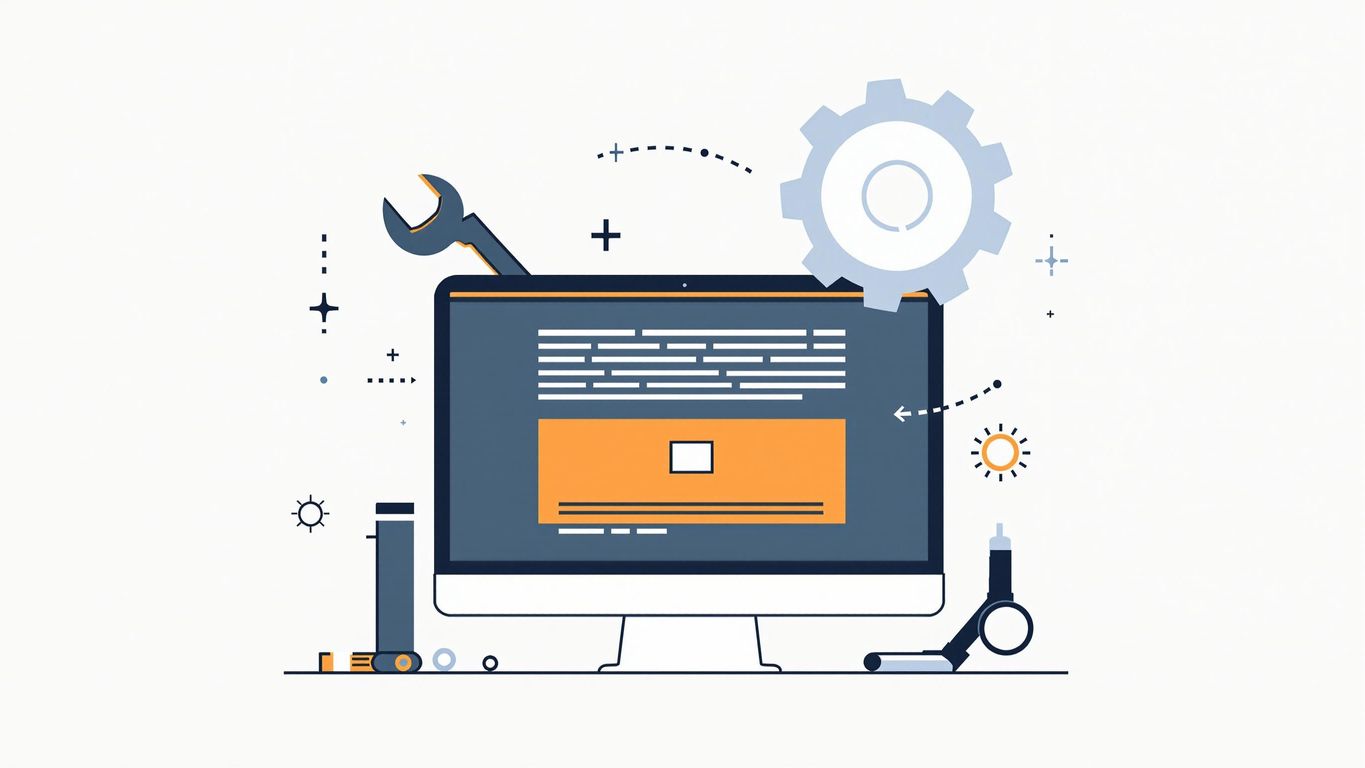Table of Contents
When it comes to managing a website, businesses often face a tough choice: should they handle it themselves or hire a professional service? This decision can significantly affect both the quality of the website and the overall costs involved. Understanding the differences between DIY website management and hiring a service is crucial for making an informed choice that aligns with your business needs and budget.
Key Takeaways
- DIY website management can save money but requires a significant time investment.
- Professional services typically offer better design quality and user experience.
- Initial costs for hiring a service can be high, but they may lead to long-term savings.
- Consider your technical skills when deciding between DIY and hiring a pro.
- Evaluate the ongoing costs of maintenance and updates for both options.
Understanding the Basics of Website Management Costs
When it comes to managing a website, understanding the costs involved is crucial. Website management costs can vary widely based on several factors. Here’s a closer look at what you need to know.
What is Website Management?
Website management refers to the ongoing tasks required to keep a website running smoothly. This includes everything from content updates to security checks. It’s essential for ensuring that your site remains functional and relevant.
Key Factors Influencing Costs
Several factors can affect the overall cost of managing a website:
- Size of the website: More pages typically mean higher costs.
- Complexity of features: Advanced functionalities like e-commerce or membership areas can increase expenses.
- Content creation needs: High-quality text, images, and videos can add to your budget.
DIY vs. Professional Services
Choosing between managing your website yourself or hiring a professional service can significantly impact your costs. Here’s a quick comparison:
| Aspect | DIY Management | Professional Services |
|---|---|---|
| Cost | Generally lower | Typically higher |
| Time Investment | High | Lower |
| Quality of Work | Variable | Consistent |
Managing a website is like maintaining a car; regular checkups and updates are essential for long-term performance.
Initial Costs: DIY Website Management
When you decide to manage your website on your own, there are several initial costs to consider. Understanding these costs can help you budget effectively and avoid surprises later on.
Tools and Platforms for DIY
To get started with your DIY website, you’ll need to choose the right tools and platforms. Here are some popular options:
- Website Builders: Platforms like Wix, Squarespace, and WordPress.
- Content Management Systems (CMS): These help you manage your website content easily.
- Design Tools: Software like Canva or Adobe Spark for creating visuals.
Domain and Hosting Expenses
Your website needs a domain name and hosting to be accessible online. Here’s a quick breakdown of these costs:
| Item | Estimated Cost (per year) |
|---|---|
| Domain Name | $10 – $20 |
| Web Hosting | $3 – $50 |
| SSL Certificate | $0 – $100 |
Design and Customization Costs
If you want your website to stand out, you might need to invest in design and customization:
- Templates: Many website builders offer free templates, but premium ones can cost between $30 and $200.
- Custom Graphics: Hiring a designer for unique graphics can range from $50 to $500.
- Plugins and Extensions: Some features may require paid plugins, costing anywhere from $5 to $100 each.
Managing a website yourself can save money, but it’s important to plan for these initial costs to ensure a smooth start.
Ongoing Costs of Managing a DIY Website
Managing a DIY website involves several ongoing costs that you need to consider. These costs can add up over time, so it’s essential to plan accordingly. Here’s a breakdown of the key areas you should keep in mind:
Maintenance and Updates
Regular maintenance is crucial for keeping your website running smoothly. Here are some tasks you’ll need to handle:
- Software Updates: Ensure your website’s software, plugins, and themes are up to date to avoid security issues.
- Security Monitoring: Regularly check for malware and vulnerabilities to protect your site.
- Content Changes: As your business grows, you’ll need to update your content and possibly add new pages.
Security and Backup
Keeping your website secure is vital. Here are some costs associated with security:
- SSL Certificate: If not included in your hosting plan, you might pay between $7 to $250 annually for this essential security feature.
- Backup Services: Regular backups can cost anywhere from $5 to $50 per month, depending on the service you choose.
- Security Plugins: Investing in security plugins can range from free to $200 per year, depending on the features you need.
Time Investment
Managing a website takes time, which is often overlooked. Consider the following:
- Learning Curve: You’ll need to spend time learning how to manage your site effectively.
- Ongoing Management: Regularly updating content and handling technical issues can take several hours each week.
- Opportunity Cost: The time spent managing your website could be used for other business activities.
Remember, regular website maintenance can save you money in the long run. By staying on top of updates and security, you can prevent costly issues down the road.
In summary, while DIY website management can be cost-effective initially, the ongoing costs can add up. Make sure to budget for maintenance, security, and your time to ensure your website remains a valuable asset for your business.
Initial Costs: Hiring a Website Management Service
When you decide to hire a website management service, there are several initial costs to consider. Understanding these costs can help you make an informed decision.
Professional Fees and Packages
- Most services offer different packages based on your needs. Here are some common options:
- Basic Package: Includes essential services like setup and basic support.
- Standard Package: Offers additional features such as SEO optimization and content updates.
- Premium Package: Comprehensive services including custom design and ongoing marketing support.
Customization and Design Costs
- Customizing your website can add to the initial costs. Consider the following:
- Template Customization: Using a pre-made template can be cheaper than a fully custom design.
- Unique Design Elements: Custom graphics or layouts will increase costs.
- Branding Elements: Professional logos and branding materials can also add to your budget.
Domain and Hosting Services
- Hiring a service often includes domain registration and hosting, but these can vary:
- Domain Registration: Typically costs between $10 to $20 per year.
- Hosting Fees: Monthly hosting can range from $5 to $50, depending on the service level.
| Cost Type | Estimated Cost Range |
|---|---|
| Domain Registration | $10 – $20/year |
| Basic Hosting | $5 – $20/month |
| Premium Hosting | $20 – $50/month |
Hiring a website management service can streamline your online presence, but it’s essential to budget for these initial costs to avoid surprises.
Ongoing Costs of Hiring a Website Management Service
Maintenance and Support Fees
When you hire a website management service, you can expect to pay for ongoing maintenance and support. This includes:
- Regular updates to your website’s software and plugins.
- Technical support for any issues that arise.
- Performance monitoring to ensure your site runs smoothly.
Security and Backup Services
Keeping your website secure is crucial. Hiring a service often includes:
- Regular security checks to protect against threats.
- Automated backups to safeguard your data.
- Malware scans to detect and remove any harmful software.
Updates and Upgrades
Your website will need updates to stay relevant and functional. This can involve:
- Content updates to keep information fresh.
- Design upgrades to improve user experience.
- Feature enhancements to add new functionalities.
Hiring a professional service can save you time and ensure your website remains effective and secure. Investing in ongoing support is essential for long-term success.
Comparing the Time Investment: DIY vs. Hiring a Service
Learning Curve for DIY
When you decide to build your own website, you will face a learning curve. Here are some key points to consider:
- Skill Development: You will learn various skills, from design to coding.
- Time Commitment: Expect to spend several weeks or even months to get it right.
- Trial and Error: You might make mistakes that could take extra time to fix.
Time Efficiency with Professionals
Hiring a professional can save you a lot of time. Here’s how:
- Expertise: Professionals know what they are doing and can work faster.
- Focus on Your Business: You can spend your time on other important tasks.
- Quick Turnaround: A professional can often complete a project in a fraction of the time it would take you.
Balancing Time and Cost
When weighing your options, consider the following:
- DIY Costs: While you save money, the time spent could be used for other business activities.
- Professional Fees: Hiring someone costs money, but it can lead to a better website faster.
- Opportunity Cost: Think about what you could achieve with the time you save by hiring a professional.
In the end, the choice between DIY and hiring a service depends on your priorities. If you value your time and want a polished result, hiring a professional might be the best route.
Quality and Performance: DIY vs. Professional Services
Design Quality and User Experience
When you choose to DIY your website, you might think you’re saving money, but the quality of your design can suffer. A professional service brings expertise that can significantly enhance your site’s visual appeal and user experience. Here are some key points to consider:
- Visual Appeal: Professionals know how to use colors, fonts, and layouts effectively.
- User Experience (UX): They ensure your site is easy to navigate, making it user-friendly.
- Brand Consistency: A professional will maintain your brand’s look and feel across the site.
Performance and Reliability
A well-built website is crucial for keeping visitors engaged. Here’s how DIY and professional services compare:
| Aspect | DIY Approach | Professional Services |
|---|---|---|
| Loading Speed | Often slower due to lack of optimization | Optimized for speed and performance |
| Technical Issues | More prone to errors and downtime | Regular maintenance and support |
| Mobile Responsiveness | May not be fully responsive | Ensured across all devices |
SEO and Marketing Integration
A professional service can also help with SEO and marketing strategies. Here’s why this matters:
- Search Engine Optimization: Professionals understand how to optimize your site for search engines, helping you rank higher.
- Marketing Tools: They can integrate tools that help you track visitors and improve your marketing efforts.
- Content Strategy: A professional can assist in creating a content plan that attracts and retains customers.
Investing in professional website design not only enhances your site’s quality but also boosts its performance, leading to better customer engagement and satisfaction.
Scalability and Flexibility: DIY vs. Professional Services
When it comes to building a website, making sure it can grow with your business is super important. Here’s how DIY and professional services stack up in terms of scalability and flexibility:
Adapting to Business Growth
- DIY Websites:
- Professional Services:
Custom Features and Integrations
- DIY Websites:
- Professional Services:
Future-Proofing Your Website
- DIY Websites:
- Professional Services:
In summary, while DIY websites can save money, they often lack the flexibility and scalability that professional services provide. Investing in a professional can ensure your website grows with your business and meets future demands.
Making the Right Choice for Your Business
When deciding between managing your website yourself or hiring a professional service, it’s important to consider several factors. Your choice should align with your business goals and resources. Here are some key points to think about:
Assessing Your Business Needs
- Identify your goals: What do you want your website to achieve? Is it to attract more customers, provide information, or sell products?
- Evaluate your audience: Who are you trying to reach? Understanding your target audience can help shape your website’s design and functionality.
- Consider your brand: How do you want your business to be perceived? Your website should reflect your brand’s identity.
Budget Considerations
- Initial investment: Determine how much you can afford to spend on website creation and management.
- Ongoing costs: Factor in maintenance, updates, and any additional services you might need.
- Cost vs. value: Consider the potential return on investment. Sometimes spending more upfront can save you money in the long run.
Long-Term Goals and Vision
- Future growth: Think about how your website can grow with your business. Will it be easy to update or expand?
- Flexibility: Can you adapt your website to changing needs? A flexible design can save you time and money later.
- Professional support: If you hire a service, ensure they offer ongoing support to help you navigate future changes.
Making the right choice for your website can significantly impact your business’s success. Take the time to evaluate your options carefully.
By weighing these factors, you can make a more informed decision that suits your business’s unique needs and goals. Remember, whether you choose to DIY or hire a professional, the right approach can enhance your online presence and help you achieve your objectives.
Final Thoughts on DIY vs. Hiring a Service
In conclusion, deciding whether to manage your website yourself or hire a professional service is a big choice for any business. If you have the time and enjoy learning new skills, DIY can be a fun and cost-effective way to create your site. However, if you want a polished look and don’t have the time to spare, hiring a pro might be the better option. Remember, a well-made website can help your business grow and attract more customers. Weigh your options carefully, and choose what feels right for you and your business.
Frequently Asked Questions
What is website management?
Website management means taking care of a website. This includes updating content, fixing problems, and making sure everything works well.
What are the main costs of managing a website?
The main costs include tools for building the site, hosting, domain registration, and ongoing maintenance.
Is it cheaper to manage a website myself?
Yes, managing a website yourself can save money, but it can take a lot of time and effort.
What are the ongoing costs of a DIY website?
Ongoing costs can include updates, security measures, and backups to keep the site running smoothly.
How much does it cost to hire a website management service?
Hiring a service can cost anywhere from $500 to over $10,000, depending on what you need.
What are the benefits of hiring a professional?
Professionals can save you time, ensure quality, and provide support for any issues that come up.
How do I decide between DIY and hiring a service?
Consider your budget, time, and skills. If you have the time and want to learn, DIY might be good. If not, hiring a service could be better.
Can a DIY website still look professional?
Yes, with the right tools and effort, a DIY website can look very professional.