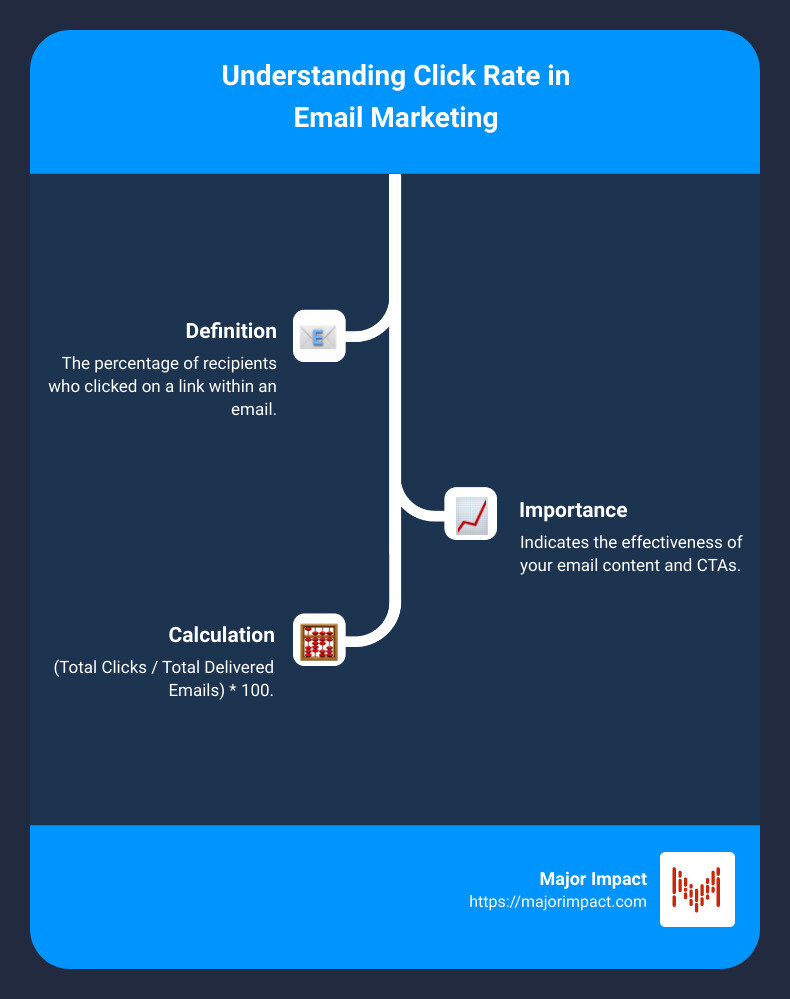Table of Contents
Click rate in email marketing is a key performance metric that measures the percentage of email recipients who click on one or more links within your email. This metric is crucial for understanding how engaging your email content is and how successful your email campaigns are.
Here’s a quick rundown of what you need to know about click rate in email marketing:
- Definition: The percentage of recipients who clicked on a link within an email.
- Importance: Indicates the effectiveness of your email content and CTAs.
- Calculation: (Total Clicks / Total Delivered Emails) * 100.
Email marketing remains one of the most effective ways to communicate with your audience and boost conversions. However, getting your emails opened is just the first step. To drive real results, you need to focus on improving your click rate.
When your click rate is high, it means your audience finds your content valuable and compelling enough to engage further. Conversely, a low click rate could signal that your content needs improvement or that you’re not targeting the right audience.
I’m Elliott Kosmicki. With over 20 years of experience in email marketing and user engagement strategies, I’ve helped countless businesses improve their click rate in email marketing through practical, proven techniques.
Understanding Click Rate in Email Marketing
Definition
The click rate in email marketing measures how many recipients clicked on one or more links within an email. It’s a crucial metric that helps you understand how engaging your content is. A higher click rate indicates that your readers found your content compelling enough to take action.
Calculation
Calculating the click rate is simple:
[ \text{Click Rate} = \left( \frac{\text{Number of people who clicked your link}}{\text{Total number of emails sent}} \right) \times 100 ]For example, if you sent 1,000 emails and 50 people clicked on your link, your click rate would be:
[ \left( \frac{50}{1000} \right) \times 100 = 5\% ]Importance
Understanding your click rate is vital for several reasons:
- Measure Engagement: It shows how well your content resonates with your audience.
- Optimize Content: A low click rate can indicate that your content needs improvement.
- Targeting: Helps you gauge if you’re reaching the right audience.
Campaign Monitor and Mailchimp
Tools like Campaign Monitor and Mailchimp provide in-depth analytics to track your click rate. According to Campaign Monitor, the average click rate hovers around 2.6%. Mailchimp offers similar insights and tools to help you optimize your campaigns.
Both platforms allow you to:
- Track Clicks: See which links are getting the most attention.
- Segment Lists: Target specific groups within your audience for better results.
- A/B Testing: Test different versions of your email to see which performs better.
By using these tools, you can continually refine your email marketing strategy to improve your click rate.
Next, we’ll dive into crafting compelling subject lines to boost your email open rates.
Crafting Compelling Subject Lines
Your email’s subject line is the first thing your audience sees. It’s your one-shot chance to grab their attention and get them to open your email. So, how do you craft a compelling subject line? Let’s break it down.
Eye-Catching Language
Using eye-catching language is crucial. According to Forbes, the subject line, pre-header, and sender’s name are all visible before the email is even opened. Put the most important words first. Use unique, engaging words custom to your audience.
Example:
– “Open up Your Exclusive Offer Inside!”
A/B Testing
Never be afraid to experiment. A/B testing, also known as split testing, allows you to send two versions of an email to different segments of your audience to see which performs better. This helps you understand what resonates most with your audience.
Example:
– Version A: “Get 20% Off Your Next Purchase”
– Version B: “Special Deal: 20% Off Just for You”
Using a tool like FluentCRM can help you A/B test your subject lines to identify the better-performing version.
Personalization
Personalized subject lines can significantly increase open rates. Use your recipient’s name or reference something specific to them. According to research, personalized emails can boost click-through rates by 14% and conversion rates by 10%.
Example:
– “John, Are You Ready for the Storm Season?”
Questions and Numbers
Humans are naturally curious. Asking a question or including numbers in your subject line can pique curiosity and encourage opens. According to statistics, adding numbers can boost open rates by over 50%.
Examples:
– “Are You Covered for the Unexpected?”
– “7 Tips to Lower Your Insurance Premiums”
Combining Strategies
Don’t be afraid to mix these strategies for even better results. A personalized question with a number can be particularly effective.
Example:
– “John, Do You Know the 5 Ways to Save on Car Insurance?”
By focusing on these techniques, you can create subject lines that grab attention and increase your email open rates.
Next, we’ll dive into optimizing your email content for engagement.
Optimizing Email Content for Engagement
Content Quality
The quality of your email content is crucial. If your content isn’t engaging, your readers will lose interest quickly. Keep it short and concise. People don’t have time to read long emails. Get to the point fast.
Example: Instead of writing a paragraph about your new product, use bullet points to highlight its main features.
Tips for quality content:
– Inform and engage: Use punchlines, visuals, and clear CTAs.
– Consistency: Keep your writing tone, font, and visuals consistent.
– Proofread: Spelling and grammatical mistakes can hurt your brand.
Formatting
Proper formatting makes your email visually appealing. Even simple emails should have clear headers and paragraphs. This helps in making the content scannable.
Example: Use headers to break up sections and make your email easy to read on all devices.
Tips for formatting:
– Use headers and subheaders: This helps in organizing your content.
– Keep it mobile-friendly: Ensure your emails look good on all devices.
– Highlight important information: Use bold or italics for emphasis.
Visuals
Images can dramatically boost engagement. According to LinkedIn, relevant images can improve engagement by 650%. But be careful not to overdo it.
Example: A local insurance company used images of happy families to promote their plans, increasing their click-through rates by 20%.
Tips for using visuals:
– Relevant images: Ensure your images support your message.
– High resolution: Blurry images look unprofessional.
– Brand colors: Use your brand’s color scheme for consistency.
– Limit images: Use no more than one or two images per email.
Clear and Innovative CTA
Your Call-To-Action (CTA) is what drives action. Avoid generic CTAs like “Buy Now” or “Learn More.” Make it relevant to the content.
Example: If you’re offering a course, use a CTA like “Start Learning!”
Tips for effective CTAs:
– Be specific: Use CTAs that are relevant to the content.
– Placement: Place your CTA where recipients are most likely to look.
– Design: Make your CTA button stand out.
Segmentation
Segmenting your email list allows you to send more personalized and relevant content. This can significantly improve your click rates.
Example: Segmenting your list by industry or role can help you send more targeted emails, improving relevance and engagement.
Tips for segmentation:
– Use dynamic tagging: Personalize emails based on user behavior.
– Create targeted campaigns: Send different content to different segments.
– Clean your list: Regularly remove inactive subscribers to improve engagement rates.
By focusing on content quality, proper formatting, engaging visuals, clear CTAs, and effective segmentation, you can significantly improve your email marketing click rate.
Next, we’ll discuss the importance of mobile optimization in your email campaigns.
Mobile Optimization
Mobile optimization is crucial for improving your click rate in email marketing. Over 60% of emails are checked on smart devices like smartphones and tablets. If your emails don’t look good on these devices, you’re missing out on a massive audience. Here’s how to ensure your emails are mobile-friendly:
Responsive Design
Your email should look great on any device. Responsive design means your email layout adapts to different screen sizes. Most email marketing platforms, like Campaign Monitor, offer responsive templates. Use them!
Key Tip: Test your emails on multiple devices before sending them out. This ensures they look good everywhere.
Readability
People skim emails on their phones. Keep your email copy short and to the point. Long paragraphs can be overwhelming on small screens.
Pro Tip: Use bullet points and short sentences to make your content easy to digest.
Pre-header Text
The pre-header text is the short summary text that follows the subject line when an email is viewed in the inbox. Think of it as a second subject line.
Best Practice: Keep the pre-header text concise and engaging. It should complement your subject line and entice the reader to open the email.
Centered CTAs
Your Call to Action (CTA) should be easy to find. Centering your CTA makes it stand out, especially on mobile devices.
Design Tip: Leave white space around the CTA button. This makes it easier for users to click on it with their thumbs.
Stat: Emails with a clear and prominent CTA can improve click-through rates by up to 28%.
By following these tips, you can ensure that your emails are mobile-friendly and reach a wider audience effectively.
Next, we’ll discuss how to analyze and adjust your email campaigns for continuous improvement.
Personalization and Segmentation
To boost your click rate in email marketing, personalization and segmentation are key. These strategies help you send the right message to the right person at the right time.
Personalized Emails
Personalized emails go beyond just using the recipient’s name. They address specific needs and interests of your audience.
Stat: Personalized emails can improve click-through rates by 14% and conversion rates by 10%.
Example: A travel agency sends personalized travel destination recommendations based on the subscriber’s past bookings or browsing behavior. This makes the email more relevant and engaging.
Dynamic Tagging
Dynamic tagging allows you to insert dynamic content into your emails based on specific tags. This can include personalized offers, product recommendations, or even custom greetings.
Case Study: Amazon uses dynamic tagging to recommend products based on past purchases and browsing history. This personalized approach keeps users engaged and increases the likelihood of clicks.
Segmented Lists
Segmenting your email list means dividing your contacts into smaller, more specific groups. This allows for more targeted campaigns.
Fact: According to Forbes, segmented email campaigns can result in a 760% increase in revenue.
Example: A fashion retailer segments its list into categories like “formal wear” and “casual wear.” Customers who previously purchased suits receive emails with formal wear suggestions, while those who bought jeans get casual style tips.
Targeted Campaigns
Targeted campaigns are crafted for specific segments of your audience. These campaigns address the unique needs and preferences of each group.
Pro Tip: Use data from past interactions to create targeted campaigns. For instance, if a segment of your list frequently clicks on fitness-related content, send them custom fitness tips and product recommendations.
Quote: “You can create more meaningful content when you’ve spent time understanding and categorizing the audience. Relevant content is more efficient for the reader.” – Ellen Sluder, smrtPhone
By implementing personalization and segmentation, you can make your emails more relevant and engaging, ultimately boosting your click rate.
Next, we’ll discuss the importance of timing and frequency in your email campaigns.
Timing and Frequency of Emails
Timing and frequency are crucial to improving your click rate in email marketing. Send too many emails, and you risk annoying your subscribers. Send too few, and they might forget about you. Finding the right balance is key.
Email Frequency
Even if someone has subscribed to your emails, they don’t want to hear from you every day. According to research, most businesses find that sending 1-2 emails per week is the sweet spot. This frequency keeps your brand top-of-mind without overwhelming your audience.
Tip: Monitor your unsubscribe rates. If they spike after an email, you might be sending too often.
Optimal Send Times
When you send your emails can be just as important as how often. For example, if you run a U.S.-based business with many U.K. customers, sending emails during U.K. business hours can dramatically improve your open and click rates. According to Campaign Monitor, the best times to send emails are:
- Tuesday at 10 AM: High engagement rates.
- Thursday at 3 PM: Great for B2B audiences.
- Wednesday at 2 PM: A good middle-of-the-week option.
Avoiding Spam
Nobody likes spam, and spam filters are getting smarter. Here are some tips to avoid landing in the spam folder:
- Limit Links: Too many links can trigger spam filters. Stick to one or two relevant links.
- Avoid Spammy Words: Words like “Free,” “Buy Now,” or “Limited Time Offer” can raise red flags.
- Test Your Emails: Use email testing tools to check if your emails are likely to be flagged as spam.
Case Study: Timing and Frequency
A home service business tested two email schedules: daily vs. twice a week. The daily emails led to a 20% higher unsubscribe rate, while the twice-a-week schedule maintained a steady open rate and increased click rates by 15%.
Quote: “It’s not just about sending more emails; it’s about sending the right emails at the right time.” – Campaign Monitor
By fine-tuning your email timing and frequency, you can significantly improve your click rate in email marketing.
Next, we’ll dive into analyzing and adjusting your email campaigns for continuous improvement.
Analyzing and Adjusting Campaigns
Tracking metrics is essential to understanding the performance of your email campaigns. By keeping an eye on key metrics like open rates, click-through rates (CTR), and conversion rates, you can see what’s working and what needs improvement.
Open Rates: This tells you how many recipients opened your email. Aim for an open rate between 17% and 28%, according to Campaign Monitor.
Click-Through Rates (CTR): This measures how many people clicked on links within your email. A good CTR is around 2% to 5%. High CTRs indicate engaging content and effective CTAs.
Conversion Rates: This shows the percentage of recipients who completed a desired action, like making a purchase. Aiming for a 2% to 5% conversion rate is a good benchmark.
A/B Testing
A/B testing can help you optimize different elements of your emails. By comparing two versions of an email, you can see which one performs better.
How to run an A/B test:
- Create two versions: Change one element, such as the subject line.
- Segment your audience: Split your email list into two groups.
- Send and analyze: Send each version to a different group and analyze the results.
- Optimize: Use the winning version for future campaigns.
Example: A home service business tested two subject lines: “Get 20% Off Your Next Service” vs. “Limited-Time Offer: 20% Off!” The second subject line resulted in a 15% higher open rate.
Continuous Improvement
Continuous improvement is key to successful email marketing. Regularly review your metrics and adjust your strategies accordingly.
Tips for continuous improvement:
- Monitor trends: If your CTR is dropping, investigate why. If it’s increasing, identify what’s working and do more of it.
- Refine your audience: If you have high click rates but low sales, you might be targeting the wrong audience. Adjust your targeting to reach more relevant recipients.
- Improve the buying experience: Ensure your website and buying process are smooth and user-friendly. A high CTR but low conversion rate might indicate issues with your website.
Quote: “If you can’t measure it, you can’t improve it.” – Peter Drucker
By focusing on these metrics and continuously optimizing your campaigns, you can significantly boost your click rate in email marketing.
Next, we’ll answer some frequently asked questions about click rate in email marketing.
Frequently Asked Questions about Click Rate in Email Marketing
What is a good click rate in email marketing?
A good click rate in email marketing varies by industry, but generally, you should aim for a click rate between 2% to 5%. According to Campaign Monitor, industries like Education and Financial Services often see higher click rates, while sectors like Retail might be on the lower end.
Example: A home service business noticed a 3% click rate after optimizing their email content and CTAs. This was a significant improvement from their initial 1.5% click rate.
How do you calculate click rate?
Calculating your click rate is straightforward. Use this formula:
[\text{Click Rate} = \left( \frac{\text{Total Clicks}}{\text{Total Delivered Emails}} \right) \times 100
]
Example: If you sent 1,000 emails and received 30 clicks, your click rate would be:
[\left( \frac{30}{1000} \right) \times 100 = 3\%
]
What factors affect click rate?
Several factors can impact your click rate in email marketing:
- Content Quality: Engaging and relevant content is crucial. Emails with clear, compelling CTAs and valuable information tend to see higher click rates.
- Subject Lines: A catchy and relevant subject line encourages opens, which can lead to more clicks. Campaign Monitor suggests personalizing subject lines for better results.
- Design and Layout: Ensure your email is visually appealing and easy to steer. Use headers, bullet points, and images to make your content more engaging.
- Mobile Optimization: With many users checking emails on their phones, a mobile-friendly design is essential. Emails that are hard to read on mobile devices often see lower click rates.
- Timing and Frequency: Sending emails at the right time and frequency can significantly impact engagement. Avoid overwhelming your audience with too many emails.
- Segmentation: Segmenting your email list allows you to send more targeted and relevant content, which can boost click rates. Mailchimp offers tools to help with segmentation.
Case Study: A nonprofit organization segmented their email list based on donor history and interests. This targeted approach led to a 4.5% click rate, up from their previous 2%.
By understanding and optimizing these factors, you can improve your click rate in email marketing and achieve better overall campaign performance.
Conclusion
Improving your click rate in email marketing is essential for maximizing the impact of your campaigns. We’ve covered various strategies, from crafting compelling subject lines to optimizing email content and timing. But what if you need a partner to guide you through this process?