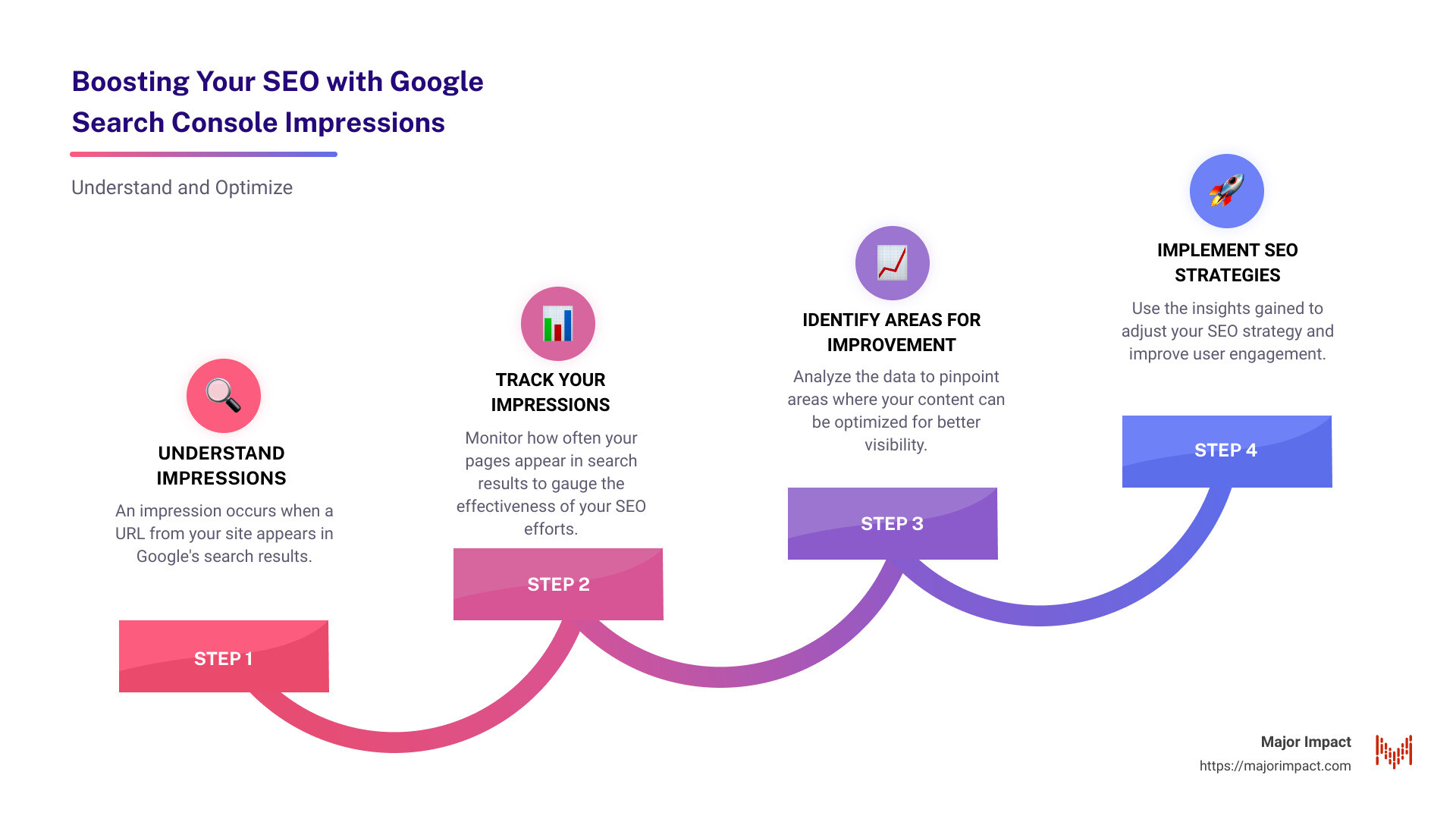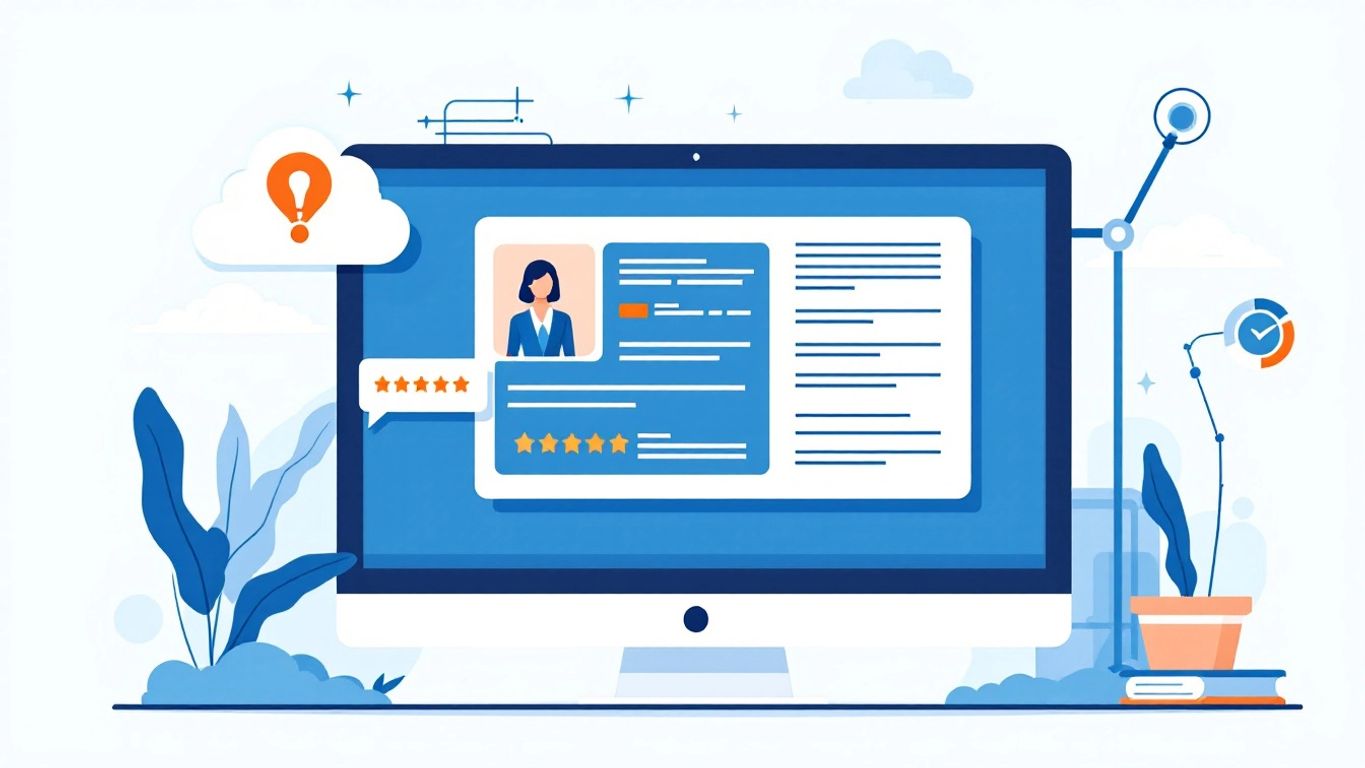Table of Contents
How Google Search Console Impressions Can Boost Your SEO
When trying to understand the term google search console impressions definition, grasp its importance for your website’s visibility and SEO strategy.
- Impression Defined: An impression occurs when a URL from your site appears in Google’s search results.
- Why It Matters: Impressions show how often your pages are seen by potential visitors, even if they don’t click.
- Quick Tip: Track your impressions to gauge the effectiveness of your SEO efforts and identify areas for improvement.
Google Search Console impressions play a pivotal role in your SEO strategy, providing valuable insights into how often your site’s pages are displayed in search results. This allows you to understand your content’s visibility and optimize for better user engagement.
I’m Elliott Kosmicki. With years of SEO expertise and a passion for helping small businesses, I specialize in simplifying complex concepts like the Google Search Console to help you drive more traffic and convert leads.
Ready to dive deeper? Let’s explore how tracking impressions can enhance your SEO strategy and improve your website’s performance.
What Are Google Search Console Impressions?
When you hear the term “Google Search Console impressions,” think of it as a visibility metric for your website. But what does that really mean?
Definition
An impression is counted every time a URL from your site appears in Google’s search results. This doesn’t mean someone clicked on your link; it simply means your URL was visible on the search results page.
For example, if someone searches “SEO Testing Tool” and your page appears in the search results, that’s one impression, even if the user doesn’t click on your link.
Visibility
Impressions are all about visibility. The more your URL appears in search results, the more visible your site is. It’s like having your store’s sign on a busy street. Even if people don’t walk in, they see your sign, and that builds awareness.
Search Results
Google’s search results can be complex. They include plain blue links, People Also Ask boxes, image carousels, and more. Each time your URL appears in any of these formats, it counts as an impression.
For example, if your site appears in a People Also Ask box, it gets an impression. If it shows up in a carousel, it gets an impression only if the user scrolls to it.
Fun Fact: According to Google, impressions can even be recorded in Google Discover, where users see content based on their interests without searching.
Understanding impressions helps you gauge how often your site is being seen, which is crucial for improving your SEO strategy.
Next, we’ll dive into how these impressions are counted and what factors can affect them.
How Impressions Are Counted
Understanding how impressions are counted in Google Search Console is key to interpreting your site’s performance data accurately. Let’s break down the main factors:
Scrolling
In general, an impression is counted whenever a link to your site appears on the current page of search results. This is true even if the user doesn’t scroll down to see your link. For example, if your site appears on the first page of search results but the user doesn’t scroll down to your position, it still counts as an impression.
Infinite Scrolling
Infinite scrolling changes the game a bit. In mobile search results or Google Discover, users can scroll continuously without clicking “next.” Here, an impression is counted only when your link is actually scrolled into view. This ensures that your site is seen, not just listed.
Carousels
Carousels are interactive elements that can contain multiple links. For instance, a horizontally scrolling list of AMP pages. In these cases, an impression is counted only when the user scrolls the carousel to bring your link into view. If your link is hidden within the carousel, it doesn’t get an impression until it’s visible.
Canonical URLs
All data—impressions, clicks, and position—is attributed to the canonical URL. A canonical URL is the preferred version of a set of duplicate pages. For example, if you have separate URLs for mobile and desktop versions of a page, Google consolidates the data under the canonical URL. This helps avoid duplication and provides a clear picture of your site’s performance.
Pro Tip: Make sure your canonical URLs are correctly set to ensure accurate data in Google Search Console.
By understanding these factors, you can better analyze your data and refine your SEO strategy. Next, let’s look at the difference between impressions and clicks.
Difference Between Impressions and Clicks
Understanding the difference between impressions and clicks in Google Search Console is crucial for refining your SEO strategy. Let’s break it down:
Impressions vs Clicks
- Impressions: An impression is counted every time a URL from your website appears in Google’s search results. It doesn’t matter if the user scrolls past it or not. For example, if someone searches “SEO Testing Tool” and your URL appears, that’s one impression.
- Clicks: A click is counted when a user interacts with your URL and visits your site. Simply seeing the link isn’t enough. They have to click it. For instance, if they click on your URL after searching “SEO Testing Tool,” that counts as a click.
User Interaction
Impressions and clicks provide different insights into user interaction:
- High Impressions, Low Clicks: If your URL appears often but gets few clicks, it might mean your meta description or title tag isn’t enticing enough. Users see your link but choose not to click.
- High Clicks, High Impressions: This indicates that your content is both visible and engaging. Users see your link and find it compelling enough to click.
Landing Pages
The data on impressions and clicks can also help you analyze the performance of specific landing pages:
- Landing Page Reports: These reports show how often each page appears in search results (impressions) and how often users visit them (clicks).
- Improving Performance: If a landing page has high impressions but low clicks, it might need optimization. Consider revising the meta description, title tag, or even the content to make it more appealing.
Fact: According to Google, an impression means a user has potentially seen your URL. But for infinite scrolling on mobile, the URL needs to be scrolled into view to count.
Analyzing this data helps you tweak your strategy to improve both visibility and user engagement. Next, we’ll dive into why impressions matter for your SEO strategy.
Why Impressions Matter for Your SEO Strategy
Search Visibility
Impressions are a key metric for understanding your website’s visibility in search results. They tell you how often your URLs appear when users search for relevant terms. For new websites, this is crucial. Your goal is to get your content seen by as many people as possible. More impressions mean more opportunities for clicks, which can lead to more traffic.
User Engagement
High impressions but low clicks? That’s a red flag. It means people see your content but aren’t clicking. This could be due to unappealing meta descriptions or titles. Maybe your content doesn’t stand out. By analyzing impressions, you can identify pages that need improvement. Make your listing more engaging to convert impressions into clicks.
Content Optimization
Impressions also help you understand how well your content is performing. If you notice a page with many impressions but few clicks, it might need tweaking. Update the content, improve the meta tags, or add compelling visuals. This can make your content more attractive and useful to users.
Fact: One of our clients increased their impressions by 280% by posting frequently and improving engagement with their articles.
Adding these elements to your SEO strategy ensures you’re not just being seen, but also being clicked on and engaged with. Next, we’ll explore how to analyze impressions in Google Search Console.
How to Analyze Impressions in Google Search Console
Analyzing impressions in Google Search Console is key to understanding your website’s visibility and performance. Here’s how you can break it down:
Performance Reports
Performance reports in Google Search Console offer a comprehensive view of your site’s metrics. These reports include impressions, clicks, average position, and click-through rate (CTR).
Fact: Google updated its system for counting clicks and impressions on November 28, 2022, to improve accuracy. Source
By reviewing these metrics, you can gauge how well your content is performing in search results and identify areas for improvement.
Queries
The Queries report lists the search terms that generated impressions for your site. This helps you understand what users are searching for and how well your content matches those queries.
Tip: Look for queries with high impressions but low clicks. This indicates that your content is being seen but not clicked, suggesting that you may need to improve your meta descriptions or titles.
Landing Pages
The Landing Pages report shows which pages on your site are receiving impressions and clicks. It includes metrics like sessions and transactions, which can help you understand user engagement post-click.
Example: If your page http://www.example.com/ receives 3000 impressions but only 100 sessions, it might indicate a disconnect between what users expect and what they find on your page.
Devices
The Devices report breaks down your site’s performance by device type: desktop, mobile, and tablet. This is crucial for understanding how different user experiences impact your site’s visibility and engagement.
Tip: If you notice strong search performance but poor engagement on mobile, consider optimizing your site for mobile users. This could involve improving load times or making your content more mobile-friendly.
Countries
The Countries report helps you see which regions are driving the most impressions and engagement. If you find that a particular country has high impressions but low engagement, it might be worth creating region-specific content or optimizing for local SEO.
Fact: Developing a language-specific version of your site can significantly improve user engagement in non-English speaking countries. Source
By analyzing these reports, you can gain valuable insights into how users interact with your content and make data-driven decisions to improve your SEO strategy.
Next, we’ll address some frequently asked questions about Google Search Console impressions.
Frequently Asked Questions about Google Search Console Impressions
What does impression mean in Google Search Console?
An impression in Google Search Console is counted every time a URL from your website appears in a user’s search results. It doesn’t matter if the user clicks on the link or not. For example, if you search for “SEO Testing Tool” and your site appears in the results, that’s one impression for your site.
Fact: Impressions are counted even if the user doesn’t scroll down to see your URL, as long as it’s on the search results page. This means being on Page One of Google is crucial for gaining impressions.
Are impressions the same as searches?
No, impressions are not the same as searches. Impressions count the number of times your URL is shown in search results, while searches refer to the total number of times users enter a specific query into Google.
Quote: “The impressions are the impressions your site received in search. It’s not necessarily all the impressions shown to all users. It’s not the search volume.” – John Mueller, Google
What is the difference between site impressions and URL impressions?
Site impressions refer to the total number of times any URL from your site appears in search results. URL impressions count the appearances of specific URLs.
Example: If you have multiple pages ranking for a query, each URL gets its own impression count. If one page shows up in multiple search features (like sitelinks or People Also Asked boxes), it can accumulate several impressions from a single search.
Understanding these distinctions helps you better analyze your site’s visibility and improve your SEO strategy.
Conclusion
Understanding Google Search Console impressions is crucial for improving your SEO strategy. Impressions give you a glimpse into how often your website appears in search results, which is the first step to gaining more visibility and traffic.
By analyzing impressions, you can identify opportunities to enhance your content and make it more appealing to users. This can lead to higher rankings, more clicks, and ultimately, more conversions.