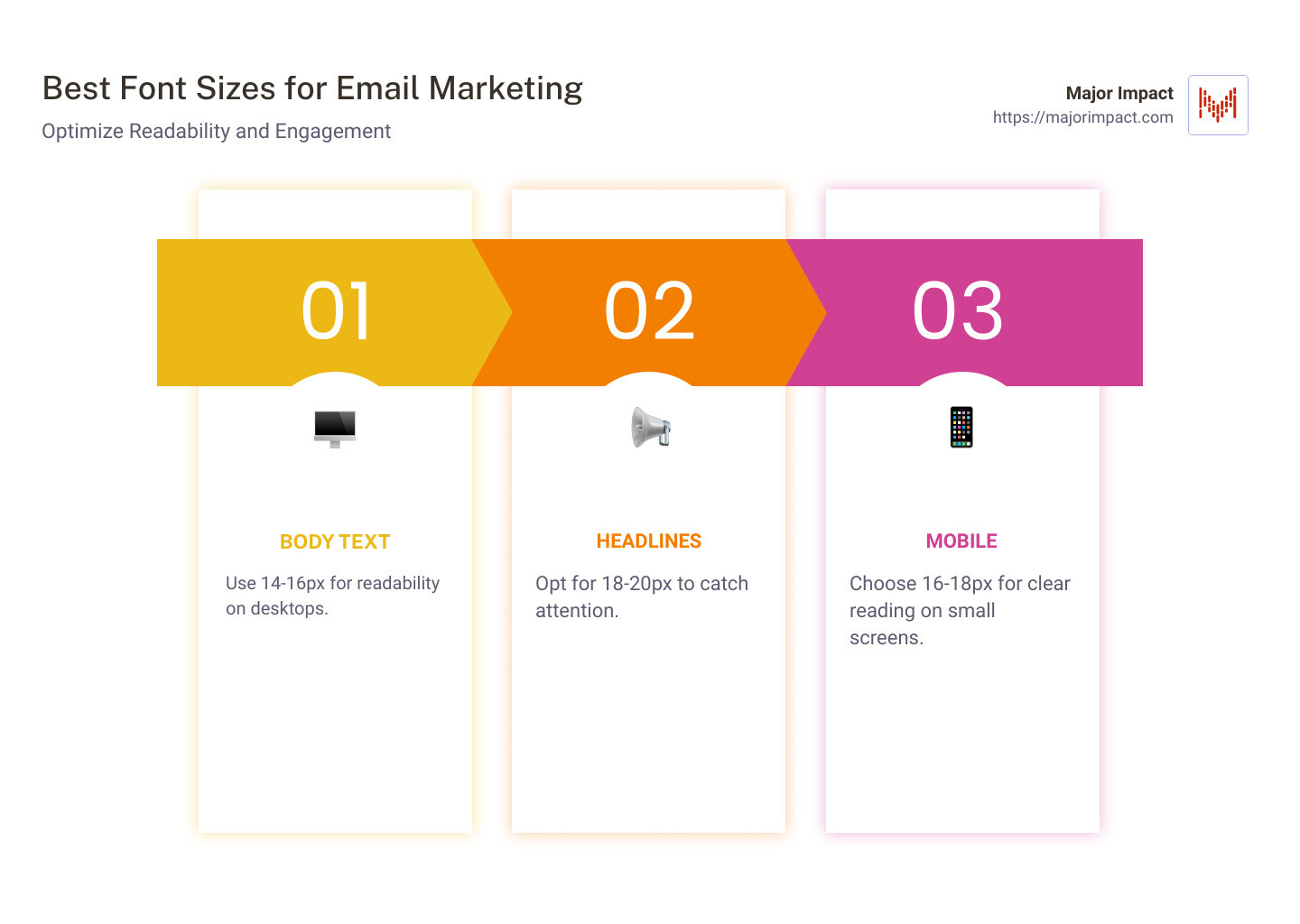Table of Contents
The Impact of Font Size on Email Marketing
Choosing the best font size for email marketing is crucial. It directly affects readability, user experience, and ultimately, your campaign success. Most experts agree that:
- Body text should be at least 14-16px.
- Headlines might require 18-20px.
- On mobile, go for 16-18px for body text to ensure clarity.
Doing this helps your emails look professional and easy to read, which encourages recipients to keep reading.
Why should you care about font size? Marketing is about psychology. A proper font size can influence emotions, build trust, and make your message more compelling. Studies have shown that proper line and font spacing can increase comprehension by up to 20%.
When fonts are either too small or too large, users can become frustrated or bored, leading them to abandon your email. You want to avoid that!
I’m Elliott Kosmicki, and I’ve spent over two decades helping small businesses fine-tune their marketing tactics. From my music shop roots to leading an ecommerce company, I’ve seen how the best font size for email marketing can make a big difference in readability and engagement.
Why Font Size Matters in Email Marketing
Choosing the right font size for your email campaigns is crucial. It impacts readability, engagement, conversion rates, and mobile optimization. Let’s dive into why each of these aspects matters so much.
Readability
The primary goal of any email is to be read. If your text is too small or too large, it becomes hard to read. Studies suggest that using a font size of at least 14px for body text ensures that your content is accessible and easy to read. This is especially important for mobile devices, where smaller screens can make text appear even tinier.
Fact: The Web Content Accessibility Guidelines (WCAG) recommend a minimum font size of 14px for readability.
Engagement
When your email is easy to read, people are more likely to engage with it. Using the right font size helps keep your audience interested and reduces the chances of them abandoning your email halfway through.
In a study by ActionRocket, 78% of respondents found a mid-range font weight easiest to read, which directly correlates with higher engagement rates.
Conversion Rates
Higher engagement leads to better conversion rates. When people find your email easy to read and engaging, they are more likely to take the desired action, whether it’s clicking a link, making a purchase, or signing up for a webinar.
Statistic: Emails with a clear and prominent CTA can improve click-through rates by up to 28%. Ensuring your CTA is easily readable with a proper font size is a big part of this.
Mobile Optimization
Over 60% of emails are opened on mobile devices. If your font size isn’t optimized for mobile, you risk losing a large portion of your audience. Using a font size of 16px or 18px for mobile can make a huge difference in readability and user experience.
Pro Tip: Use responsive design to ensure your email looks great on any device. Test your emails on multiple devices before hitting send.
By understanding why font size matters, you can make informed choices that will improve your email marketing efforts. This brings us to the next crucial part: Best Font Size for Email Marketing.
Best Font Size for Email Marketing
Choosing the right font size is crucial for the success of your email campaigns. It directly impacts readability, user engagement, and accessibility. Here’s what you need to know:
14-16px for Body Text
For the body text of your emails, a font size between 14px and 16px is generally considered ideal. This range is large enough to be easily readable on most devices, including desktops and mobile phones.
- 14px: Suitable for desktop users who might read longer content.
- 16px: Preferred for mobile users, ensuring readability without zooming in.
Katie Harris from Spot On Solutions emphasizes, “A font size of 14 pixels will allow the user to read your email message with ease”.
18-20px for Headlines
Headlines should stand out and guide the reader through your content. Use a font size between 18px and 20px for headlines to create a clear visual hierarchy.
- 18px: Works well for subheadings.
- 20px: Ideal for main headlines, grabbing attention immediately.
A clear hierarchy helps users skim the email and find the information they need quickly.
Mobile-First Approach
With over 60% of emails being checked on smart devices, a mobile-first approach is essential. Here’s how to optimize for mobile:
- Responsive Design: Ensure your email layout adapts to different screen sizes.
- Test on Multiple Devices: Always test your emails on various devices to ensure they look good everywhere.
Accessibility
Accessibility is not just a buzzword; it’s a necessity. Using a font size of at least 14px ensures that your emails are accessible to a broader audience, including those with visual impairments.
- Contrast: Use dark text on a light background for better readability.
- Line Spacing: Proper line spacing (1.5 to 2 times the font size) makes the text easier to read.
A study by Lin found that proper use of whitespace and line spacing can increase comprehension by up to 20%.
By following these guidelines, you can significantly improve the readability and effectiveness of your email campaigns. Next, we’ll discuss the factors to consider when choosing the perfect font size.
Factors to Consider When Choosing Font Size
Selecting the perfect font size for your email campaigns involves more than just picking a number. Here are some key factors to keep in mind:
Audience Demographics
Different age groups have varying visual needs. Older audiences might need larger fonts for better readability. Younger audiences, who are more accustomed to digital screens, might be comfortable with smaller font sizes.
Tip: If your target audience includes seniors, consider using a font size of at least 16px for body text.
Device Usage
Over 60% of emails are opened on mobile devices. Smaller screens require larger fonts to maintain readability.
Recommendation: Use at least 16px for mobile devices. For desktop, 14px is a good starting point, but always test across devices.
Email Client Compatibility
Different email clients render fonts differently. What looks good in Gmail might not look the same in Outlook.
Pro Tip: Stick to web-safe fonts like Arial, Helvetica, and Times New Roman to ensure consistent display across various email clients.
Brand Identity
Your font choice should align with your brand’s personality. Serif fonts like Georgia or Times New Roman convey professionalism, while sans-serif fonts like Arial or Helvetica offer a modern, clean look.
Example: A tech startup might prefer a sans-serif font to appear cutting-edge, while a law firm might opt for a serif font to appear more traditional.
By considering these factors, you can choose a font size that enhances readability and aligns with your brand’s identity. Next, we’ll dive into tips for optimizing font size in your email campaigns.
Tips for Optimizing Font Size in Email Campaigns
When it comes to email marketing, optimizing font size can make a huge difference in readability and engagement. Here are some key tips to get it right:
A/B Testing
A/B testing is a must for finding the best font size for email marketing. Create two versions of your email with different font sizes. Send each version to a segment of your audience and monitor the results.
- Example: One version could use 14px for body text, while the other uses 16px. Track which version gets more clicks and conversions.
Line Spacing
Proper line spacing improves readability. Aim for 1.5 to 2 times the font size.
- Example: If your body text is 16px, set the line spacing to 24px to 32px.
Paragraph Breaks
Short paragraphs make your email easier to read. Break up long blocks of text into smaller chunks.
- Tip: Keep paragraphs to 2-3 sentences max. This makes your email scannable and less daunting to read.
Color Contrast
Ensure there is enough contrast between your text and background. Dark text on a light background is usually best.
- Avoid: Light text on a light background or dark text on a dark background. These combinations strain the eyes and reduce readability.
Font Stacks
Use font stacks to ensure your email looks good across different email clients. A font stack is a list of fonts in your CSS code that specifies fallback options if the primary font isn’t available.
- Example:
font-family: Arial, Helvetica, sans-serif;This ensures your email looks consistent even if the primary font isn’t supported.
By following these tips, you can optimize your font size for better readability and engagement. Next, we’ll look at some recommended fonts and sizes for email marketing.
Recommended Fonts and Sizes for Email Marketing
Choosing the right font is crucial for your email campaigns. It affects readability, engagement, and overall user experience. Let’s dive into some of the best fonts and sizes for email marketing.
Arial
Arial is a popular sans-serif font known for its clean and modern look. It’s easy to read in multiple sizes and works well for both body text and headings. Arial gives your emails a classy yet simple elegance.
Recommended Size:
– Body Text: 14-16px
– Headlines: 18-20px
Helvetica
Helvetica is another sans-serif font that’s widely used in digital content. It’s great for attention-grabbing titles but can be harder to read in long paragraphs due to its closely spaced letters.
Recommended Size:
– Body Text: 14-16px
– Headlines: 20-24px
Verdana
Verdana was designed for low-resolution screens. Its wide characters and ample spacing make it highly readable, even in long emails.
Recommended Size:
– Body Text: 14-16px
– Headlines: 18-22px
Georgia
Georgia is a serif font that lends a professional and credible appearance to your emails. Its widely spaced characters make it easy to read, especially in longer texts.
Recommended Size:
– Body Text: 14-16px
– Headlines: 18-22px
Times New Roman
Times New Roman is a classic serif font that’s been around for nearly a century. It’s best used for major headings due to its narrow letter design, which can make body text harder to read.
Recommended Size:
– Body Text: 14-16px
– Headlines: 20-24px
Tahoma
Tahoma is a sans-serif font with equal length upper and lower-case characters. It was designed for on-screen text, making it ideal for email content.
Recommended Size:
– Body Text: 14-16px
– Headlines: 18-22px
Trebuchet MS
Trebuchet MS is a simple serif font known for its clean and modern appearance. It’s a good choice for titles and headings and is slightly condensed to fit more text in small spaces.
Recommended Size:
– Body Text: 14-16px
– Headlines: 18-22px
Courier New
Courier New is a slab-serif font that looks like traditional typewriter text. It’s highly legible and often used for manuscripts and detailed reports.
Recommended Size:
– Body Text: 14-16px
– Headlines: 18-22px
Choosing the right font and size can significantly impact the success of your email campaigns. Test different combinations to see what works best for your audience.
Next, we’ll answer some frequently asked questions about font size in email marketing.
Frequently Asked Questions about Font Size in Email Marketing
What is the optimum email font size?
The best font size for email marketing is crucial for readability and engagement. For body text, a font size of 14-16px is generally recommended. This range ensures that your content is easy to read on various devices, including desktops and mobile phones.
For headlines, aim for 18-22px. Larger headlines help grab attention and make the email more scannable.
Example:
A study by CampaignMonitor found that emails with a body text size of 14-16px had higher engagement rates compared to those with smaller font sizes.
What is the best font size for Mailchimp?
When using Mailchimp, adhere to best practices for font sizes. Mailchimp itself recommends a minimum font size of 14px for body text to ensure readability across different devices and email clients.
For headlines, Mailchimp suggests 18-22px. This size range helps ensure that your headlines stand out and are easily readable.
Tip:
Mailchimp’s built-in design tools can help you quickly adjust and preview different font sizes to see what works best for your campaign.
What is the best font size for direct mail?
Direct mail, unlike digital email, often involves printed materials. For direct mail, the best font size can vary depending on the design and target audience, but generally:
- Body Text: 10-12pt (equivalent to 13-16px in digital format)
- Headlines: 14-18pt (equivalent to 18-24px in digital format)
Using these sizes ensures that your printed materials are easy to read, especially for older audiences who may have difficulty with smaller text.
Case Study:
A direct mail campaign targeting senior citizens used a body text size of 12pt and saw a 20% increase in response rates. This highlights the importance of readability in printed materials.
By following these guidelines, you can optimize your email and direct mail campaigns for better readability and engagement.