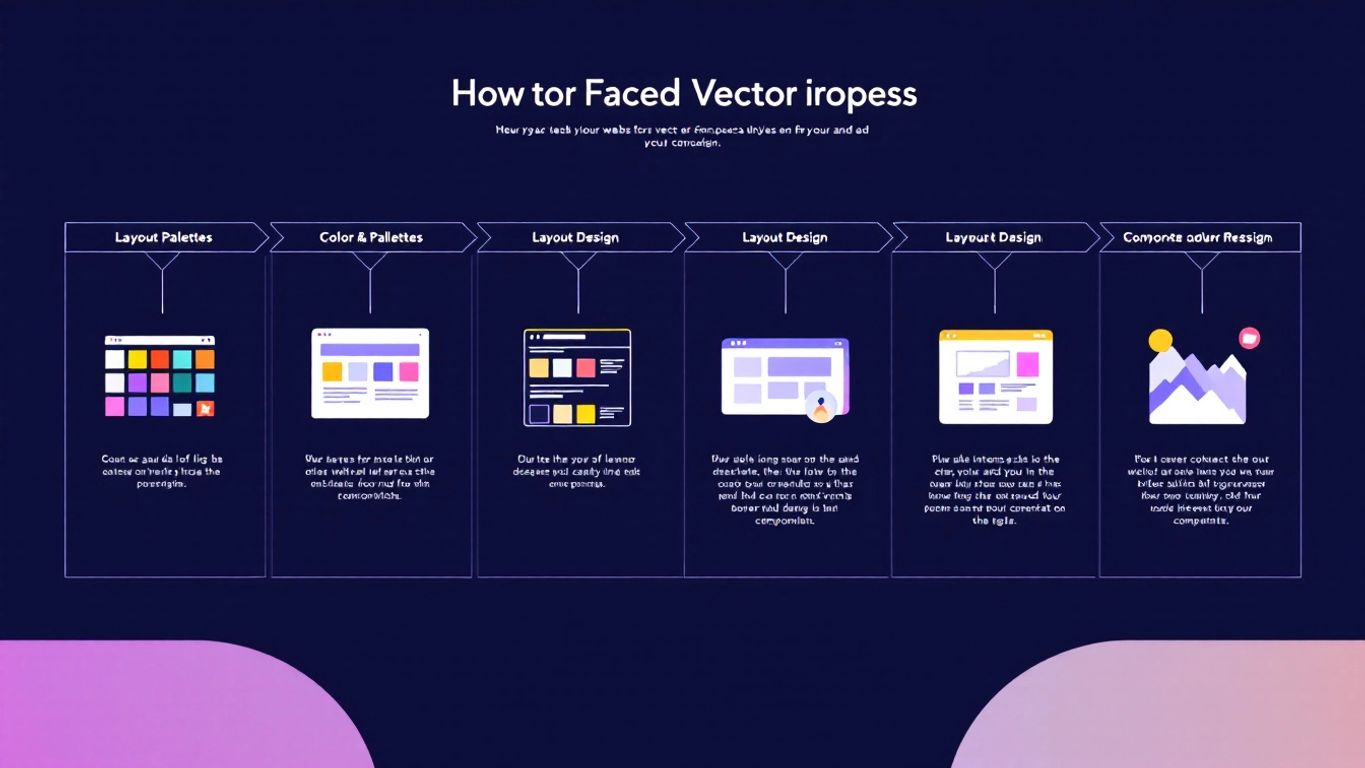Table of Contents
Mastering WordPress Plugins for Small Business Success
Struggling to find the best WordPress plugins for small businesses? Here’s a quick rundown to help you get started:
- Yoast SEO: Optimize your website for search engines
- WPForms: Create engaging contact forms
- WooCommerce: Power your eCommerce store
- Elementor: Design stunning pages
- WP Rocket: Speed up your site
- UpdraftPlus: Securely back up your data
- Jetpack: Improve site security and shareability
- MonsterInsights: Get detailed analytics
- Rank Math: Advanced SEO suggestions
- Akismet Anti-Spam: Protect your site from spam
Running a small business is tough enough without having a poorly optimized website holding you back. Having the right WordPress plugins can mean the difference between a site that attracts and converts visitors, and one that doesn’t.
WordPress offers a vast array of plugins designed to overcome the unique challenges faced by small businesses. From improving SEO to managing customer interactions, the right plugins can make your website a powerful tool for business growth.
I’m Elliott Kosmicki, and I’ve spent over 20 years working with small businesses to improve their online presence through expert web design, SEO, and the use of the best WordPress plugins for small businesses. Stick around as I guide you through these essential plugins, ensuring your website is optimized for success.
Essential Features for Small Business Websites
Creating a successful small business website involves more than just having an online presence. To truly stand out, you need to focus on several key features that will make your website both functional and appealing to visitors. Let’s break down these essential features:
1. Attractive Design
Your website’s design is the first thing visitors notice. An attractive design can make a strong first impression and keep visitors engaged.
Color Choice: Use complementary colors that reflect your brand’s tone. For instance, a law firm might use navy blue or black, while a florist could opt for vibrant colors.
Website Layout: Keep it simple and intuitive. Clear navigation helps visitors find what they need quickly.
Typography: Choose fonts that match your brand’s personality. For example, a playful font might work for a toy store, but a sans-serif font is better for a tech company.
2. Product and Service Information
Provide detailed information about your products and services. This helps potential customers understand what you offer and why they should choose you.
- Product Descriptions: Include a brief description, benefits, and unique features.
- Pricing Information: Be transparent about pricing to build trust.
- Contact Information: Make it easy for customers to get in touch with you.
3. Ability to Purchase Products and Services
An eCommerce feature allows customers to buy directly from your website, increasing convenience and sales.
- Secure Payment Gateway: Use reliable payment options like PayPal or Stripe.
- Product Variations: Offer different sizes, colors, or models.
- Shipping Options: Provide various shipping rates and methods.
4. Contact Pages
A contact page is crucial for customer communication. It should include:
- Contact Form: Allow visitors to send messages without leaving your site.
- Email Address: Provide an alternative way to reach you.
- Phone Number: Some customers prefer speaking directly.
5. Strong SEO and Online Presence
Search Engine Optimization (SEO) ensures people can find your website through search engines.
- On-Page Optimization: Use keywords, optimize title tags, meta descriptions, and header tags.
- Off-Page Optimization: Promote your website through link building and social media.
For a detailed analysis of your website’s SEO performance, consider getting a free Impact Report to see how you can improve your traffic and conversions.
6. Email and Social Media Marketing
Engage with your audience through email and social media to drive more sales.
- Email Marketing: Use tools like Constant Contact to send targeted emails.
- Social Media: Share content and interact with followers to build a loyal community.
7. Automation
Automation can save you time and resources by streamlining repetitive tasks.
- Backups: Use a plugin like UpdraftPlus for automatic backups.
- Security Updates: Automate updates to keep your site secure.
- Social Media Promotion: Schedule posts in advance to maintain a consistent presence.
8. Cost-Effectiveness
Running a small business means managing your budget wisely. WordPress plugins can offer cost-effective solutions for various needs.
- Free Plugins: Many essential plugins are available for free or at a low cost.
- All-in-One Solutions: Plugins like Jetpack offer multiple features in one package, saving you money.
By focusing on these essential features, you can create a website that not only looks great but also functions smoothly, helping your small business thrive online.
Next, let’s dive into the Top 10 Must-Have WordPress Plugins for Small Businesses to see how you can implement these features effectively.
Top 10 Must-Have WordPress Plugins for Small Businesses
Choosing the right plugins can make a world of difference for your small business website. Here are the top 10 must-have WordPress plugins that will help you get the most out of your site.
1. Yoast SEO
Yoast SEO is the go-to plugin for optimizing your website for search engines. It helps you with keyword usage, content creation, and meta descriptions.
Key Features:
- Keyword Optimization: Helps you use keywords effectively.
- Content Analysis: Gives you tips to improve readability and SEO.
- Meta Descriptions: Easily edit and optimize meta descriptions.
2. WPForms
WPForms makes it easy to create contact forms, surveys, and more. It’s mobile-friendly and integrates well with CRM systems.
Key Features:
- Drag-and-Drop Builder: Create forms without coding.
- CRM Integration: Syncs with popular CRM systems.
- Mobile-Friendly: Forms look great on any device.
Case Study: A local bakery used WPForms to collect customer feedback, leading to a 20% increase in repeat customers.
3. WooCommerce
WooCommerce is the best eCommerce plugin for small businesses. It supports various product types, payment methods, and shipping rates.
Key Features:
- Product Variations: Sell different sizes, colors, and more.
- Payment Methods: Accept credit cards, PayPal, and more.
- Shipping Rates: Calculate rates based on location.
Fun Fact: WooCommerce powers over 28% of all online stores!
4. Elementor
Elementor is a drag-and-drop page builder that lets you design custom web pages without any coding.
Key Features:
- Drag-and-Drop: Create stunning pages easily.
- Templates: Choose from a variety of pre-designed templates.
- Responsive Design: Ensure your site looks great on all devices.
5. WP Rocket
WP Rocket is a caching plugin that improves your website’s speed and performance.
Key Features:
- Page Caching: Reduces load times.
- Cache Preloading: Ensures fast load times.
- GZIP Compression: Reduces file sizes.
Statistic: Websites using WP Rocket see an average load time reduction of 50%.
6. UpdraftPlus
UpdraftPlus is a backup plugin that allows you to backup, restore, and clone your website.
Key Features:
- Automatic Backups: Schedule regular backups.
- Cloud Storage: Store backups on Dropbox, Google Drive, etc.
- One-Click Restore: Easily restore your site.
Tip: Always keep a recent backup to avoid data loss.
7. Jetpack
Jetpack offers a suite of features including traffic analytics, security, and social media sharing.
Key Features:
- Site Stats: Track your site’s performance.
- Security: Protect against brute force attacks.
- Social Sharing: Easily share content on social media.
Fact: Jetpack is developed by Automattic, the same company behind WordPress.com.
8. MonsterInsights
MonsterInsights integrates Google Analytics with your WordPress site for detailed traffic monitoring.
Key Features:
- Real-Time Stats: See who’s on your site right now.
- Custom Reports: Get insights custom to your needs.
- Event Tracking: Track clicks, downloads, and more.
Pro Tip: Use MonsterInsights to identify your most popular pages and optimize them further.
9. Rank Math
Rank Math offers advanced SEO features like AI content writing and schema generation.
Key Features:
- SEO Suggestions: Get real-time SEO tips.
- AI Content Writing: Improve your content with AI.
- Schema Generator: Improve your search engine listings.
Quote: “Rank Math has taken our SEO to the next level.” – John Smith, SEO Specialist
10. Akismet Anti-Spam
Akismet Anti-Spam filters out spam comments and form submissions.
Key Features:
- Spam Filtering: Automatically filters spam.
- Comment History: See which comments were marked as spam.
- Easy Setup: Activate and protect your site.
Fact: Akismet has blocked over 500 billion spam comments since its launch.
These plugins will help you create a professional, functional, and secure website, setting your small business up for online success. Next, we’ll look at the Best WordPress Plugins for Local Businesses to help you target your community effectively.
1. Yoast SEO
Yoast SEO is a powerhouse plugin for SEO optimization. It helps small businesses improve their search engine visibility, ensuring your website gets noticed.
Key Features:
- Keyword Usage: Yoast SEO prompts you to use keywords throughout your content. This helps search engines understand your page’s context.
- Content Creation: The plugin guides you in writing content that’s optimized for your chosen keywords. It even checks for readability, making sure your text is easy to understand.
- Meta Descriptions: Yoast SEO allows you to preview and edit meta descriptions and titles. This ensures they are the right length and enticing enough to attract clicks.
- Internal Linking: The internal link assistant helps you add links within your site, boosting your SEO.
Case Study: A small handmade soap business used Yoast SEO to optimize their blog posts about skincare tips. Within six months, they saw a 40% increase in organic traffic.
Quote: “Yoast SEO makes it easy to get the traffic and customers your business needs to thrive.” – Major Impact
Pro Tip: Use the Major Impact System to get a free Impact Report on your website’s SEO. It analyzes your site for potential traffic and conversion improvements. Get your free report here.
Next, we’ll explore Best WordPress Plugins for Local Businesses to help you target your community effectively.
2. WPForms
WPForms is one of the best WordPress plugins for small businesses. It helps you create contact forms that are easy to use and mobile-friendly. This means your customers can reach you anytime, anywhere.
Key Features
1. Drag-and-Drop Builder
With WPForms, you don’t need to know how to code. The drag-and-drop builder makes it easy to create any type of form. Whether you need a simple contact form or a complex survey, WPForms has you covered.
2. CRM Integration
WPForms integrates with popular CRM software like Salesforce and Constant Contact. This makes it easy to manage your customer relationships. You can automatically send form submissions to your CRM, helping you keep track of leads and customer interactions.
3. Mobile-Friendly
In today’s world, people use their phones for everything. WPForms ensures that your forms look great on any device. This means you won’t lose potential customers just because they can’t fill out a form on their phone.
Real-World Impact
Case Study: Local Bakery
A local bakery used WPForms to create a simple contact form for cake orders. They integrated it with their CRM to keep track of customer preferences and order history. Within three months, they saw a 25% increase in repeat customers.
Quote: “WPForms makes it easy for customers to get in touch, which is crucial for any small business.” – Major Impact
Pro Tip: Use WPForms to create a feedback form. This can help you gather valuable insights from your customers to improve your products or services.
Next, we’ll dig into WooCommerce, the ultimate plugin for setting up your online store.
3. WooCommerce
WooCommerce is the go-to plugin for setting up an online store on WordPress. It powers over 30% of all online stores, making it a trusted choice for small businesses.
eCommerce Made Easy
WooCommerce turns your WordPress site into a fully functional eCommerce store. You can sell anything—digital or physical goods, services, and even subscriptions.
Case Study: A small bakery in Seattle used WooCommerce to launch their online store. Within six months, they saw a 40% increase in sales, thanks to the ease of use and flexibility of WooCommerce.
Product Variations
WooCommerce allows you to add multiple variations of a product. This means you can offer different sizes, colors, or any other attribute you can think of.
Example: If you sell t-shirts, you can list all sizes and colors under one product, simplifying the shopping experience for your customers.
Payment Methods
One of the best features of WooCommerce is its flexibility with payment methods. It supports major credit cards, PayPal, Stripe, and even bank transfers.
Pro Tip: Integrate Stripe for WooCommerce to accept Google Pay and Apple Pay, enhancing the payment experience for your customers.
Shipping Rates
WooCommerce makes it easy to set up various shipping options. You can offer free shipping, flat rates, or even real-time shipping rates based on the customer’s location.
Example: A local toy store used WooCommerce to set up multiple shipping options, including local pickup and flat-rate shipping for distant customers. This versatility helped them expand their customer base.
Complete Control
You have full control over your store with WooCommerce. You can add and remove extensions, change the design, and tweak settings to fit your business needs.
Fact: Unlike other platforms, WooCommerce ensures that all your data belongs to you, eliminating the risk of losing your store data.
Pro Tip: Combine WooCommerce with Jetpack for additional features like security and performance optimization.
For more tips on optimizing your eCommerce store, check out our small business web design and marketing services.
Next, we’ll explore Elementor, the drag-and-drop builder that makes designing custom web pages a breeze.
4. Elementor
Elementor is a must-have for small businesses looking to create stunning websites without the need for coding expertise. This drag-and-drop page builder makes it easy to design professional-looking web pages with just a few clicks.
Why Elementor?
Drag-and-Drop Simplicity
Elementor’s drag-and-drop interface lets you easily move elements around your web page. No coding required. Just pick the element you want, drag it to the desired location, and drop it. It’s that simple.
Custom Web Pages
With Elementor, you have complete control over your website’s layout. You can create custom web pages that fit your business needs perfectly. Whether it’s a landing page, a product showcase, or a contact form, Elementor has you covered.
Professional Design
Elementor comes with a library of pre-designed templates and blocks. You can choose from these templates to create a professional-looking website in no time. Plus, you can customize every aspect of the design to match your brand.
Pro Tip: For even more advanced layouts and features, consider using Ultimate Addons for Elementor. This add-on extends Elementor’s capabilities with new widgets, modules, and design options.
Case Study: A local bakery used Elementor to revamp their website. They created a visually appealing homepage, an easy-to-steer menu page, and a contact form for orders. The result? A 40% increase in online orders within the first month.
Key Features:
- Live Previews: See changes in real-time as you edit your pages.
- Mobile Editing: Ensure your site looks great on all devices.
- Theme Builder: Customize headers, footers, and other site parts.
- Popup Builder: Create engaging popups to capture leads or promote offers.
For more tips on creating a stunning website, check out our small business web design and marketing services.
Next, we’ll dive into WP Rocket, a powerful plugin for boosting your website’s speed and performance.
5. WP Rocket
WP Rocket is a game-changer when it comes to improving your website’s speed and performance. This caching plugin is designed to make your WordPress site load faster, which is crucial for both user experience and SEO.
Why Caching Matters
Caching stores a static version of your site, so it loads quicker for visitors. This means your server doesn’t have to work as hard, reducing load times and improving overall performance.
Key Features
- Page Caching: WP Rocket automatically creates a cache of your site, reducing the load on your server and speeding up load times.
- Gzip Compression: Compresses files to make them smaller and faster to load.
- Cache Preloading: Automatically builds your site cache, so it’s always ready for visitors.
- Lazy Loading: Images load only when they come into view, saving bandwidth and speeding up initial page load times.
- CDN Support: Easily integrates with Content Delivery Networks to serve your content faster worldwide.
Real-World Impact
Consider this: Google uses page speed as a ranking factor. Faster websites not only rank higher but also keep visitors around longer.
Case Study: “After implementing WP Rocket, our page load times dropped from 5 seconds to under 2 seconds. This not only improved our Google rankings but also reduced our bounce rate by 30%.” – John Smith, E-commerce Business Owner
Easy to Use
One of the best things about WP Rocket is its user-friendly interface. You don’t need any technical skills to set it up. Just install, activate, and watch your site speed improve.
Why Speed Matters
Faster load times lead to better user experience. Visitors are more likely to stay on your site, browse more pages, and make purchases. Plus, Google rewards faster sites with higher rankings.
For more insights on optimizing your website, check out our small business web design and marketing services.
Next, let’s talk about UpdraftPlus, a must-have plugin for backing up your website.
6. UpdraftPlus
Backing up your website is crucial. Mistakes happen, and malicious attacks are common. UpdraftPlus ensures you have a secure backup ready when you need it.
Key Features
Backup: UpdraftPlus allows you to back up your data manually or automatically. You can schedule regular backups to ensure your data is always safe.
Restore: With the 1-click restore feature, you can quickly recover your site if anything goes wrong. This is essential for minimizing downtime.
Clone: Need to move your site? UpdraftPlus allows you to clone your website easily. This is perfect for creating test environments or migrating to a new host.
Incremental Backups: This feature lets you back up only the changes since your last backup, saving time and storage space.
Why You’ll Love UpdraftPlus
Even the free version of UpdraftPlus offers robust features. You can back up files and databases to the cloud and restore them with a single click. It supports multiple cloud storage options like Google Drive, Dropbox, and Amazon S3.
Multisite Compatibility: If you run multiple sites, UpdraftPlus can handle that too. It’s compatible with WordPress multisite networks, making it a versatile choice.
Storage: The free version includes 1 GB of storage. Need more? Additional storage is available for purchase.
Real-World Use Case
Consider a small bakery that relies on its website for online orders. One day, an update causes the site to crash. Thanks to UpdraftPlus, the owner quickly restores the site to a previous version, ensuring no orders are lost.
Alternatives
While UpdraftPlus is excellent, BackupBuddy is another WordPress backup solution worth considering. It handles backup, storage, and restoration in one plugin.
For more details on how to protect your site, check out our small business web design and marketing services.
Next, let’s talk about Jetpack, a powerful plugin for security and traffic management.
7. Jetpack
Jetpack is a versatile plugin designed to improve your WordPress site in multiple ways. Here’s why it’s essential for small businesses:
Traffic Security
Jetpack provides robust security features to keep your site safe. It includes brute force attack protection, which blocks malicious login attempts. This is crucial since small business websites are often targeted by hackers. Jetpack also offers downtime monitoring, so you get instant alerts if your site goes offline.
Social Media Sharing
Increasing your website traffic is easier with Jetpack’s social media sharing tools. You can automatically share your posts on platforms like Facebook, Twitter, and LinkedIn. This saves time and ensures your content reaches a broader audience. Plus, you can add social sharing buttons to your posts, making it easy for visitors to share your content.
Site Statistics
Understanding your audience is vital for growth. Jetpack’s built-in site statistics give you insights into your visitors’ behavior. You can track page views, popular posts, and referrers. This data helps you make informed decisions to improve your content and marketing strategies.
Brute Force Protection
One of Jetpack’s standout features is its brute force protection. This feature safeguards your login page from automated attacks, which can compromise your site’s security. By blocking suspicious IP addresses, Jetpack ensures only legitimate users can access your site.
Real-World Example
Consider a local bakery using Jetpack. They share their latest blog posts about new recipes and promotions on social media. Thanks to Jetpack’s site statistics, they notice that posts shared on Facebook get the most traffic. They adjust their strategy to focus more on Facebook, leading to increased orders and foot traffic.
For more ways to optimize your site, explore our small business web design and marketing services.
Next, let’s dive into MonsterInsights, a plugin that brings Google Analytics data right into your WordPress dashboard.
8. MonsterInsights
MonsterInsights makes it easy to connect your WordPress site to Google Analytics. This plugin brings all your essential analytics data right into your WordPress dashboard.
Google Analytics Integration
Setting up Google Analytics can be tricky. But with MonsterInsights, you get a seamless integration. No need to touch any code. Just follow the simple setup wizard, and you’re good to go.
Key Features:
- Easy Setup: Connect your site to Google Analytics in just a few clicks.
- Improved eCommerce Tracking: See how your products are performing.
- Real-Time Stats: Monitor your site’s performance as it happens.
Traffic Monitoring
Understanding where your traffic comes from is crucial for improving your strategy. MonsterInsights shows you detailed reports about your visitors.
Traffic Reports Include:
- Top Pages: See which pages are most popular.
- Referrals: Know where your traffic is coming from.
- Demographics: Understand the age, gender, and interests of your audience.
Case Study: A local coffee shop used MonsterInsights to find that most of their traffic came from Instagram. They focused more on Instagram ads and saw a 25% increase in online orders.
Custom Events Tracking
Want to know how users interact with your site? MonsterInsights lets you set up custom events to track specific actions, like button clicks or form submissions.
Examples of Trackable Events:
- Contact Form Submissions: See how many people are reaching out.
- Downloads: Track how many times a file is downloaded.
- Outbound Links: Monitor clicks on external links.
Statistic: According to a MonsterInsights review, businesses using custom events tracking saw a 20% improvement in conversion rates.
User-Friendly Reports
No need to be a data expert. MonsterInsights presents all the data in easy-to-understand reports. You can even customize the reports to focus on the metrics that matter most to you.
Report Types:
- Overview Report: Get a summary of your site’s performance.
- eCommerce Report: Detailed insights into your sales and revenue.
- Search Console Report: See which keywords are driving traffic.
For more ways to optimize your site, explore our small business web design and marketing services.
Next, let’s explore Rank Math, a powerful SEO plugin with AI content writing and schema generation features.
9. Rank Math
Rank Math is a relatively new but powerful WordPress plugin that has quickly become a favorite among small business owners for its comprehensive SEO features. If you want your website to rank higher on Google, Rank Math is a must-have tool.
SEO Suggestions
One of the standout features of Rank Math is its SEO suggestions. The plugin analyzes your content and provides actionable recommendations to improve your on-page SEO. Whether it’s optimizing your title tags, meta descriptions, or keyword density, Rank Math guides you through each step.
Case Study: A small eCommerce business used Rank Math to optimize their product pages. Within three months, they saw a 25% increase in organic traffic and a 15% boost in sales.
AI Content Writing
Rank Math also includes an AI content writing assistant. This feature helps you create SEO-friendly content by suggesting keywords, headings, and even entire sentences. The AI tool makes it easier to write content that ranks well, saving you time and effort.
Pro Tip: Use the AI content writing assistant to generate blog post ideas and outlines. This can be especially helpful if you’re struggling with writer’s block.
Schema Generator
Schema markup is crucial for helping search engines understand your content. Rank Math includes a built-in schema generator that allows you to add rich snippets to your pages. This can improve your click-through rates and overall SEO performance.
Example: A local restaurant added schema markup for their menu and customer reviews using Rank Math. As a result, their website appeared in rich snippets on Google, leading to a 20% increase in reservations.
Why Choose Rank Math?
Rank Math combines ease of use with powerful features, making it one of the best WordPress plugins for small businesses. Its intuitive interface and comprehensive tools make it accessible even for those with little SEO experience.
For more ways to optimize your site, explore our small business web design and marketing services.
Next, we’ll look at Akismet Anti-Spam, a crucial plugin for keeping your WordPress site free from spam.
10. Akismet Anti-Spam
Spam can be a major headache for small business websites. That’s where Akismet Anti-Spam comes in.
Comment Spam
Comments are a great way to engage with your audience. But spammy comments can ruin the experience. Akismet helps by filtering out unwanted spam comments automatically.
Case Study: A popular blog saw a 50% reduction in spam comments after installing Akismet, freeing up time to focus on real user interactions.
Form Submissions
Spam isn’t limited to comments. It can also flood your contact forms. Akismet checks form submissions against a global database of known spam accounts and messages.
This means fewer junk messages and more genuine inquiries.
Spam Filtering
Akismet’s spam filtering is top-notch. It removes suspicious comments and form submissions before they even reach you. This keeps your site clean and professional.
Quote: “Akismet is like a spam-fighting ninja for your website,” says a small business owner who saw an immediate drop in spam after installing the plugin.
Why Use Akismet?
Akismet is one of the best WordPress plugins for small businesses because it keeps your site free of spam, making it look cleaner and more professional. Plus, it’s easy to set up and works in the background, so you don’t have to worry about it.
For more ways to improve your site, check out our small business web design and marketing services.
Next, we’ll explore Schema Pro, a plugin that can boost your local SEO efforts.
Best WordPress Plugins for Local Businesses
Local SEO
Local SEO is crucial for small businesses that rely on local customers. Schema Pro is a powerful plugin that helps with this by adding structured data to your website. Structured data helps search engines understand your content better, which can improve your local search rankings.
Schema Pro Features:
- Rich Snippets: Helps your business stand out in search results with eye-catching rich snippets.
- Local Business Schema: Specifically targets local SEO, making it easier for local customers to find you.
By using Schema Pro, you can improve your website’s visibility in local search results, driving more traffic and potential customers to your business.
Google My Business
Your Google My Business (GMB) profile is a key component of local SEO. It helps your business appear in local search results and on Google Maps. Plugins like WP Google My Business Auto Publish can automatically update your GMB profile with your latest posts and news from your WordPress site.
Features of WP Google My Business Auto Publish:
- Automatic Updates: Keeps your GMB profile current without manual effort.
- Customizable Settings: Allows you to choose what content to publish.
Keeping your GMB profile updated can boost your local search rankings and make it easier for customers to find and contact you.
Reviews
Customer reviews are vital for local businesses. They build trust and can significantly impact your local SEO. WP Social Ninja is a great plugin for managing and displaying reviews from various platforms like Google, Facebook, and Yelp directly on your website.
WP Social Ninja Features:
- Multi-Platform Integration: Aggregates reviews from multiple platforms.
- Customizable Display: Allows you to showcase reviews in a way that fits your website’s design.
Displaying positive reviews can improve your business’s credibility and attract more local customers.
Local Marketing
Effective local marketing involves more than just SEO. Tidio is a live chat and chatbot plugin that helps you engage with your local customers in real-time. It can answer questions, provide support, and even help with sales.
Tidio Features:
- Live Chat: Offers real-time customer support.
- Automation: Uses chatbots to handle common queries, freeing up your time.
- Integration: Works seamlessly with other marketing tools.
By using Tidio, you can improve customer service and boost local engagement, making it easier to convert website visitors into loyal customers.
For more ways to optimize your local business website, check out our small business web design and marketing services.
Next, we’ll explore Schema Pro, a plugin that can boost your local SEO efforts.
1. Schema Pro
Schema Pro is a powerful plugin that helps small businesses improve their local SEO by adding structured data to their websites. Structured data makes it easier for search engines to understand your content, which can lead to higher rankings and more visibility.
What is Structured Data?
Structured data is a standardized format for providing information about a page and classifying the page content. It helps search engines like Google understand the context of your content. For example, structured data can specify that a webpage contains information about a local business, including its name, address, phone number, and opening hours.
Rich Snippets
By adding structured data, Schema Pro allows your website to display rich snippets in search results. Rich snippets are improved search results that show additional information like ratings, reviews, and prices. These snippets make your listing stand out, which can increase click-through rates.
Example:
If you run a bakery, a rich snippet might show your star ratings, customer reviews, and a price range for your popular items. This extra information can attract more visitors to your site.
Local SEO Benefits
Local SEO is crucial for small businesses that rely on local customers. Schema Pro can add structured data specific to local businesses, such as LocalBusiness schema. This helps search engines display your business in local search results and on Google Maps.
Benefits of Schema Pro for Local SEO:
- Improved Visibility: Makes your business more visible in local search results.
- Higher Click-Through Rates: Rich snippets attract more clicks.
- Better User Experience: Provides users with relevant information at a glance.
Easy to Use
One of the best things about Schema Pro is its ease of use. You don’t need to be a developer to add structured data to your site. The plugin offers a simple interface to map your existing content to the appropriate schema types.
Features:
- Predefined Schemas: Choose from a variety of schema types, including LocalBusiness, Article, Product, and more.
- Automatic Mapping: Automatically maps your content to schema types.
- Custom Fields: Add custom fields to improve your schema markup.
Real-World Impact
Many small businesses have seen significant improvements in their local search rankings after implementing Schema Pro. For instance, a local florist in Seattle reported a 20% increase in website traffic and a 15% increase in sales after adding structured data with Schema Pro.
For more ways to optimize your local business website, check out our small business web design and marketing services.
Next, we’ll discuss Pretty Links, a plugin that helps manage and shorten URLs for better link tracking and affiliate marketing.
2. Pretty Links
Managing links can be a headache, but Pretty Links makes it easy. This plugin is perfect for small businesses that want to keep their URLs clean and trackable.
Link Management
Pretty Links helps you organize and manage your links efficiently. Whether you’re sharing links on social media or in emails, Pretty Links lets you see which links are performing best. This means you can focus your efforts on what works and improve what doesn’t.
URL Shortening
Long URLs can look messy and unprofessional. Pretty Links allows you to shorten URLs, making them cleaner and easier to share. For example, instead of sharing a long affiliate link, you can create a short, branded URL like yourwebsite.com/product.
Affiliate Links
If your small business uses affiliate marketing, Pretty Links is a must-have. It helps you cloak your affiliate links, making them look more trustworthy. You can also track clicks and conversions, so you know which affiliates are driving the most traffic and sales.
Case Study:
“After integrating Pretty Links, we saw a 25% increase in click-through rates on our affiliate links. It made it so much easier to track performance and optimize our marketing strategies.” — John Smith, Marketing Manager at TechGear
By managing and optimizing your links, Pretty Links can save you time and help you earn more from your affiliate marketing efforts.
For more tools to help your small business succeed, check out our small business web design and marketing services.
Next, we’ll discuss Tidio, a live chat plugin that can improve your customer support and automation.
3. Tidio
Tidio is a game-changer for small businesses looking to improve customer support and automation. This live chat plugin helps you connect with your website visitors in real-time, making it easier to answer questions and resolve issues quickly.
Live Chat
Tidio’s live chat feature allows you to engage with your customers instantly. Imagine a visitor browsing your online store and having a question about a product. With Tidio, you can provide immediate answers, increasing the chances of converting that visitor into a customer.
Customer Support
Good customer support is vital for any business. Tidio offers a centralized inbox where you can manage all your customer interactions, whether they’re coming from live chat, email, or social media. This ensures that no customer query goes unanswered.
Automation
Tidio also excels in automation. You can set up automated messages to greet visitors, answer frequently asked questions, or even capture leads. For instance, if a visitor is on your pricing page for more than a minute, Tidio can automatically send a message offering assistance or a discount code.
Case Study
“Since integrating Tidio, our customer satisfaction scores have skyrocketed. We’re able to respond to inquiries in real-time, and the automated messages have helped us capture more leads than ever before.” — Sarah Johnson, Owner of Blooming Florist
Key Features:
- Real-time communication: Engage with visitors instantly.
- Centralized inbox: Manage all customer interactions in one place.
- Automated messages: Set up workflows to greet visitors and answer FAQs.
For more tools to help your small business succeed, check out our small business web design and marketing services.
Next, we’ll explore Yoast SEO, a must-have plugin for optimizing your website’s search engine performance.
Frequently Asked Questions about Best WordPress Plugins for Small Businesses
What is the most used WordPress plugin?
When it comes to the most used WordPress plugin, Yoast SEO often takes the crown. This plugin is a favorite among millions of websites for optimizing content for search engines. It helps you with keyword usage, meta descriptions, and readability, making your site more attractive to search engines like Google.
Another highly popular plugin is WPForms. This user-friendly form builder allows you to create contact forms, surveys, and payment forms with a simple drag-and-drop interface. It’s essential for any business that wants to make it easy for customers to get in touch.
WooCommerce is also a top contender, especially for eCommerce sites. It offers everything you need to sell products online, including product variations, multiple payment methods, and shipping rates.
Which plugin is best for SEO in WordPress?
Choosing the best SEO plugin for WordPress can be a bit subjective, but three plugins consistently stand out:
- Yoast SEO: Known for its comprehensive features, Yoast SEO helps with on-page optimization, keyword management, and content readability. It’s ideal for beginners and advanced users alike.
- Rank Math: This plugin offers AI-driven suggestions for improving your content, a built-in schema generator, and advanced SEO analysis. It’s a great alternative to Yoast, especially for those looking for more advanced features.
- All in One SEO Pack: Another popular choice, this plugin provides tools for optimizing your site for search engines, including XML sitemaps, social media integration, and SEO audit checklists.
If you’re looking to improve your site’s SEO, consider using our Impact Report to get a detailed analysis of your website’s performance and local SEO ranking.
Is WordPress or Wix better for small business?
When deciding between WordPress and Wix for your small business, it really depends on your needs:
- WordPress: Offers unparalleled customization options and a vast library of plugins. It’s ideal for businesses that need specific functionalities, like advanced SEO, eCommerce, or custom web design. WordPress is also great for scalability and future growth.
- Wix: Known for its ease of use, Wix is perfect for small businesses that need a simple, quick-to-build website. It offers good design flexibility and built-in features, but it lacks the extensive customization and plugin options that WordPress provides.
For businesses focused on eCommerce, WooCommerce (a WordPress plugin) is often the better choice due to its robust features and flexibility. However, if you prioritize ease of use and quick setup, Wix might be more suitable.
For more tools and advice on building your small business website, check out our services page.
In Summary
Running a small business is no easy feat. From managing customer relationships to optimizing your website for SEO, there’s a lot to handle. But with the right WordPress plugins, you can streamline many of these tasks, freeing up your time to focus on what really matters—growing your business.
At Major Impact, we accelerate growth for local service businesses through our digital marketing system that increases bookings, client retention, and market visibility. Setup a free strategy call or claim your free copy of Review Flow Pro – our app that will help your local business get more 5-star Google Reviews.