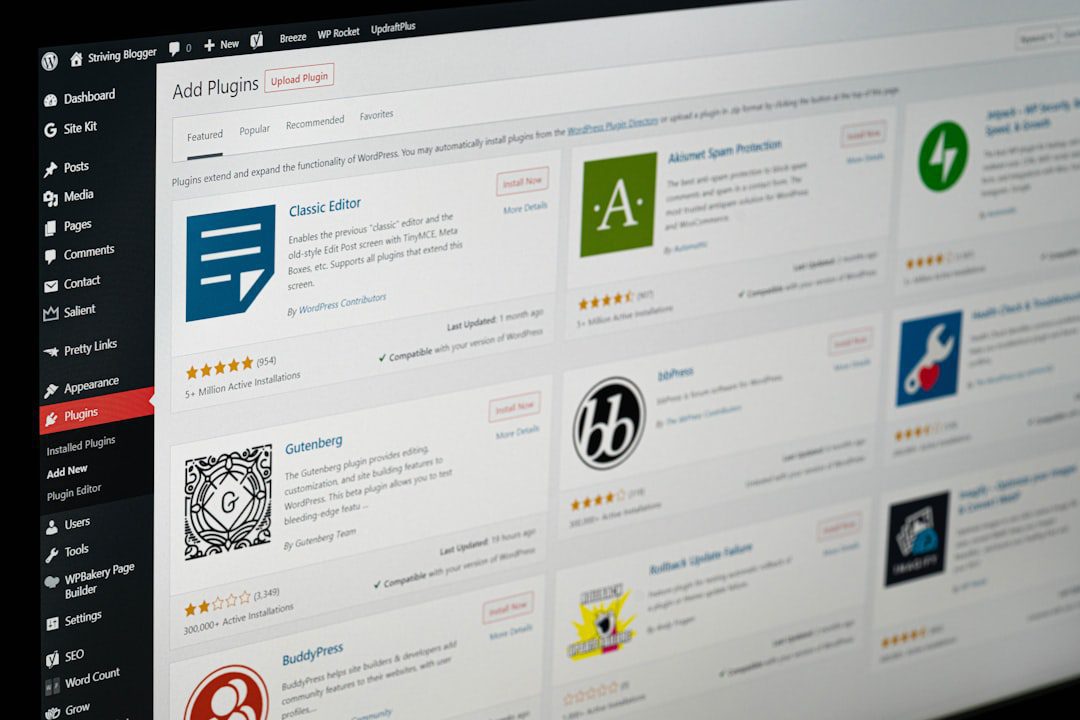Table of Contents
Redesigning a website is a big task that can take a lot of time, but understanding the process can help you manage it better. In this article, we will explore how long it typically takes to redesign a website and what steps are involved. From planning to launching, we will break down the entire process and give you tips to make it smoother. Whether you are looking to refresh your site or completely overhaul it, knowing what to expect can make all the difference.
Key Takeaways
- A website redesign can take anywhere from a few weeks to several months depending on its size and complexity.
- Planning is crucial; a clear timeline helps keep the project on track.
- Involving the right people early on can speed up the process.
- Testing the site before launch is essential for a smooth user experience.
- Ongoing evaluation after launch helps ensure long-term success.
Understanding the Website Redesign Process
Redesigning a website can feel overwhelming, but breaking it down into manageable steps makes it easier. The first step is to define your goals and objectives. This means understanding what you want to achieve with the redesign, whether it’s improving user experience, increasing traffic, or updating the look of your site.
Defining Your Goals and Objectives
To kick off the redesign process, you should:
- Identify what you want to improve.
- Set specific, measurable goals.
- Align these goals with your overall business strategy.
Identifying Key Stakeholders
Next, it’s important to identify who will be involved in the redesign. This includes:
- Team members from different departments.
- External partners like designers or developers.
- Anyone who will be affected by the changes.
Establishing a Realistic Timeline
Finally, you need to create a timeline for your redesign. Consider:
- The complexity of your website.
- The resources available to you.
- How long each phase of the redesign will take.
Remember, a well-planned redesign can lead to a more effective website that meets your business needs and enhances user experience.
By following these steps, you can ensure that your website redesign process is organized and focused on achieving your desired outcomes. Taking the time to plan properly will save you headaches later on!
Factors Influencing the Redesign Timeline
When planning a website redesign, it’s important to understand that several factors can affect how long the process will take. Being aware of these factors can help you set realistic expectations and keep your project on track.
Size and Complexity of the Website
The size and complexity of your website play a major role in determining the timeline. Here are some points to consider:
- A larger website with many pages will take longer to redesign than a smaller one.
- Complex features, like e-commerce capabilities or custom applications, require more time for development.
- If your site has a lot of content, it may take longer to update and optimize.
Scope of Redesign Goals
The goals you set for your redesign can also influence the timeline. Think about the following:
- Are you doing a complete overhaul or just updating certain sections?
- Do you want to add new features or improve existing ones?
- How much user feedback do you plan to incorporate?
Availability of Resources
The resources you have available can significantly impact the timeline:
- A well-coordinated team with the right skills can speed up the process.
- If you have limited resources, such as time or budget, it may extend the timeline.
- Delays in decision-making or approvals from stakeholders can stall progress.
Understanding these factors can help you manage your expectations and ensure a smoother redesign process.
Initial Assessment and Planning Phase
In the initial assessment and planning phase, you lay the groundwork for your website redesign. This is where you evaluate your current site and identify what needs improvement. A solid plan is essential for a successful redesign. Here are some key steps to follow:
Conducting a Website Audit
- Review your current website’s performance.
- Identify areas that need improvement.
- Gather user feedback to understand their experience.
Setting Clear Redesign Goals
- Define what you want to achieve with the redesign.
- Consider your audience and their needs.
- Establish measurable objectives to track progress.
Creating a Project Plan
- Outline the timeline for each phase of the redesign.
- Allocate resources and assign responsibilities.
- Prepare for potential challenges and how to address them.
This phase is like building a strong foundation for a house; without it, the entire project may falter.
By following these steps, you can ensure that your website redesign is well-planned and set up for success. Remember, taking the time to assess and plan will save you headaches later on!
Design and Development Phase
In this phase, you will bring your website vision to life. This is where your ideas transform into a functional site.
Wireframing and Prototyping
Creating wireframes is like sketching a blueprint for your website. It helps you visualize the layout and structure without getting distracted by colors or images. Here are some key steps:
- Start with basic shapes to represent different sections.
- Focus on the user journey and how they will navigate.
- Get feedback from stakeholders to refine your wireframe.
Designing User-Centric Interfaces
Once your wireframes are approved, it’s time to design the actual interface. This means:
- Choosing colors and fonts that match your brand.
- Ensuring the design is easy to use and accessible for everyone.
- Creating a responsive design that looks good on all devices.
Developing the Website
Now comes the coding part! You will convert your designs into a working website using languages like HTML, CSS, and JavaScript. Here’s what to keep in mind:
- Make sure to test the website on different browsers and devices.
- Integrate any necessary features or plugins to enhance functionality.
- Keep the website’s performance in mind to ensure fast loading times.
Remember, this phase can take anywhere from 2 to 8 weeks, depending on the complexity of your site. Stay organized and communicate regularly with your team to keep everything on track.
Content Creation and SEO Optimization
Crafting Engaging Content
Creating content that captures attention is key to keeping visitors on your site. Engaging content not only informs but also entertains. Here are some tips to help you craft great content:
- Use simple language that everyone can understand.
- Break up text with headings and bullet points for easier reading.
- Include stories or examples to make your points relatable.
Optimizing for Search Engines
To make sure your website is found by search engines, you need to optimize it. Here are some important steps:
- Use relevant keywords throughout your content.
- Write clear and descriptive titles and meta descriptions.
- Ensure your website loads quickly and is mobile-friendly.
| SEO Best Practices | Description |
|---|---|
| Keyword Usage | Include keywords naturally in your content. |
| Mobile Optimization | Ensure your site works well on mobile devices. |
| Fast Loading Speed | Optimize images and scripts for quicker loading. |
Aligning Content with Brand Voice
Your content should reflect your brand’s personality. This helps build trust with your audience. Here are some ways to align your content:
- Define your brand voice (friendly, professional, etc.).
- Use consistent language and tone across all pages.
- Make sure your visuals match your brand style.
Remember, good content is not just about what you say, but how you say it. Keep your audience in mind and speak to them directly.
Testing and Quality Assurance
Conducting Usability Testing
When you redesign your website, usability testing is crucial. This means you should have real users try out your site before it goes live. By observing how they interact with your site, you can spot any confusing areas or problems. Here are some tips for effective usability testing:
- Include a variety of users with different backgrounds.
- Use different devices to see how your site performs.
- Gather feedback to understand user experiences better.
Ensuring Cross-Browser Compatibility
Your website should work well on all browsers. This is important because users may access your site from different platforms. To ensure compatibility, you can:
- Test your site on popular browsers like Chrome, Firefox, and Safari.
- Check how it looks on mobile devices.
- Make adjustments based on the results.
Fixing Bugs and Issues
After testing, you may find some bugs or issues. Fixing these problems is essential for a smooth user experience. Here’s how to tackle them:
- Prioritize issues based on their impact on users.
- Create a checklist to track what needs fixing.
- Regularly update your site to prevent future problems.
Remember, a well-tested website leads to happier users and better engagement.
By focusing on these areas, you can ensure that your redesigned website meets user needs and functions smoothly. This will help you achieve your redesign goals effectively.
Launch and Post-Launch Activities
Preparing for the Website Launch
Launching your redesigned website is an exciting moment! To ensure everything goes smoothly, consider these steps:
- Create a detailed launch plan that outlines your strategy and communication methods.
- Inform all stakeholders about the launch date and their roles.
- Conduct a soft launch to a small group to gather initial feedback.
Monitoring Website Performance
Once your website is live, it’s crucial to keep an eye on its performance. Here are some key metrics to track:
- Loading times
- Bounce rates
- User interactions
| Metric | Ideal Value |
|---|---|
| Loading Time | < 3 seconds |
| Bounce Rate | < 40% |
| User Interaction Rate | > 50% |
Gathering User Feedback
User feedback is essential for continuous improvement. After the launch, make sure to:
- Collect feedback through surveys or direct communication.
- Categorize feedback to identify common issues.
- Implement changes based on user suggestions.
Remember, the launch is just the beginning. Continuous improvement is key to a successful website.
By following these steps, you can ensure a successful launch and maintain a high-performing website that meets user needs.
Common Challenges and How to Overcome Them
Redesigning a website can be a tricky journey, and you might face several challenges along the way. Here are some common issues and how to tackle them:
Dealing with Scope Creep
Scope creep happens when new ideas or changes keep getting added to the project, making it bigger than planned. To avoid this:
- Set clear goals from the start.
- Stick to your original plan as much as possible.
- Communicate with your team regularly to keep everyone on the same page.
Managing Client Expectations
Sometimes, clients may have high hopes for what the redesign can achieve. To manage expectations:
- Be honest about what is possible within the timeline and budget.
- Provide regular updates on progress.
- Educate clients about the redesign process and its limitations.
Ensuring Effective Communication
Good communication is key to a successful redesign. To improve communication:
- Hold regular meetings to discuss progress and challenges.
- Use project management tools to keep everyone informed.
- Encourage open feedback from all team members.
Remember, facing challenges is part of the process. By being proactive and addressing these issues early, you can keep your website redesign on track and make it a success!
Tips for a Successful Website Redesign
Collaborating with a Professional Team
When you decide to redesign your website, working with a skilled team can make a big difference. Here are some tips to ensure a smooth collaboration:
- Choose the right professionals: Look for web designers, developers, and SEO experts who have a good track record.
- Communicate clearly: Make sure everyone understands the goals and expectations from the start.
- Set regular check-ins: Schedule meetings to discuss progress and address any concerns.
Staying Flexible and Open to Changes
During the redesign process, things might not always go as planned. Here’s how to stay adaptable:
- Be ready to adjust your goals: Sometimes, new ideas or challenges can lead to better outcomes.
- Listen to feedback: Pay attention to what users and team members say about the design.
- Keep an open mind: Embrace new trends and technologies that could enhance your website.
Focusing on User Experience
Your website should be easy and enjoyable for visitors to use. Here are some ways to prioritize user experience:
- Conduct user testing: Get real users to try out your site and provide feedback.
- Simplify navigation: Make it easy for users to find what they need without confusion.
- Ensure mobile-friendliness: Many users access websites on their phones, so make sure your site looks good on all devices.
Remember, a successful website redesign is not just about aesthetics; it’s about creating a site that meets the needs of your users and helps achieve your business goals.
The Role of Technology in Website Redesign
In today’s digital world, technology plays a crucial role in how you redesign your website. Using the right tools can make the process smoother and more efficient. Here are some key areas where technology impacts your redesign:
Choosing the Right Tools and Platforms
- Content Management Systems (CMS): Platforms like WordPress or Shopify can simplify the redesign process.
- Design Software: Tools such as Adobe XD or Figma help create stunning visuals and prototypes.
- Project Management Tools: Software like Trello or Asana keeps your team organized and on track.
Leveraging Automation for Efficiency
- Automated Testing: Tools can automatically check for bugs and issues, saving you time.
- SEO Tools: Use software like SEMrush or Moz to optimize your site for search engines.
- Analytics Tools: Google Analytics helps you track user behavior and make data-driven decisions.
Staying Updated with Design Trends
- Responsive Design: Ensure your site looks great on all devices.
- Accessibility Standards: Use technology to make your site usable for everyone, including those with disabilities.
- Performance Optimization: Tools can help speed up your site, improving user experience.
Technology is not just a tool; it’s a partner in your website redesign journey. Embracing it can lead to a more effective and engaging online presence.
Evaluating the Success of Your Redesign
Measuring Key Performance Indicators
To truly understand how well your website redesign is performing, you need to track some key performance indicators (KPIs). Here are a few important ones to consider:
- Traffic Growth: Monitor the increase in visitors to your site.
- Bounce Rate: Check how many visitors leave after viewing only one page.
- Conversion Rate: Measure how many visitors take the desired action, like signing up or making a purchase.
Analyzing User Engagement Metrics
User engagement is crucial for assessing the success of your redesign. Look at:
- Time on Page: See how long users stay on your site.
- Pages per Session: Track how many pages users visit in one session.
- Return Visitors: Measure how many users come back to your site.
Planning for Future Updates
Continuous improvement is key! After evaluating your redesign, plan for future updates based on your findings. Here’s how:
- Document Feedback: Keep a record of user feedback and performance data.
- Set New Goals: Based on your analysis, establish new objectives for your website.
- Regular Reviews: Schedule periodic reviews to assess your website’s performance and make necessary adjustments.
Remember, a website is never truly finished. Regular updates and improvements will keep it relevant and effective.
By focusing on these areas, you can ensure that your website redesign not only meets your initial goals but also adapts to the changing needs of your users.
Frequently Asked Questions
How long does it usually take to redesign a website?
The time it takes to redesign a website can vary a lot. It might take anywhere from a few weeks to several months, depending on how big and complex the site is.
What are the main steps in a website redesign?
A website redesign usually involves three main steps: planning and assessment, design and development, and testing before launching.
What factors affect the timeline of a website redesign?
Factors include the size and complexity of the website, the goals of the redesign, and the resources available.
How can I speed up the website redesign process?
You can speed up the process by providing quick feedback, having a clear plan, and ensuring your team is ready and available.
What is the first thing I should do before redesigning my website?
Start by defining your goals and what you want to achieve with the redesign.
Do I need to hire professionals to redesign my website?
While you can do some parts yourself, hiring professionals can save time and ensure a higher quality result.
How do I know if my website needs a redesign?
If your website looks outdated, isn’t user-friendly, or doesn’t meet your business goals, it might be time for a redesign.
What should I focus on during a website redesign?
Focus on improving user experience, making the site visually appealing, and ensuring it aligns with your brand.