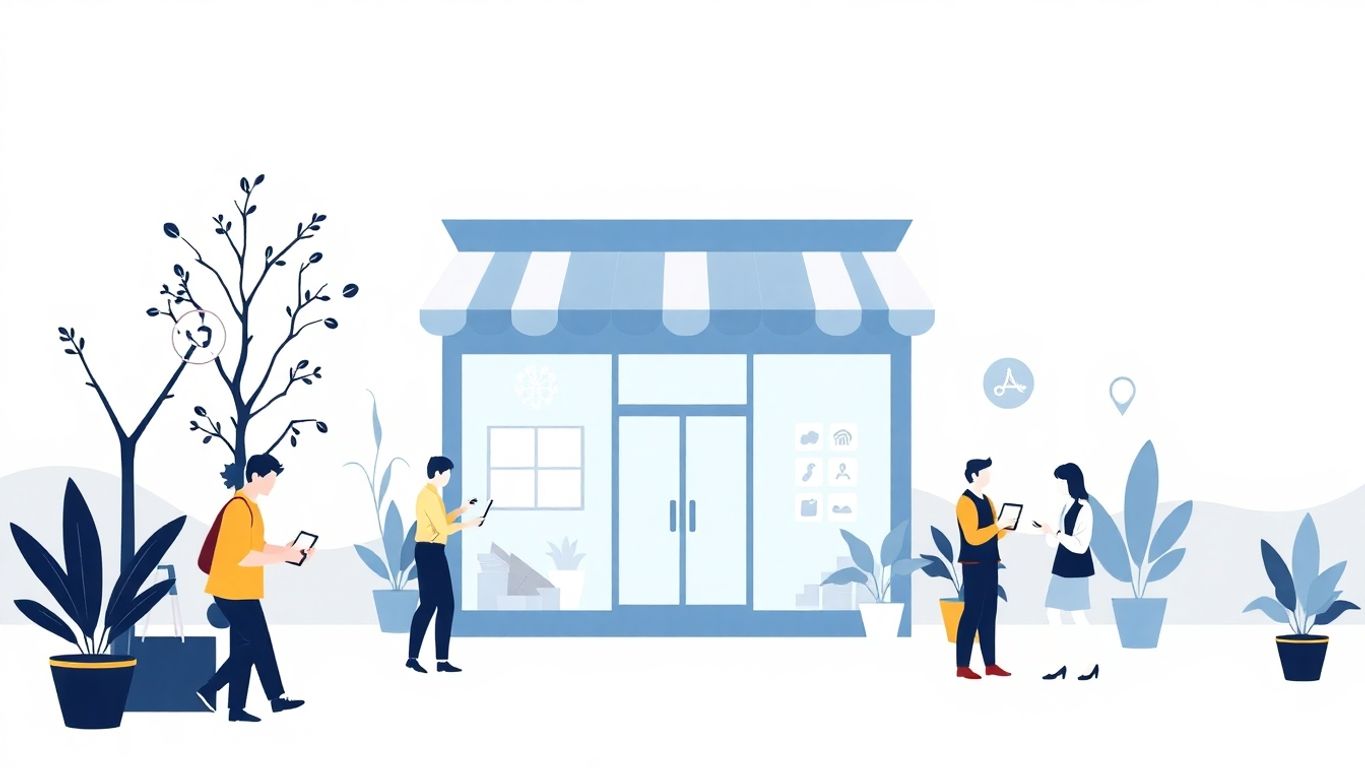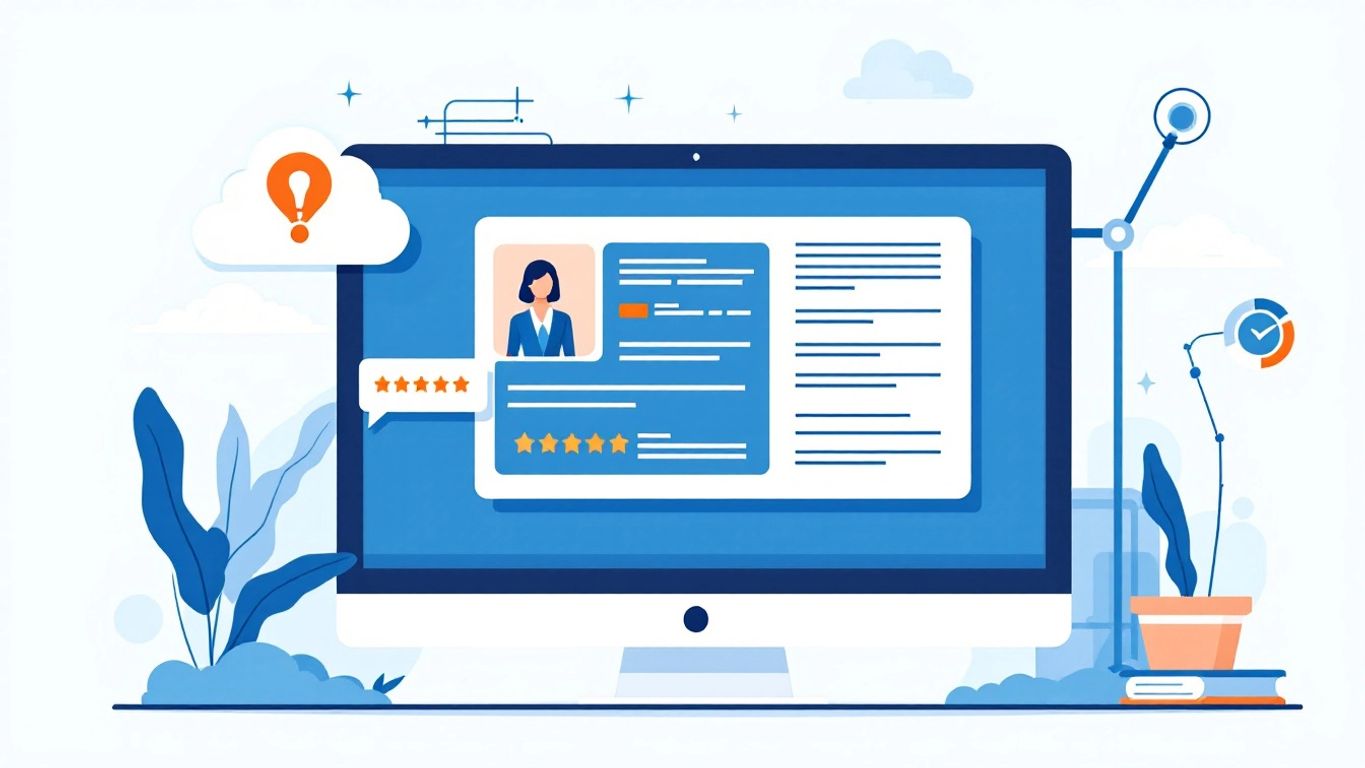Table of Contents
Google Business Profile optimization helps businesses stand out online and attract local customers. A well-optimized profile can boost your visibility in Google Search and Maps. Improving your profile can increase your chances of showing up in the local 3-pack – the top three businesses displayed for relevant searches.
Optimizing your Google Business Profile involves filling out all sections completely and accurately. This includes your business name, address, phone number, website, and hours. Adding photos, responding to reviews, and posting updates regularly can also improve your profile’s performance.
A Google Business Profile optimization service can help you make the most of this free tool. These services can guide you through the process of claiming and verifying your profile, ensuring all information is correct and up-to-date, and implementing strategies to improve your local search rankings.
Key Takeaways
- A well-optimized Google Business Profile can boost your visibility in local search results
- Complete and accurate information is crucial for profile optimization
- Regular updates and engagement with customers can improve your profile’s performance
Understanding Google Business Profile
Google Business Profile is a key tool for local businesses to boost their online presence. It helps companies appear in local searches and maps. You can use it to share important info about your business with potential customers.
What Is a Google Business Profile?
A Google Business Profile is a free listing you can create for your local business. It shows up when people search for your business or similar services on Google Search and Maps. Your profile includes details like your business name, address, phone number, and hours. You can also add photos, respond to reviews, and post updates.
This profile acts as your business’s online storefront. It gives customers quick access to key info about your company. You can manage your profile through the Google Business Profile dashboard.
Benefits of Google Business Profile for Local SEO
Google Business Profile is a powerful tool for local SEO. It helps your business show up in local search results. This can lead to more foot traffic and phone calls.
Some key benefits include:
- Improved visibility in local searches
- Higher chances of appearing in the “Local Pack”
- Ability to showcase products and services
- Option to post updates and offers
- Direct communication with customers through Q&A and messaging
By optimizing your profile, you can rank higher in local searches. This means more potential customers can find your business easily.
The Role of Google My Business in Local Search Results
Google My Business, now called Google Business Profile, plays a crucial role in local search results. It helps determine which businesses show up for relevant local searches.
When someone searches for a local service, Google uses factors from Business Profiles to decide which ones to show. These factors include:
- Relevance to the search query
- Distance from the searcher
- Prominence of the business
A well-optimized profile can boost your chances of appearing in the top results. This includes the “Local Pack” – the map and three business listings that often appear at the top of local search results.
Your profile also affects how you show up in Google Maps. Users can find directions, call you, or visit your website directly from your listing.
Creating and Verifying Your Account
Setting up your Google Business Profile starts with creating an account and verifying your business. This process helps ensure your business information is accurate and gives you control over your online presence.
Signing Up for Google My Business Account
To begin, go to the Google Business Profile website. Click “Manage now” to start the sign-up process. You’ll need to enter your business name and choose a category that best describes what you do.
Next, add your business location. If you have a physical storefront, enter your address. For service-area businesses, you can list the areas you serve instead.
Provide your contact details, including your phone number and website URL. This info helps customers reach you easily.
Lastly, you’ll be asked to confirm that you’re authorized to manage the business. Once you agree, your account will be created.
The Verification Process and Verification Code
After setting up your account, you need to verify your business. This step proves you’re the rightful owner or manager.
Google offers several verification methods. The most common is postcard verification. Google sends a postcard with a unique code to your business address.
Other options may include:
- Phone verification
- Email verification
- Instant verification (for some businesses)
When you receive your verification code, log into your Google Business Profile account. Enter the code in the designated field to complete the process.
Verification can take a few days to a couple of weeks. Be patient and check your mail regularly for the postcard.
Optimizing Business Information
Properly setting up your Google Business Profile is key to helping customers find you online. Accurate details make it easier for people to contact you and visit your location.
Selecting the Primary Business Category
Your primary category tells Google what your business does. Choose the most specific option that fits your main offering. You can add up to 9 secondary categories too.
Be as precise as possible. For example, if you run a pizza place, use “Pizza Restaurant” instead of just “Restaurant.” This helps you show up for relevant searches.
Google often adds new categories. Check your options regularly to see if there’s a better fit. The right category can boost your visibility for local searches.
Specifying Business Hours and Holiday Hours
List your regular hours for each day of the week. Be sure to update them if they change. Accurate hours help customers know when to visit or call you.
Don’t forget to set special hours for holidays. This prevents frustration if someone shows up when you’re closed. You can set holiday hours in advance for the full year.
If your hours change seasonally, update them as needed. Correct hours build trust with potential customers.
Updating Contact Details and Business Address
Keep your phone number and website link current. Check that your business name matches your storefront sign and other listings.
For your address, use the exact format that appears on your mail. Include any suite numbers. If you serve customers at their location, you can hide your address and set a service area instead.
Make sure your address is correct on Google Maps. You can adjust the map pin if needed. Accurate location info helps people find your business easily.
Enhancing Visibility and Local Rankings
Boosting your Google Business Profile can greatly improve your local search visibility. By focusing on key factors, you can outrank competitors and attract more customers.
Improving Local Rankings and Visibility on Google
To boost your local rankings, start by making sure your business info is correct and complete. Add your full address, phone number, and website. Pick the right business category and add relevant services.
Use keywords in your business description that match what people search for. Add high-quality photos of your business, products, and team.
Get more reviews from happy customers. Respond to all reviews, both good and bad. This shows you care about customer feedback.
Keep your profile active by posting updates, offers, and events regularly. This tells Google your business is alive and kicking.
Understanding Ranking Factors for Google Maps
Google Maps uses many factors to decide which businesses to show first. Your location is key. Businesses closer to the searcher often rank higher.
The strength of your Google Business Profile matters a lot. This includes how complete it is and how much you engage with it.
Your website’s SEO also plays a role. Make sure your site is mobile-friendly and loads fast. Use local keywords on your pages.
Reviews impact your ranking too. More positive reviews can help you rank higher. The words people use in reviews can also help you show up for those search terms.
Competing with Local Competitors on Google
To stand out from competitors, offer something unique. Maybe it’s exceptional service, a special product, or convenient hours.
Use Google Posts to share updates, offers, and events. This keeps your profile fresh and gives people reasons to choose you.
Add attributes to your profile that set you apart. If you’re open late, offer free Wi-Fi, or have outdoor seating, make sure to highlight these features.
Encourage happy customers to leave detailed reviews. Specific praise about your products or service can sway potential customers your way.
Keep an eye on what top-ranking competitors are doing. Look for gaps in their offerings that you can fill.
Using Keywords Strategically
Keywords play a vital role in optimizing your Google Business Profile. They help potential customers find your business when searching online. Using the right keywords in key areas of your profile can boost your visibility.
Incorporating Relevant Keywords in Your Business Profile
Start by choosing primary and secondary categories for your business. These categories act as keywords themselves. Pick ones that best describe your services.
Next, add keywords to your business name if appropriate. For example, “Joe’s Plumbing Services” instead of just “Joe’s”.
Use keywords in your address and service area descriptions. This helps Google understand where you operate.
Add relevant attributes to your profile. These act as keywords and give customers more info about your business.
Keywords in Business Description and Posts
Your business description is prime real estate for keywords. Write a complete “from the business” description that naturally includes your main keywords.
Keep your description clear and focused on what you offer. Don’t stuff it with too many keywords.
In your posts, use keywords that relate to your services or products. This keeps your profile fresh and relevant.
Answer questions in your Q&A section using keywords. This creates more keyword-rich content on your profile.
Remember to vary your keywords. Don’t use the same ones over and over. This looks unnatural and can hurt your ranking.
Managing Customer Interactions
Engaging with customers through your Google Business Profile is key to building trust and improving your online reputation. Effective communication can lead to better ratings, more reviews, and increased visibility for your business.
Responding to Customer Reviews and Ratings
Always respond to customer reviews, both positive and negative. For positive reviews, thank the customer and express your appreciation. For negative feedback, address the issue professionally and offer solutions.
Quick responses show you value customer opinions. Aim to reply within 24-48 hours. Be polite, even if the review seems unfair.
Use keywords from the review in your response. This helps with SEO and shows you’ve read the feedback carefully.
Remember, your responses are public. They reflect your business’s customer service quality to potential customers.
Using Messages to Engage with Customers
Google’s messaging feature lets you chat directly with customers. Set up auto-replies for common questions to save time.
Be prompt in your responses. Quick replies can turn inquiries into sales.
Use a friendly, professional tone. Avoid slang or overly casual language.
Provide clear, concise information. If a query needs a longer answer, suggest a phone call or email.
Keep your message history organized. It can help you track customer preferences and improve your service.
Encouraging Customers to Leave Reviews
Ask satisfied customers to leave reviews. Send follow-up emails after purchases or services.
Make it easy. Provide a direct link to your Google review page.
Explain why reviews matter. Let customers know their feedback helps others make informed decisions.
Offer incentives carefully. Don’t buy reviews or offer rewards for positive ones. This violates Google’s policies.
Consider using review management software. It can streamline the process of collecting and monitoring reviews.
Handling Customer Questions and Providing Answers
Use Google’s Q&A feature to address common inquiries. Answer questions promptly and accurately.
Create a FAQ section on your profile. This can reduce repetitive questions and save time.
Monitor your Q&A section regularly. Update answers as needed to keep information current.
Encourage your team to contribute answers. This ensures a wide range of expertise in your responses.
Be helpful and thorough in your answers. Detailed responses can set you apart from competitors and showcase your knowledge.
Showcasing Products and Services
Adding products and services to your Google Business Profile can boost visibility and attract customers. A strong call to action helps turn profile views into sales.
Adding Products and Services to Your Profile
You can easily add products and services to your Google Business Profile. For products, include details like name, price, and description. Add a high-quality image to catch the eye.
Services can be listed with custom names and prices. You can mark services as free or fixed-price.
To add items:
- Log into your Google Business Profile
- Go to the “Products” or “Services” section
- Click “Add item”
- Fill in the required information
- Save and publish
Keep your offerings up-to-date. Remove discontinued items and add new ones regularly.
Creating a Strong Call to Action
Your call to action (CTA) guides customers on what to do next. Make it clear and compelling.
Effective CTAs:
- Use action words: “Book Now”, “Shop Today”, “Get a Quote”
- Create urgency: “Limited Time Offer”
- Highlight benefits: “Start Your Free Trial”
Place your CTA prominently on your profile. Use it in posts and updates too.
Test different CTAs to see what works best. Track clicks and conversions to improve your results.
A strong CTA can turn profile views into real business.
Leveraging Photos and Visual Content
Photos play a crucial role in Google Business Profile optimization. They showcase your business and engage potential customers.
Uploading High-Quality Photos of Your Business
Add photos and videos to your Google Business Profile daily for best results. Focus on high-quality images that truly represent your business.
Take pictures that show what it’s like to be inside your establishment. Capture the atmosphere and unique features that set you apart.
For restaurants, showcase popular menu items. Hotels can highlight common areas and different room types. Service businesses should feature team photos to give a personal touch.
Use a mix of professional and candid shots. This gives a well-rounded view of your business to potential customers.
Using Photos to Improve Business Listing Engagement
Visual content boosts engagement on your Google Business Profile. It helps tell your story and connect with potential customers.
Add a cover photo and logo to make your listing stand out. These are often the first images users see, so choose wisely.
Include photos of your products or services in action. This gives customers a better idea of what to expect.
Update your photos regularly to keep your profile fresh. This can help improve your visibility in search results.
Encourage customers to add their own photos. User-generated content adds authenticity and can increase trust in your business.
Tracking Performance with Analytics
Google Analytics helps you measure how well your Google Business Profile is doing. It shows you important numbers about visitors and sales.
Using Google Analytics to Measure Traffic and Conversion Rate
To track your Google Business Profile’s success, set up Google Analytics. This tool lets you see how many people visit your profile and website.
You can check how many clicks your profile gets. This tells you if people are finding your business online.
Google Analytics also shows your conversion rate. This is the number of visitors who take action, like making a purchase or booking an appointment.
To use Google Analytics:
- Link your Google Business Profile to your website
- Set up goals in Google Analytics
- Check your reports regularly
Look at which pages get the most views. This helps you know what info customers want.
Pay attention to where your traffic comes from. It could be from Google Search, Maps, or other places.
Use this data to make smart choices about your profile. Update the parts that aren’t working well. Keep doing what gets good results.
Maintaining Your Business Profile
Keeping your Google Business Profile up-to-date is key to attracting customers. Regular updates and expanding your profile’s scope can boost your visibility and appeal to potential clients.
Regular Updates to Business Information
Make sure to check your profile often and update any changes. This includes your hours, phone number, and address. If you’ve changed your menu or added new products, update those too.
Respond to customer reviews promptly. This shows you value feedback and care about customer service. Try to answer within 24 hours if possible.
Add photos regularly to keep your profile fresh. New pictures of your products, staff, or location can grab attention and give customers a better idea of what to expect.
Adding Additional Categories and Service Areas
Don’t limit yourself to just one category. Add relevant secondary categories to help more customers find you. For example, a pizza place might add “Italian restaurant” as a secondary category.
Expand your service areas if you deliver or work in multiple locations. This can help you show up in searches for nearby areas, even if your physical store isn’t there.
Be specific about what you offer. List your services or products in detail. This helps Google match you with the right searches and gives customers a clear picture of what you provide.
Maximizing Online Presence and the Local 3-Pack
Google’s Local 3-Pack can boost your business visibility. It shows the top three local results for relevant searches. Getting into this coveted spot can greatly increase your chances of being found by potential customers.
Strategies to Feature in the Local 3-Pack
To improve your local ranking on Google, start by making sure your Google Business Profile is complete and accurate. Add your business name, address, phone number, and website. Use keywords in your business description that match what people search for.
Keep your hours up to date. Add photos of your business, products, and services. Respond to customer reviews promptly and professionally.
Optimize your profile by posting updates regularly. Share news, offers, or events. This shows Google your profile is active and relevant.
Choose the right business categories. Be specific to help Google understand what you do. For example, instead of just “Restaurant,” use “Italian Restaurant” if that fits your business better.
Get citations from other websites. Make sure your business info is consistent across all online platforms. This builds trust with Google and can boost your ranking.
Encourage happy customers to leave reviews. More positive reviews can help you stand out in the Local 3-Pack. But never buy fake reviews – this can hurt your ranking.
Frequently Asked Questions
Google Business Profile optimization is key for local businesses to stand out online. It helps improve visibility, attract customers, and boost local search rankings. Let’s explore some common questions about this important marketing strategy.
What are the benefits of optimizing my Google Business Profile?
Optimizing your Google Business Profile can increase your visibility in local searches. It helps potential customers find you more easily. A well-optimized profile can also improve your credibility and attract more clicks and calls.
How can I improve my local ranking on Google using business profile optimization?
To improve your local ranking, make sure your profile is complete and accurate. Add photos, respond to reviews, and post updates regularly. Use relevant keywords in your business description. Keep your hours and contact info up to date.
What features does a Google Business Profile optimization service typically offer?
A Google Business Profile optimization service often includes profile setup and verification. They may also handle regular posts and updates. Some services manage your reviews and Q&A section. They might also help with local keyword research and implementation.
How is Google Business Profile optimization different from traditional SEO?
Google Business Profile optimization focuses on local search results. It targets people searching for businesses in specific areas. Traditional SEO aims for broader search visibility. Local optimization uses features like map listings and reviews, which aren’t part of regular SEO.
What are the latest updates to Google Business Profile optimization for 2024?
For 2024, Google has enhanced visual elements in Business Profiles. There’s a bigger focus on user-generated content like photos and reviews. Mobile optimization is more important than ever. New features for service-based businesses have also been added.
How do reviews and ratings affect Google Business Profile optimization?
Reviews and ratings play a big role in profile optimization. They impact your local search ranking. Positive reviews can improve your credibility and attract more customers. You should also respond to reviews and manage your online reputation.