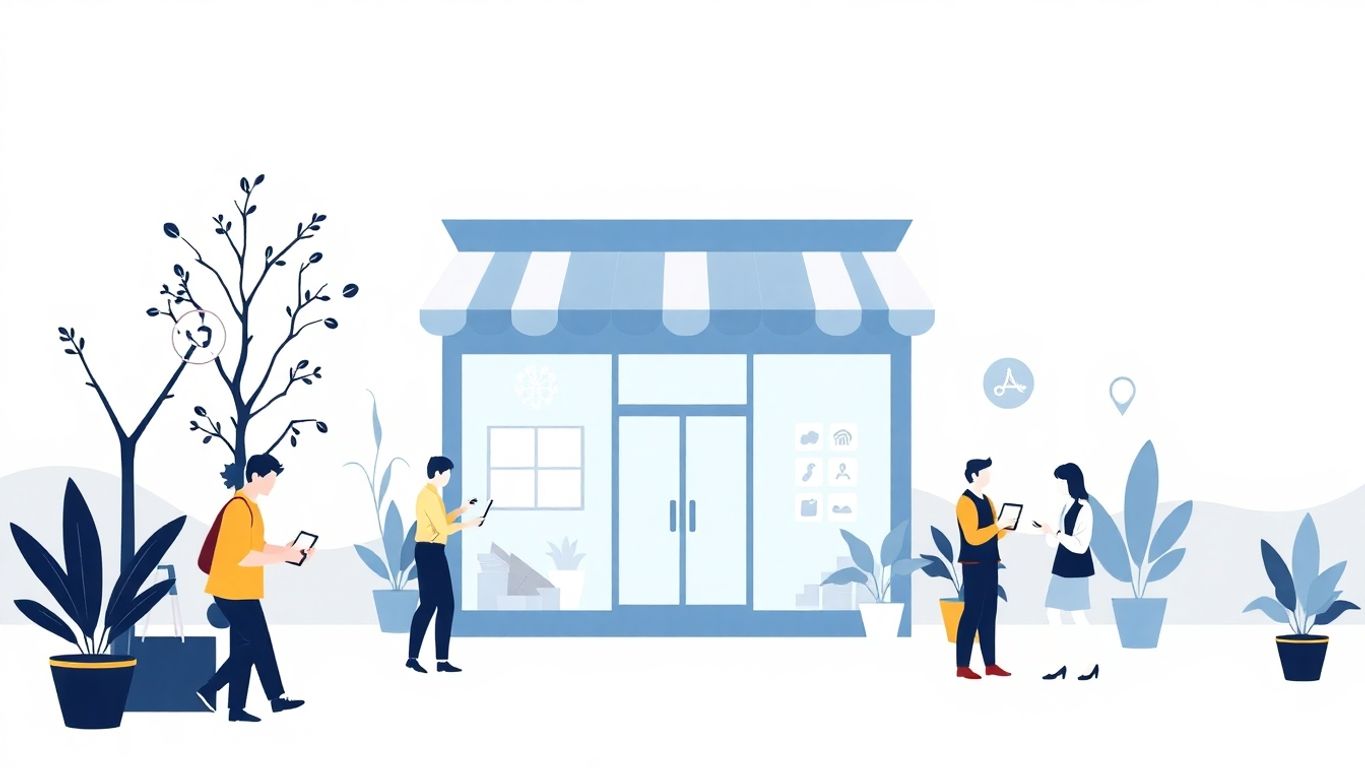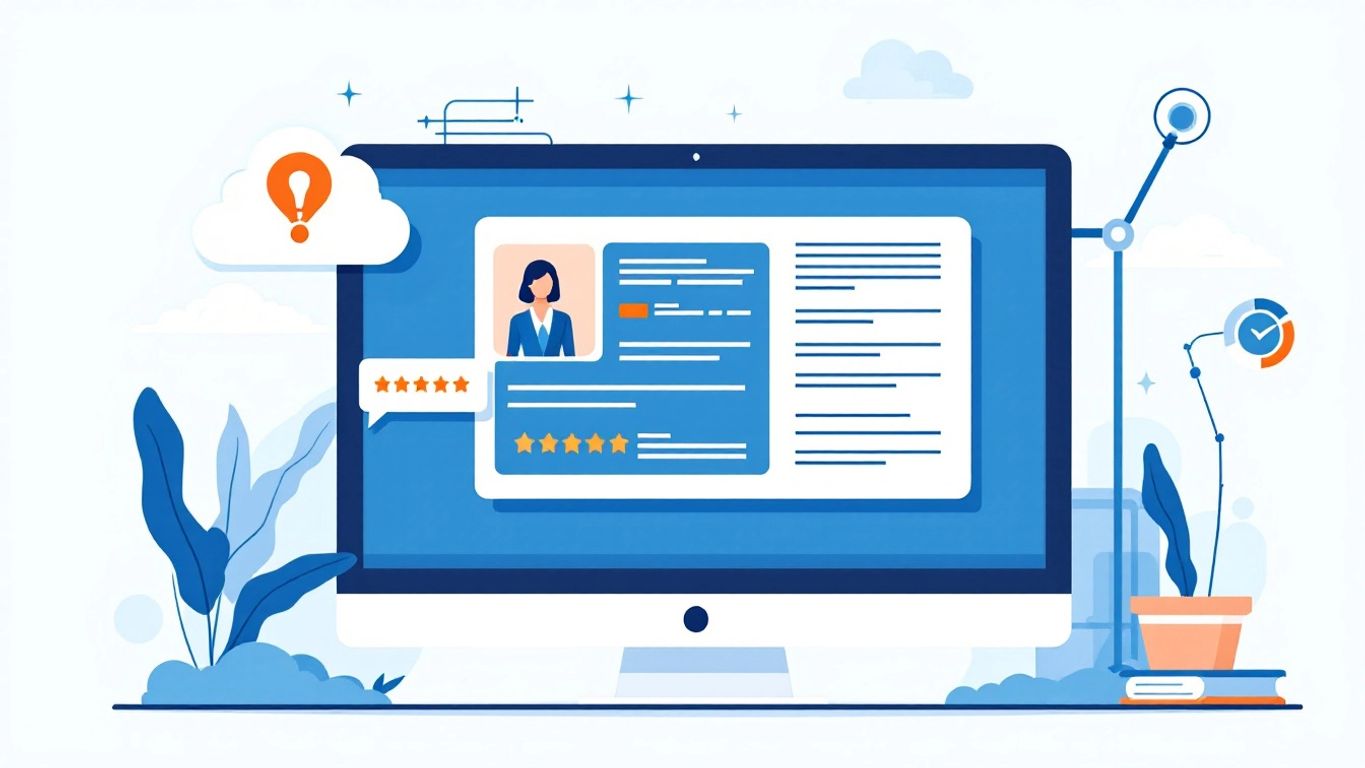Table of Contents
Google Business Profile is a powerful tool for boosting your local SEO and attracting more customers. By optimizing your profile, you can improve your visibility in Google Search and Maps. This free service lets you manage how your business shows up online.
Your Google Business Profile can significantly impact your local search rankings when set up correctly. You can add key details like your business name, address, phone number, and hours. You can also share photos, respond to reviews, and post updates about your products or services.
To get started, claim your business listing and fill out all the sections. Make sure your info is accurate and matches what’s on your website. Use relevant keywords in your business description and choose the right categories for your business. Keep your profile up-to-date and engage with customers through reviews and posts.
Key Takeaways
- Claim and complete your Google Business Profile to boost local search visibility
- Use accurate information and relevant keywords to improve your ranking
- Engage with customers through reviews and posts to enhance your online presence
Setting Up Your Google Business Profile
Creating a Google Business Profile is a key step for local SEO. A well-set up profile helps customers find you easily and boosts your visibility in search results.
Verification Process
To start, go to the Google Business Profile website and sign in with your Google account. Click “Add your business” and follow the prompts to enter your business name and category.
Next, you’ll need to verify your business. Google offers several methods:
- Postcard by mail (3-5 days)
- Phone call
- Email (for some businesses)
- Instant verification (if you’ve already verified your website with Google Search Console)
Choose the best option for you. After verification, you can fully manage your profile.
Crafting a Compelling Business Description
Your business description is crucial. It’s your chance to tell customers what makes you unique. Keep it under 750 characters and focus on:
- Your products or services
- What sets you apart from competitors
- Your history and values
Use keywords naturally, but don’t stuff them. Make sure your description is clear, engaging, and accurately represents your business.
Entering Accurate Business Details
Precise information helps customers find and contact you. Include:
- Business name (exactly as it appears on your storefront)
- Address (if you have a physical location)
- Phone number
- Website URL
- Business hours
- Service area (if you serve customers at their location)
Be sure to keep this information up-to-date. Any changes in your business details should be promptly reflected in your Google Business Profile. Accurate information improves your local search ranking and builds trust with potential customers.
Optimizing for Local Search
Improving your local search visibility can help customers find your business more easily. Focus on key areas like categories, keywords, and service areas to boost your Google Business Profile.
Selecting the Right Business Category
Pick a primary category that best describes your main business. This helps Google show your listing for relevant searches. You can add up to 9 secondary categories to cover other services you offer.
Be specific with your categories. For example, choose “Pizza Restaurant” instead of just “Restaurant” if that’s your specialty. Review Google’s category options regularly, as they often add new ones.
Don’t pick categories just because they’re popular. Choose ones that truly match what you do. This helps you appear in the right local searches and Google Maps results.
Incorporating Keywords Strategically
Use relevant keywords in your Business Profile to improve local SEO. Add them to your business description, posts, and responses to reviews.
Focus on location-based keywords. Include your city, neighborhood, or region where it makes sense. This helps you show up in “near me” searches.
Don’t stuff keywords unnaturally. Use them in a way that sounds natural and helpful to customers. For example, “We offer quick oil changes in downtown Seattle” is better than “Oil change Seattle oil change fast oil change.”
Add keywords to your business name only if they’re part of your official name. Breaking this rule can get your listing suspended.
Managing Service Areas Effectively
Set your service area to show where you can reach customers. This is crucial for businesses that travel to clients, like plumbers or mobile pet groomers.
You can set your service area by cities, postal codes, or a radius around your location. Be accurate – don’t claim areas you can’t serve regularly.
If you have a physical location, set that as well. This lets you appear in both “near me” searches and broader service area queries.
Update your service area if it changes. Seasonal businesses should adjust their areas as needed. This keeps your profile current and helps you rank higher in local search.
Enhancing Visibility with Quality Photos and Videos
Quality photos and videos can boost your Google Business Profile’s visibility. They help build trust and show off your business to potential customers.
Uploading High-Resolution Media
Adding high-quality photos to your Google Business Profile is key. Use clear, well-lit images that showcase your products or services. Make sure to size your photos properly. Google recommends using square dimensions for most images.
Include a variety of photos. Show your storefront, interior, and team members. Add pictures of your products or services in action. This gives customers a better idea of what to expect.
Don’t forget about videos. Short clips can be very effective. They can give a virtual tour of your business or demonstrate how your products work.
Encouraging User-Generated Content
User-generated content adds authenticity to your profile. It shows that real customers are engaging with your business. Encourage happy customers to leave reviews with photos.
You can ask customers to share their experiences on social media. Then, repost their content on your Google Business Profile. This type of content often feels more genuine to potential customers.
Make it easy for users to add photos. Put up signs in your business that remind customers to share their experiences online. You can even create photo opportunities in your space that encourage sharing.
Leveraging Reviews for Trust and SEO
Reviews play a key role in building trust and improving your local search rankings. They provide social proof and help potential customers make decisions.
Responding to Reviews Professionally
Always respond to reviews, both positive and negative. Thank customers for positive feedback. For negative reviews, address concerns politely and offer solutions.
Keep responses short and to the point. Use the customer’s name when possible. This personal touch shows you care about their experience.
Google values businesses that actively engage with customers. Responding to reviews can boost your local SEO.
Remember to stay professional. Avoid arguments or defensive responses. Your goal is to show potential customers you value feedback and strive for improvement.
Generating More Reviews
Encourage happy customers to leave reviews. Make it easy by providing direct links to your Google Business Profile.
After a positive interaction, ask customers if they’d be willing to share their experience. Follow up with an email containing the review link.
Consider setting up an automated system to request reviews. This can help you get a steady stream of feedback without being pushy.
More reviews can improve your local ranking. They also provide fresh content for your profile, which Google likes.
Don’t offer incentives for reviews. This goes against Google’s policies and can lead to penalties.
Utilizing Google Posts for Engagement
Google Posts offer a powerful way to boost your business profile’s visibility and engage potential customers. This free marketing tool lets you share timely updates, special offers, and important information directly on your Google Business Profile.
Creating Captivating Content
To make the most of Google Posts, focus on creating eye-catching content. Use high-quality images or videos to grab attention. Keep your text short and snappy – aim for 150-300 characters. Add updates regularly to keep your profile fresh.
Try different post types:
- What’s New posts for general updates
- Offer posts for promotions
- Event posts for upcoming activities
- Product posts to showcase items
Use a clear call-to-action (CTA) button. Options include “Learn more,” “Book,” “Order online,” or “Buy.” This guides users on what to do next.
Aligning Content with Search Intent
Your Google Posts should match what potential customers are looking for. Think about the questions they might ask when searching for a business like yours. Create posts that answer these questions or address common concerns.
Use keywords naturally in your posts. This helps your content show up in relevant searches. But don’t stuff keywords – keep it readable and useful for humans.
Tailor your posts to local interests and events. This can boost your local marketing efforts. For example, if you run a bakery, post about seasonal treats or local celebrations.
Track which posts perform best. Use this data to refine your marketing strategy over time. Pay attention to engagement metrics like views, clicks, and calls.
Improving Accessibility with Special Attributes and Messaging
Making your Google Business Profile easy for customers to find and use is key. Special attributes and messaging features help you share important details and connect with people.
Adding Relevant Attributes
You can add helpful attributes to your profile to give customers more info. Choose attributes that fit your business type. For restaurants, mark if you offer takeout or delivery. Stores can note if they’re wheelchair accessible or have free Wi-Fi.
Check your profile settings often to add new relevant attributes. This helps people know what to expect when they visit. It also makes your business show up in more specific searches.
Attributes like “women-led” or “veteran-owned” can help you stand out. They let you highlight what makes your business unique.
Engaging with Customers through Messaging
Turn on messaging to let customers contact you directly through your profile. This opens a new way for people to ask questions or get help. You can set up auto-replies for when you’re busy.
Quick responses show good customer service. Try to answer within a day if possible. You can also set business hours for when you’ll reply to messages.
Use messaging to share updates or special offers. This keeps customers informed and engaged with your business. Just be sure to keep your contact info current so messages reach you.
Maintaining Accurate and Updated Information
Keeping your Google Business Profile current is key for local SEO success. Regular updates help customers find you and boost your visibility in search results.
Updating Operating Hours
Make sure your business hours are always up-to-date. Go to your Google Business Profile and click on “Info.” Find the “Hours” section and edit as needed. Add special hours for holidays or events. This helps avoid customer confusion and frustration.
For seasonal changes, update your profile in advance. If you’re closed on certain days, mark them clearly. Be specific about opening and closing times for each day of the week.
Service-area businesses should set their hours too. Even if you don’t have a physical location, customers want to know when you’re available.
Providing Real-Time Business Updates
Use Google Posts to share timely updates. This feature lets you add news, offers, or events directly to your profile. Posts show up in search results, giving customers fresh info.
During unexpected closures or changes, update your profile right away. Use the “COVID-19 update” post type for pandemic-related info. You can also add temporary service changes.
If you have multiple locations, use bulk upload to update all profiles at once. This saves time and keeps info consistent across all your business listings.
Tracking Performance to Refine Strategy
Google Business Profile offers tools to measure your local SEO success. Reviewing these metrics helps you adjust your approach for better results.
Analyzing Traffic and Customer Interactions
Check your profile’s insights and analytics regularly. Look at how many people view your listing and what actions they take.
Key metrics to track:
- Search queries that lead to your profile
- Number of calls, website clicks, and direction requests
- Photo views and engagement
Compare these numbers month to month. A rise in these metrics often means improved local rankings and search visibility.
Pay attention to which days and times see the most activity. This info can guide when to post updates or offer promotions.
Using the Insights to Enhance SEO
Use the data to fine-tune your SEO strategy. If certain search terms bring more traffic, add them to your business description and posts.
Update your profile based on customer actions:
- Add more photos if image views are high
- Improve your website if click-through rates are low
- Ensure your address is clear if many ask for directions
Keep your info current and follow Google’s guidelines for business profiles. This helps maintain and boost your local search rankings.
Try different types of posts and track their performance. Use what works best to engage local customers and increase your visibility in search results.
Managing Advanced Features for Hybrid and Service-Area Businesses
Google Business Profile offers special tools for businesses that serve customers both at a physical location and in the field. These features help you reach more potential clients and show up in local search results.
Differentiating Your Business with Special Features
Hybrid businesses can stand out by using unique GBP attributes. Add details like “Offers virtual appointments” or “Provides mobile services” to your profile. This helps customers understand your full range of services.
Set up special hours for holidays or events. This keeps your info accurate and builds trust. Use the Q&A section to answer common questions about your service areas and in-store options.
Add photos of both your physical location and your team working on-site. This gives a complete picture of your business model.
Optimizing for Both Physical and Service Locations
For service-area businesses, list the areas you serve in your GBP. This helps you show up in searches for those locations. You can add up to 20 service areas.
Keep your business type accurate. Choose “Service Area Business” if you don’t serve customers at your address. For hybrid models, select both options.
Use Google Posts to highlight different aspects of your business. Share updates about in-store events and field service promotions. This keeps your profile active and informative for all types of customers.
Make sure your website clearly explains your business model. Link to separate pages for in-store services and on-site work to improve your local SEO.
Frequently Asked Questions
Optimizing your Google Business Profile is crucial for local SEO success. These questions cover key strategies and best practices to improve your visibility and ranking.
What are the best practices for optimizing a Google Business Profile?
Complete every section of your Google Business Profile. Add accurate contact information, business hours, and a detailed description.
Use high-quality photos and videos to showcase your business. Keep your information up-to-date and respond promptly to customer reviews.
How can I improve my business’s visibility in Google local search results?
Choose the right primary and secondary categories for your business. Add relevant attributes to highlight unique features of your business.
Encourage customers to leave reviews and respond to them professionally. Post regular updates about your products, services, or events.
In what ways can Google My Business features be leveraged to enhance SEO?
Use the Q&A feature to address common customer questions. This can improve your profile’s relevance for specific searches.
Create Google Posts to share news, offers, or events. These can increase engagement and keep your profile fresh.
What steps should be taken to ensure a Google Business Profile ranks higher?
Verify your business location accurately on Google Maps. This helps Google display your business for “near me” searches.
Ensure consistency in your business name, address, and phone number across all online platforms. This builds trust with Google’s algorithms.
How can analytics be used to refine a Google Business Profile for better SEO?
Monitor your profile’s performance using Google Business Profile Insights. Track which search queries lead customers to your profile.
Analyze customer actions, such as calls, website visits, or direction requests. Use this data to improve your profile’s content and strategy.
What common mistakes should be avoided when optimizing a Google Business Profile for SEO?
Don’t use keyword stuffing in your business name or description. This can lead to penalties from Google.
Avoid creating multiple profiles for the same business location. This confuses both customers and search engines.